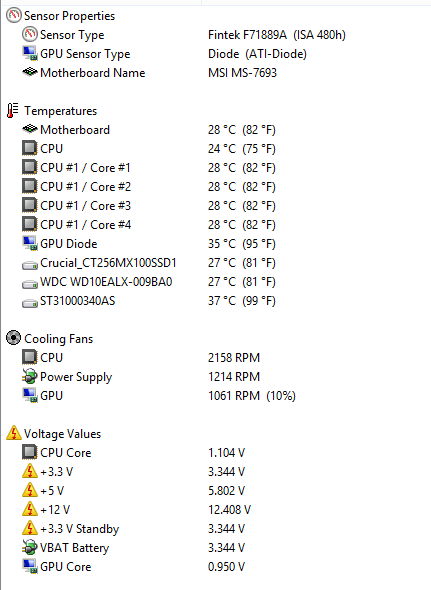Windows 8.1 Pro freezes randomly
Hi, I have a problem with Windows 8.1 random freezes (during system closing, login, listening to music, etc.). I did everything I could do and cannot find the problem. Strange thing is that Windows 7 works fine, Windows 8 works fine, Windows 8.1 - crashes. It's my third time I install Windows 8.1. Few months ago I've updated Win7 to Win8 and did the update to 8.1. Same problem. Now I bought SSD drive and did fresh Windows 8.1 installation - same problem again!
Strange thing is that when I formatted HDD with Win 8.1 and bring back Win 7 - many HDD errors has been fixed by Win 7 installation.
I did everything I know to do and can't find solution - DISM, ScanDisk, memory testing - nothing. Now I'm trying to find errors with Western Digital repair tool (but Windows crashed....). Any help, please?
My configuration:
AMD Phenom II x4 965 Black Edition AM3 BOX
WD Caviar Blue WD10EALX (1TB, SATA/600)
OCZ ZS 550W SLI135mm
MSI 970A-G46
Asus Radeon HD 7770 DirectCU 1024MB DDR5 PCI-E BOX V2
A-Data DDR3 8GB 1333MHz CL9
And now:
Crucial SSD MX100 (2.5", 256GB, SATA/600)
Hi, I have a problem with Windows 8.1 random freezes (during system closing, login, listening to music, etc.). I did everything I could do and cannot find the problem. Strange thing is that Windows 7 works fine, Windows 8 works fine, Windows 8.1 - crashes. It's my third time I install Windows 8.1. Few months ago I've updated Win7 to Win8 and did the update to 8.1. Same problem. Now I bought SSD drive and did fresh Windows 8.1 installation - same problem again!
Strange thing is that when I formatted HDD with Win 8.1 and bring back Win 7 - many HDD errors has been fixed by Win 7 installation.
I did everything I know to do and can't find solution - DISM, ScanDisk, memory testing - nothing. Now I'm trying to find errors with Western Digital repair tool (but Windows crashed....). Any help, please?
My configuration:
AMD Phenom II x4 965 Black Edition AM3 BOX
WD Caviar Blue WD10EALX (1TB, SATA/600)
OCZ ZS 550W SLI135mm
MSI 970A-G46
Asus Radeon HD 7770 DirectCU 1024MB DDR5 PCI-E BOX V2
A-Data DDR3 8GB 1333MHz CL9
And now:
Crucial SSD MX100 (2.5", 256GB, SATA/600)
Last edited:
My Computer
System One
-
- OS
- Windows 8.1