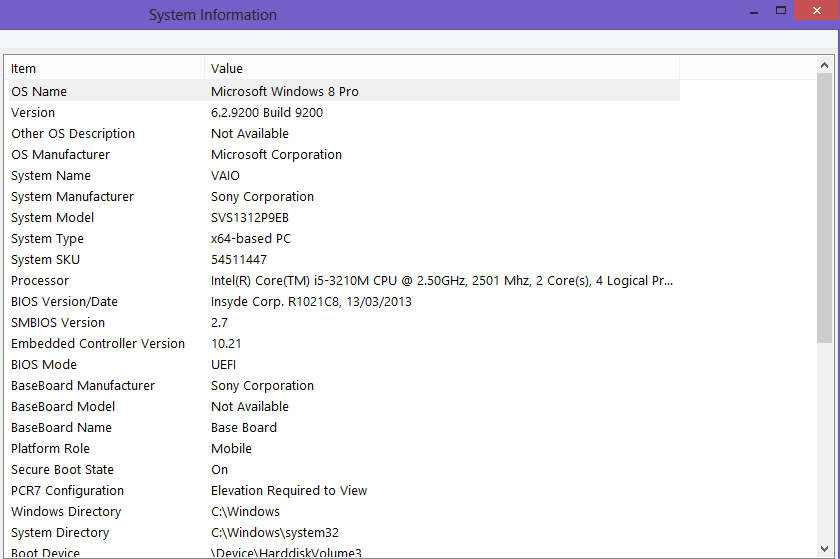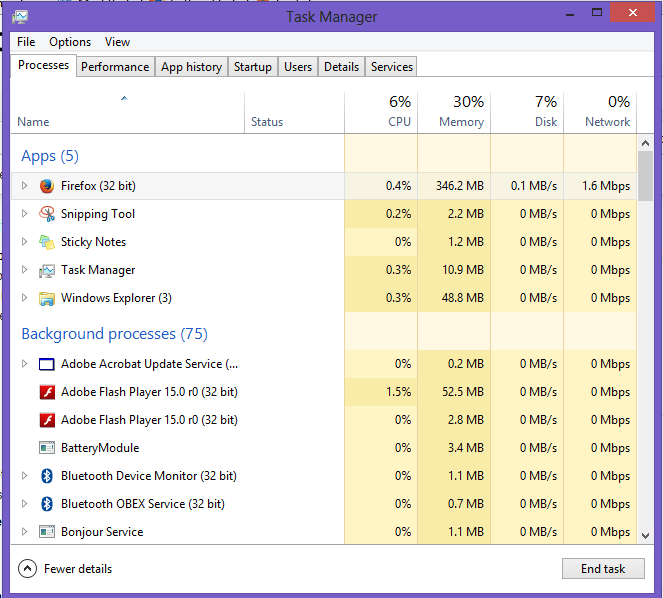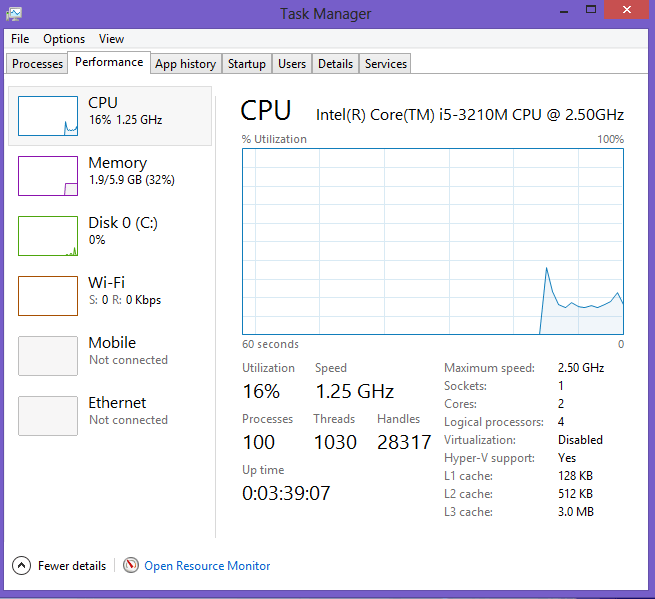windows8drama
New Member

- Messages
- 7
Hi Guys, I've had terrible performance from my Windows 8 laptop, so much so that I cannot watch youtube on one tab whilst using another tab to google search. What happens is a massive blurring of the audio and a slow down and freezing of the laptop. I have good specs on my laptop (6GB am) and know the performance is inadequate- someone please help! I have a screenshot of the Task Manager for help troubleshooting. Regards, View attachment 53404View attachment 53405
My Computer
System One
-
- OS
- Windows 8
- Computer type
- Laptop
- System Manufacturer/Model
- Sony Vaio