Hey everybody,
I just noticed a bar running across the top of my desktop that has the columns of a folder (Name, Size, Item Type, Date Modified) and it is listing icons that were on my desktop.
I have attached a screenshot:
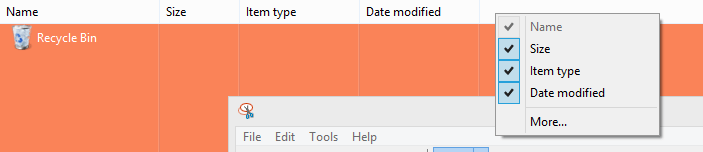
When I right click on the bar, the menu pops up and allows me to change the "folder" options, however, there is no folder open.
Full disclosure, I have not done my own thorough troubleshooting session as I quickly googled the issue, found nothing and thought someone might have seen it before and had a quick fix. Oh, I also rebooted. No dice.
Any thoughts on what has caused this are greatly appreciated.
Thanks
I just noticed a bar running across the top of my desktop that has the columns of a folder (Name, Size, Item Type, Date Modified) and it is listing icons that were on my desktop.
I have attached a screenshot:
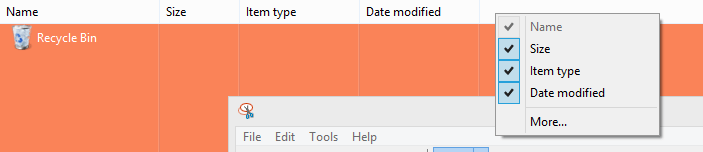
When I right click on the bar, the menu pops up and allows me to change the "folder" options, however, there is no folder open.
Full disclosure, I have not done my own thorough troubleshooting session as I quickly googled the issue, found nothing and thought someone might have seen it before and had a quick fix. Oh, I also rebooted. No dice.
Any thoughts on what has caused this are greatly appreciated.
Thanks
My Computer
System One
-
- OS
- Windows 8.1
- Computer type
- PC/Desktop




