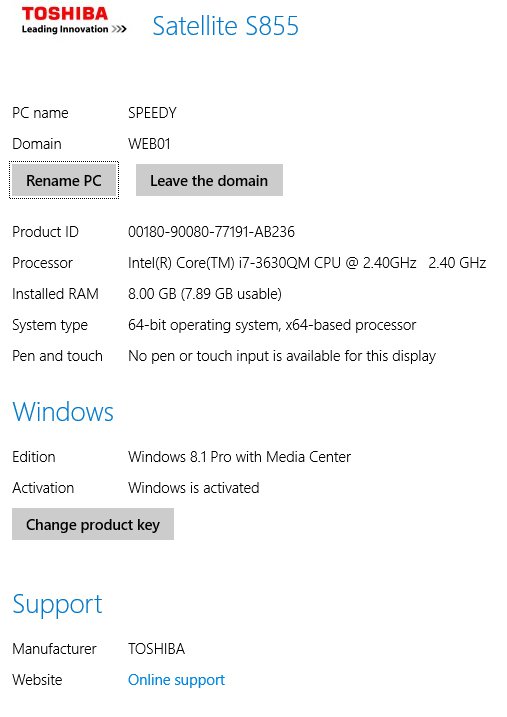I am on a Domain and I see the Windows 8 computer listed (Speedy). With the Remote Desktop I can connect, but I cannot connect via the Domain. From Speedy, I can access the Windows 7 folders.
So I am missing something in my setup on the Windows 8 desktop (Speedy).
Suggestions...?
With appreciation...
Todd
So I am missing something in my setup on the Windows 8 desktop (Speedy).
Suggestions...?
With appreciation...
Todd
My Computer
System One
-
- OS
- Windows 8.1