kneehowguys
New Member
- Messages
- 21
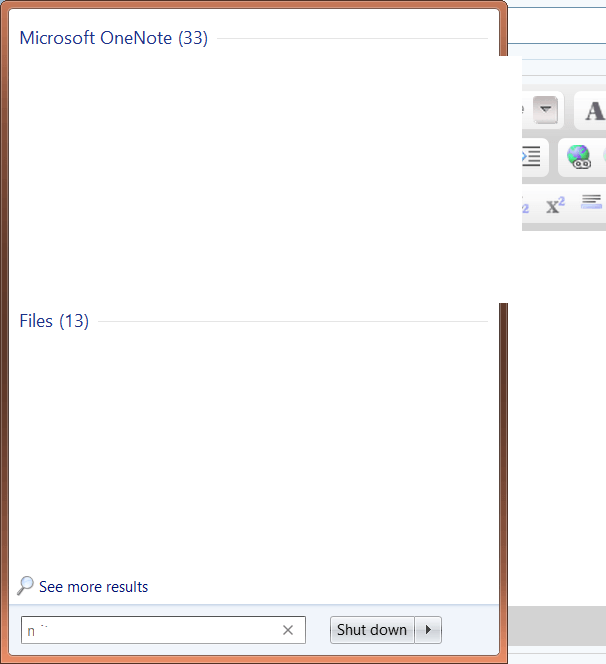
Click this imgur image above to understand what I am talking about
I made some shortcuts to things like web sites and files.
I hit the window key and microsoft onenote and files come up. I really want files to show up on top because that is where my cursor (not the right word?) starts. This forces me to have to scroll down to files and click on the right shortcut which almost defeats the purpose of having a shortcut that can be accessed rapidly with a shortcut
Let's say my shortcut is "electronics youtube channel"
Unfortunatley if the words electronics youtube channel are somewhere in oneote, onenote will appear on top like in the picture. Now I must scroll down or move my cursor to Files whereas if Files was on top, then the name of the shortcut "electronics youtube channel" woudl have been on the top, I could have just pushed enter
If electronics youtube channel words don't show up in onenote, there is no Microsoft Onenote in the picture so Files appears first on top and the shortcut is usually the first thing that I am on. Then I can simply push the enter button and go to the shortcut.
Basically here is the summary of the entire post:
- I want to just go to a website or a document without having to move my mouse or click on things on the desktop. I want to hit the windows button, type the name of the shortcut to that website or document, have it appear on the top of the start menu because I remember what I called the shorcut and I typed the name of the shortcut correctly, and then I hit the enter button and i go there.
If what I said is confusing, if you are on a windows computer, hit the start menu and type "powerpoint"
I bet you that powerpoint shows up first first like this image
And now since the top item is highlighted you can just hit enter and you are there. That is all I want.
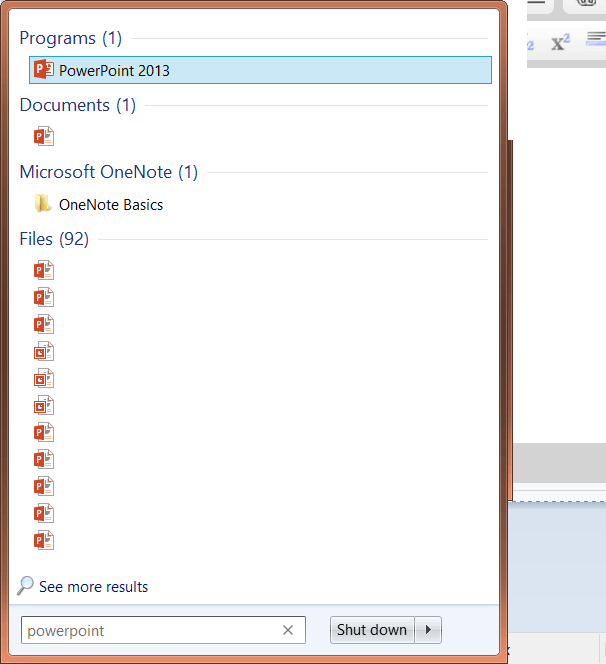
See how easy that was to get to powerpoint? It was easy because powerpoint shows up at the top. But when you search a text string with words that appear in one of your onenote documents, onenote shows up at the top and it is not as easy and makes it so you might as well make a desktop icon which I dislike because it involves having to find the icon instead of just hitting windows key, typing "powerpoint" and hitting enter
Oh and I am using either start8 or startisback. I can't remember which.
Last edited by a moderator:
My Computer
System One
-
- OS
- windows 8
