

- Messages
- 81
- Location
- Port Neches, Texas
When I try to open a file by using Metro Search, let's say "Device Manager", and then click on Device Manager, I get a pop-up box that says:
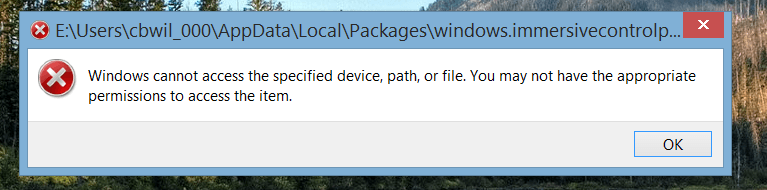
And note the reference is to E drive which is my external USB Backup drive! And all this just started last couple days.
Anyone have any idea what is going on? Once this happens, I can unplug my external drive and it still happens. I can cure it by using a System Restore back 3 days but then as I begin to use it, it will work okay without the external drive attached. However, when I re-attach the external drive, the problem comes back.
STRANGE!
BTW, Explorer Search from the Desktop Search box works fine.
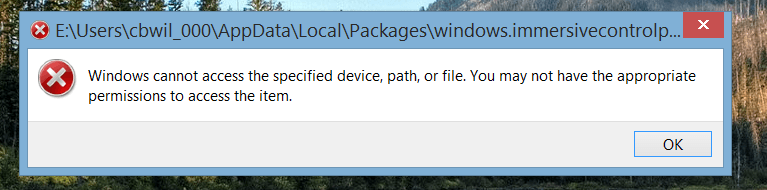
And note the reference is to E drive which is my external USB Backup drive! And all this just started last couple days.
Anyone have any idea what is going on? Once this happens, I can unplug my external drive and it still happens. I can cure it by using a System Restore back 3 days but then as I begin to use it, it will work okay without the external drive attached. However, when I re-attach the external drive, the problem comes back.
STRANGE!
BTW, Explorer Search from the Desktop Search box works fine.
My Computer
System One
-
- OS
- windows 8.1
- Computer type
- Laptop
- System Manufacturer/Model
- Toshiba Satellite C75D-B7260
