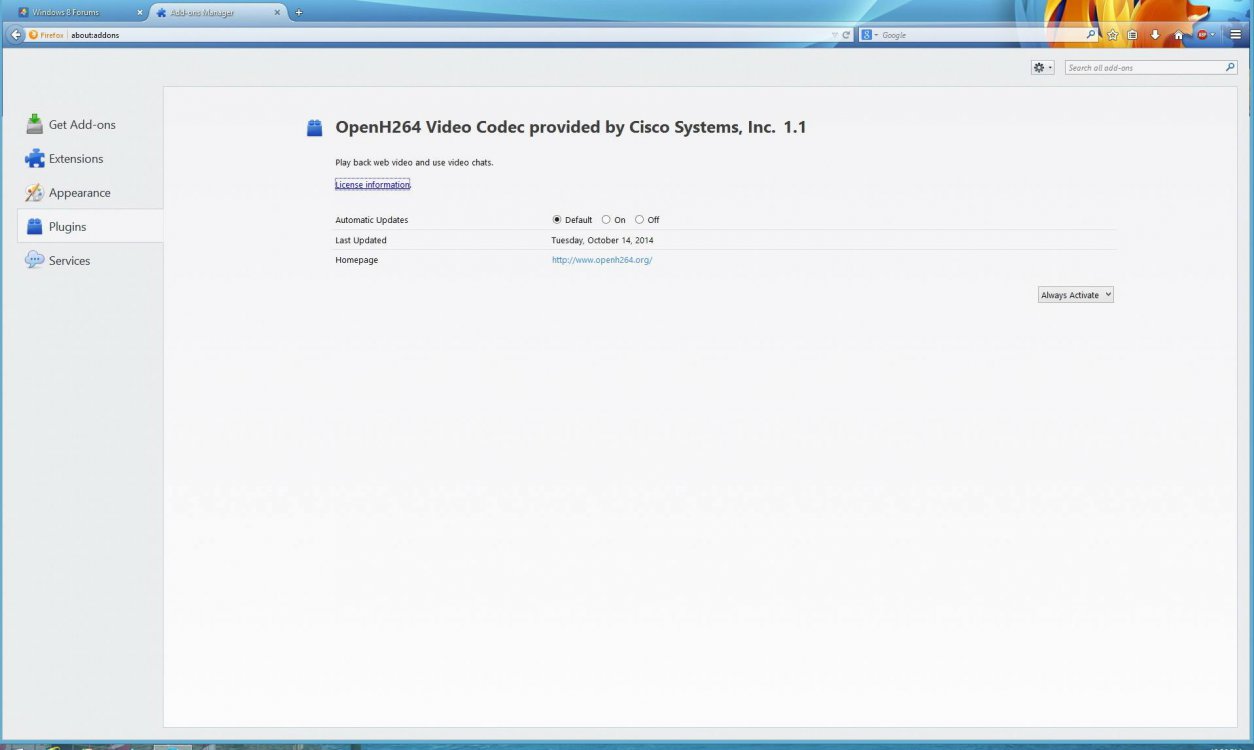YouTube causes crash to lockscreen
I've just clean installed Win 8 a few days ago, then upgraded to Win 8.1. Everything works fine, except that when I watch a video on Youtube, at the end of the video (and sometimes in the middle of the video) the screen goes blank momentarily and then I end up at the lockscreen. When I log in, all the windows and documents that were open are gone. The computer is not doing a full reboot, just a complete log out back to the lockscreen. Computer works fine other than this. Any ideas what to look at? Thanks
I've just clean installed Win 8 a few days ago, then upgraded to Win 8.1. Everything works fine, except that when I watch a video on Youtube, at the end of the video (and sometimes in the middle of the video) the screen goes blank momentarily and then I end up at the lockscreen. When I log in, all the windows and documents that were open are gone. The computer is not doing a full reboot, just a complete log out back to the lockscreen. Computer works fine other than this. Any ideas what to look at? Thanks
Last edited:
My Computer
System One
-
- OS
- Windows 8 Pro