bicarbonate
New Member
- Messages
- 3
bitlocker error code 0x8007007a failed decryption
First, I buy a new hardish-1T , then I move all my important document (100G+) from old laptop to it n connect to my new laptop.
 until here, everything is fine.
until here, everything is fine.
OK, I heard that this WD Elements can set the passwords well,lets try it.
well,lets try it.
Set the passwords and generated the recovery key
then encryption is processing.............................


 here is the story began
here is the story began
encryption is like no running, and I am F__king sleepy, I closed the decryption and I can't login it after this.
bitlocker error code 0x8007007a
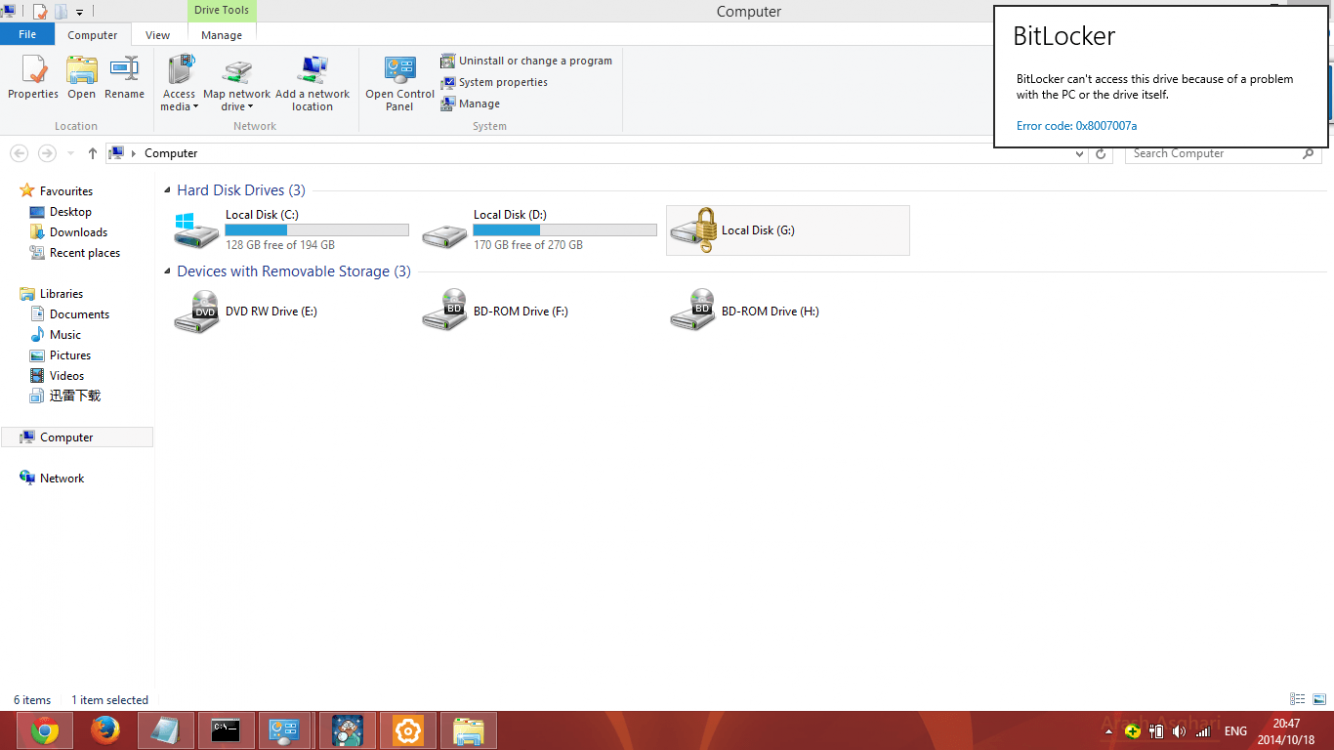
I need the helps





 somebody help me:thumb::thumb::thumb::thumb::thumb:
somebody help me:thumb::thumb::thumb::thumb::thumb:


well, I already deleted all my real copy on the old laptop, and also it is old and enter the haven on last few day.
First, I buy a new hardish-1T , then I move all my important document (100G+) from old laptop to it n connect to my new laptop.
OK, I heard that this WD Elements can set the passwords
 well,lets try it.
well,lets try it.Set the passwords and generated the recovery key
then encryption is processing.............................



 here is the story began
here is the story beganencryption is like no running, and I am F__king sleepy, I closed the decryption and I can't login it after this.
bitlocker error code 0x8007007a
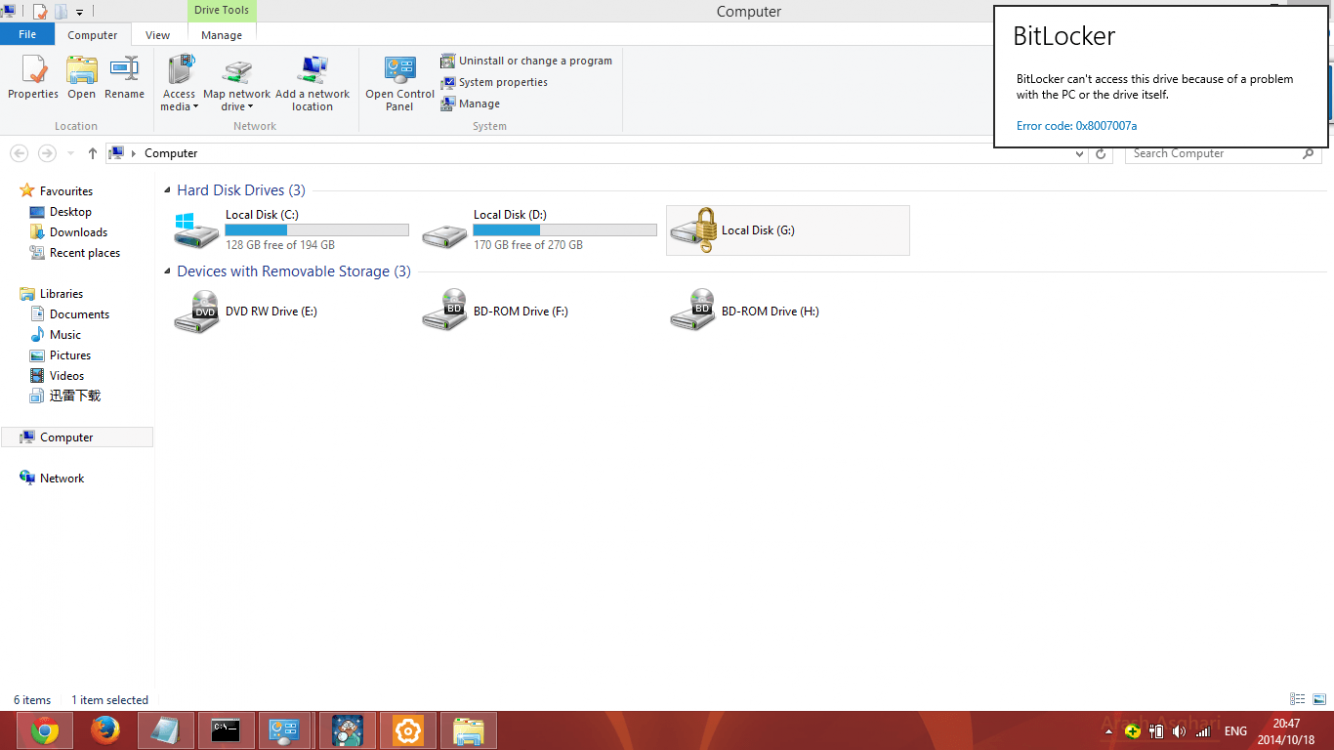
I need the helps






 somebody help me:thumb::thumb::thumb::thumb::thumb:
somebody help me:thumb::thumb::thumb::thumb::thumb:well, I already deleted all my real copy on the old laptop, and also it is old and enter the haven on last few day.
Last edited:
My Computer
System One
-
- OS
- w8

 nooooooooooooooooboy can help ???????????????
nooooooooooooooooboy can help ???????????????