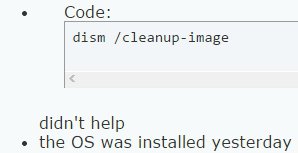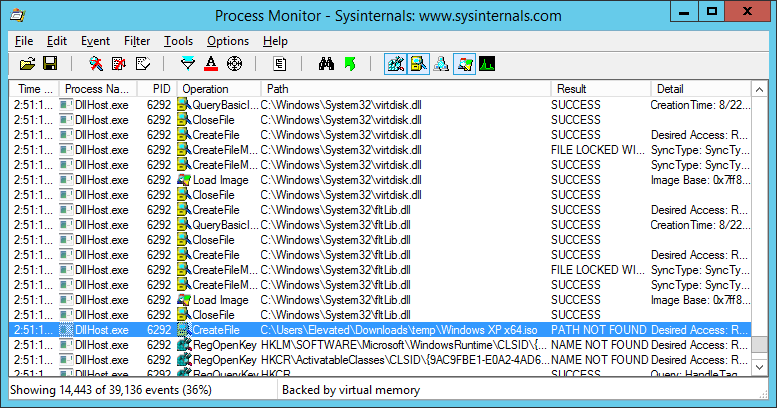My OS formerly mounted ISOs with an Enter or double-click in File Explorer.
Now I get an error
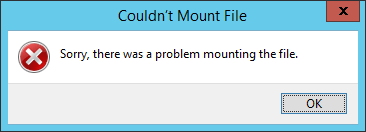
Most remedies from a quick Google search don't apply:
I got the updated install media from Microsoft (2012 R2 Update, the server edition 8.1 Update), wiped the hard drive, installed it, and fully updated it, expecting it to work.
To my shock, it does not.
I'm beginning to think an update or a driver is at fault here, since I haven't installed anything unusual.
If anyone can solve this problem for me, then it would be utterly heroic.
It's been bugging me a while.
Now I get an error
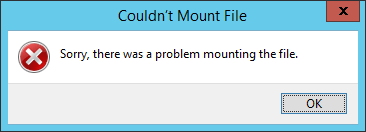
Most remedies from a quick Google search don't apply:
- the ISO files don't have a sparse flag set
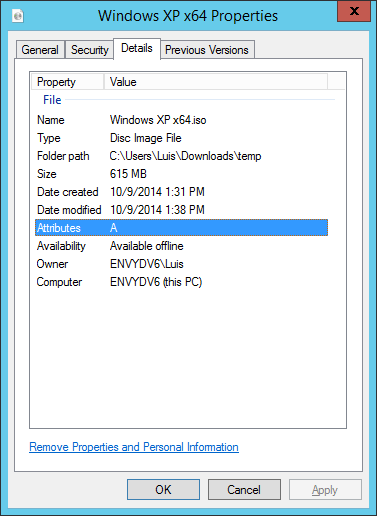 , so
does nothing, copying does nothingCode:
, so
does nothing, copying does nothingCode:fsutil sparse setflag filename 0 - the native Windows handler is already set as default, hence the above error
- utilities like 7-zip can open these files
- non-native ISO mounters can mount these files
-
didn't helpCode:
sfc /scannow -
didn't helpCode:
[FONT=Verdana]dism /cleanup-image /online /restorehealth[/FONT] - the OS was installed yesterday
- Microsoft Security Essentials isn't the issue (I just checked a virtual machine running only my version of the OS and MSE: it can mount ISOs); MSE is necessary since the server edition doesn't include a built-in AV
I got the updated install media from Microsoft (2012 R2 Update, the server edition 8.1 Update), wiped the hard drive, installed it, and fully updated it, expecting it to work.
To my shock, it does not.
I'm beginning to think an update or a driver is at fault here, since I haven't installed anything unusual.
If anyone can solve this problem for me, then it would be utterly heroic.
It's been bugging me a while.
Attachments
Last edited:
My Computer
System One
-
- OS
- Windows Server 2012 R2 Datacenter
- Computer type
- Laptop
- System Manufacturer/Model
- HP ENVY dv6
- CPU
- Intel® Core™ i7-3630QM CPU @ 2.40GHz, 2401 Mhz, 4 Core(s), 8 Logical Processor(s)
- Motherboard
- Hewlett-Packard 181B 52.24
- Memory
- 16.0 GB
- Graphics Card(s)
- Intel® HD Graphics 4000, NVIDIA GeForce GT 630M
- Sound Card
- Intel® Display Audio, IDT High Definition Audio CODEC, NVIDIA Virtual Audio Device
- Screen Resolution
- 1366 × 768
- Hard Drives
- WDC WD10JPVT-60A1YT0
- Mouse
- Synaptics SMBus TouchPad
- Browser
- Google Chrome
- Antivirus
- Microsoft Security Essentials