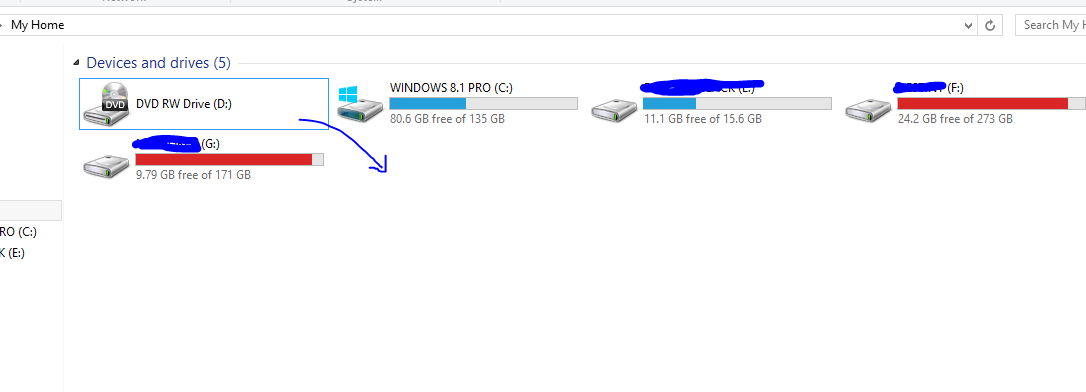akhilaniyan
New Member

- Messages
- 8
- Location
- India
Last edited:
My Computer
System One
-
- OS
- Microsoft Windows 8.1 PRO - 6.3.9600 Build 9600
- Computer type
- Laptop
- System Manufacturer/Model
- Sony
- CPU
- Intel® Core™ i5-2450M Processor 2.50 GHz with Turbo Boost up to 3.10 GHz
- Motherboard
- Intel® HM76 Express Chipset
- Memory
- 4 GB DDR3 SDRAM
- Graphics Card(s)
- AMD Radeon™ HD 7650M - 2 GB DDR3
- Sound Card
- Intel® High Definition Audio
- Monitor(s) Displays
- 15.5 (39.37 cms) wide (WXGA: 1366 x 768) TFT colour display
- Screen Resolution
- 1366 x 768
- Hard Drives
- 640 GB*4 (Serial ATA, 5400 rpm)
- Browser
- IE 11, Chrome, Firefox
- Antivirus
- Kaspersky Internet Security 2015