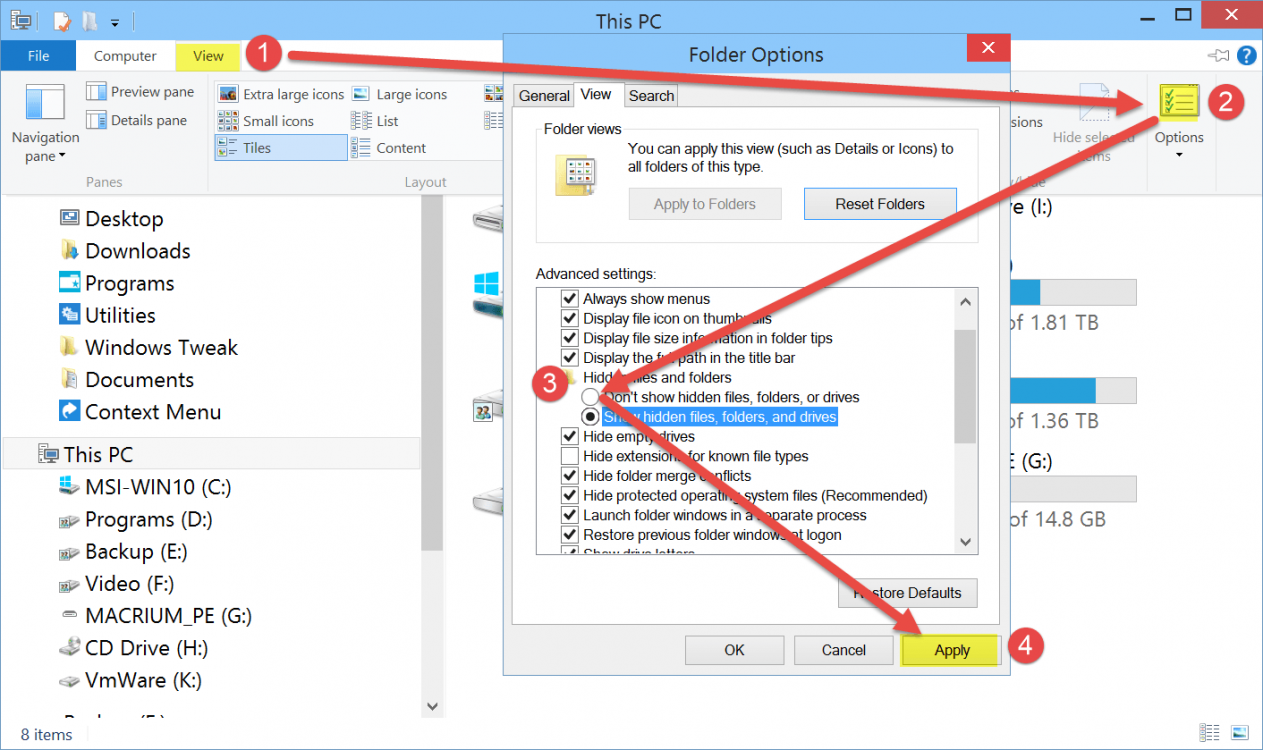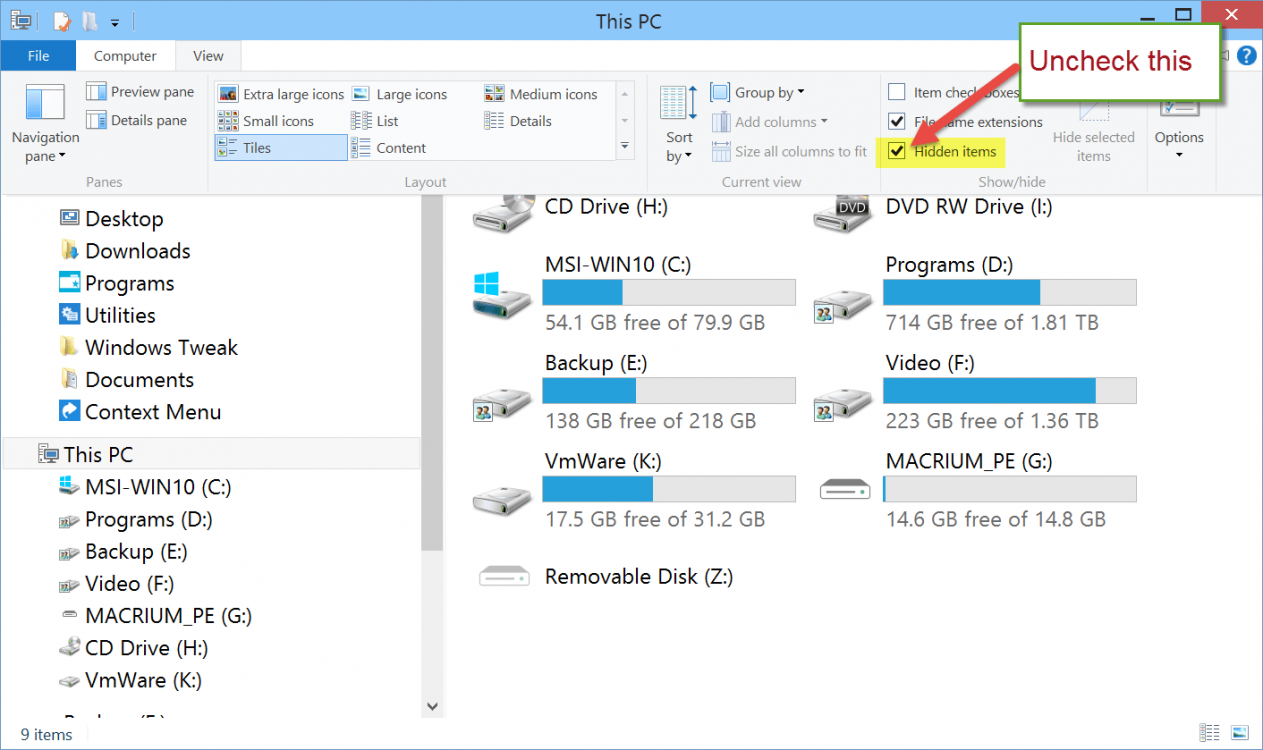If you edit documents on your desktop, it will create those temp files on your desktop unless you change the settings in your word processing software. If you need quick access to these documents and need to keep them on your desktop, put it in a folder this way the temp files will be contained in that folder as well.. The temp files are up to the minute backups of what youre doing in case your system shuts down unexpectedly, this way you dont lose eveything youve done, only up to the last timed backup with is that temp file.
Hope this helps
David