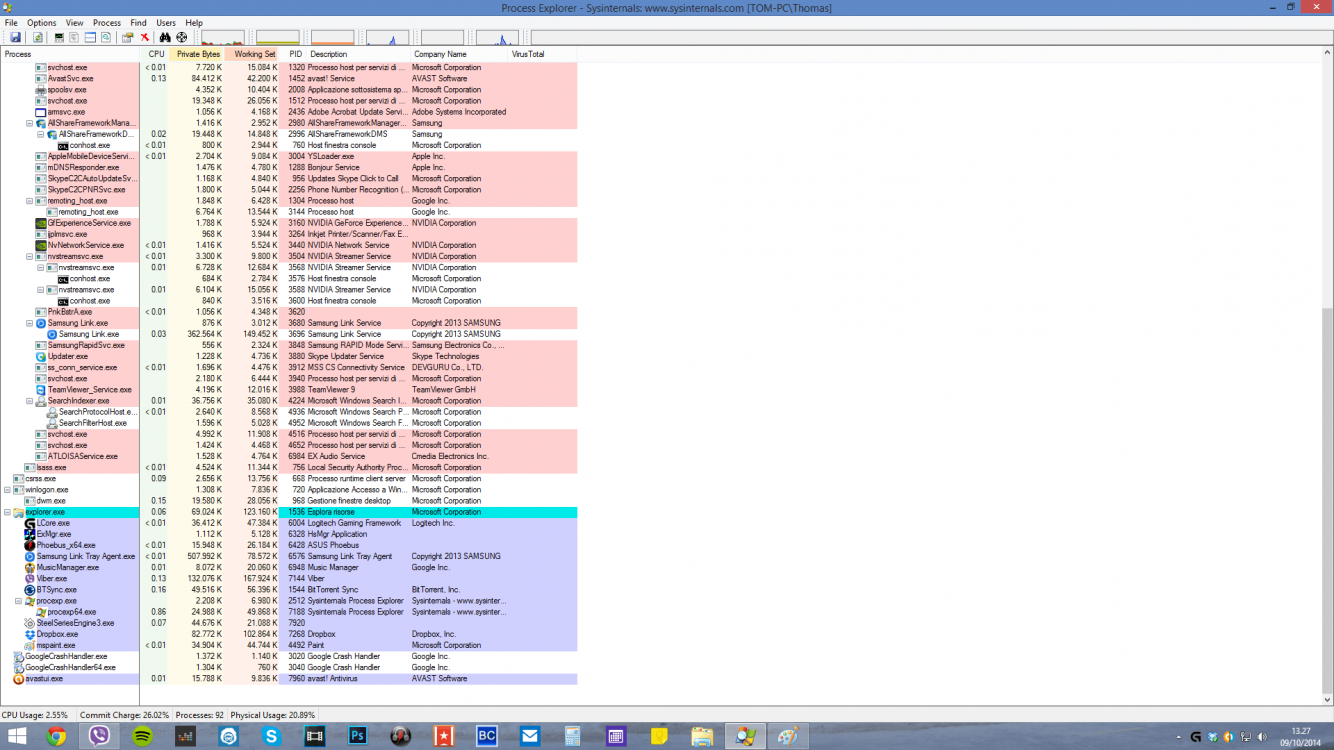tommyatlon
New Member
- Messages
- 5
Hello to all, for about a month I have this problem without having done absolutely nothing .. the pc works perfectly in every way.
When Windows has started, and I open "Windows Explorer" from the taskbar opens after about 2-3 seconds, it does almost always
Taking two tests I found that if I open it from a shortcut on Desktop opens me instantly! and after this, even if I open it from the taskbar me it opens instantly .. it's very strange!
Someone could tell me why? I am very annoyed by this problem xD
PS = I have a Samsung 840 EVO and I read that Samsung should release a short update about the file written by longtime related to their speed .. it could also be that the problem? Better to wait for the update?
PS = Also in Windows Explorer I ALWAYS (even when opened instantly and freshly installed Windows), a CD-Rom unit that is not present in my pc..figura only in explorer but not from the management of peripherals! does anyone know why?
Thank you and sorry for my english but I used Google Translator.
When Windows has started, and I open "Windows Explorer" from the taskbar opens after about 2-3 seconds, it does almost always
Taking two tests I found that if I open it from a shortcut on Desktop opens me instantly! and after this, even if I open it from the taskbar me it opens instantly .. it's very strange!
Someone could tell me why? I am very annoyed by this problem xD
PS = I have a Samsung 840 EVO and I read that Samsung should release a short update about the file written by longtime related to their speed .. it could also be that the problem? Better to wait for the update?
PS = Also in Windows Explorer I ALWAYS (even when opened instantly and freshly installed Windows), a CD-Rom unit that is not present in my pc..figura only in explorer but not from the management of peripherals! does anyone know why?
Thank you and sorry for my english but I used Google Translator.
My Computer
System One
-
- OS
- Windows 8.1 x64