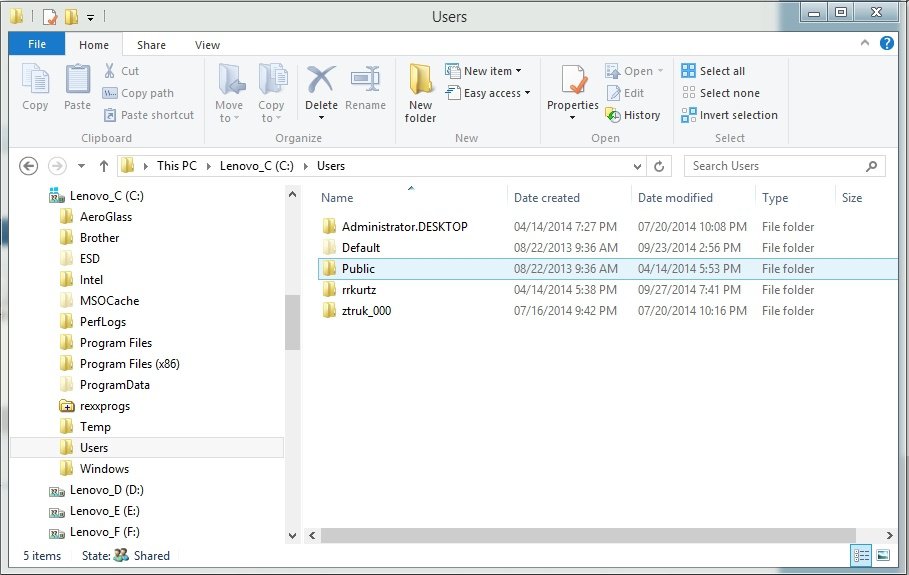Hi All
We went out today for 6 hours and left our HP laptop on idle.
When we got home it had shut down. On start up we were presented with the usual Windows upgrade message. It is set up for automatic upgrades. Obviously it had shut down as part of the upgrade.
We then found that all our files were missing. Photos, music and some business records. Luckily a lot were backed up on an external hdd but we still lost quite a few as my wife was downloading photos earlier and working on some music files.
Contacted MS and all they wanted to do was sell me some stuff.
As far as I am concerned this is an issue caused by MS. I will call their office in the morning.
In the meantime, anyone got any ideas?
Thanks in advance
We went out today for 6 hours and left our HP laptop on idle.
When we got home it had shut down. On start up we were presented with the usual Windows upgrade message. It is set up for automatic upgrades. Obviously it had shut down as part of the upgrade.
We then found that all our files were missing. Photos, music and some business records. Luckily a lot were backed up on an external hdd but we still lost quite a few as my wife was downloading photos earlier and working on some music files.
Contacted MS and all they wanted to do was sell me some stuff.
As far as I am concerned this is an issue caused by MS. I will call their office in the morning.
In the meantime, anyone got any ideas?
Thanks in advance
My Computer
System One
-
- OS
- windows 8