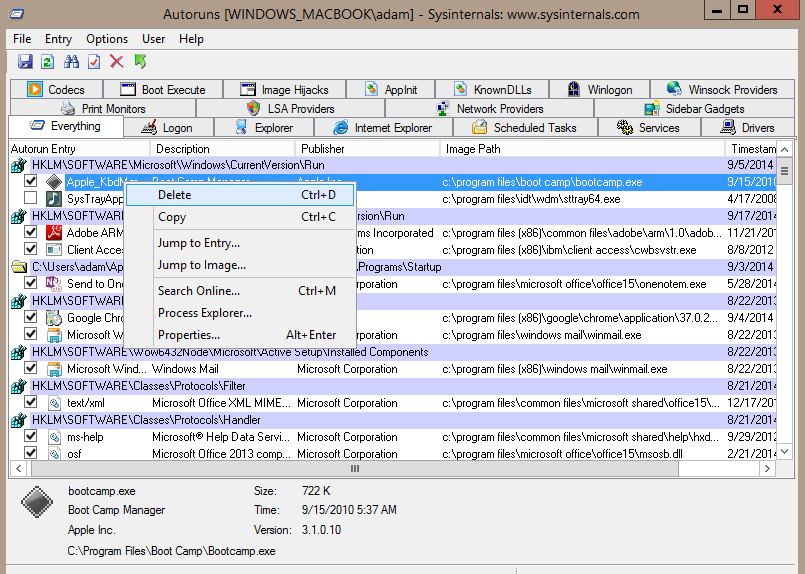- Messages
- 68
- Location
- California, USA
Every time I log in to W8.1 I get an error message about can't find C:\users\user\appdata\pokki\engine\launcher.dll.
Hope I have the path correct doing it from memory.
I answer OK, the popup disappears and I am unable to notice anything detrimental. I had "Classic Shell" in for awhile and removed it. Could this be a left over file? What are my choices to fix?
Bill
Hope I have the path correct doing it from memory.
I answer OK, the popup disappears and I am unable to notice anything detrimental. I had "Classic Shell" in for awhile and removed it. Could this be a left over file? What are my choices to fix?
Bill
My Computer
System One
-
- OS
- w8.1
- Computer type
- Laptop
- System Manufacturer/Model
- Lenovo G710
- CPU
- Intel i5-420MCPU @ 2.6GHz 2.59 GHz
- Motherboard
- Lenovo
- Memory
- 6 MB
- Browser
- Chrome / FireFox
- Antivirus
- Defender