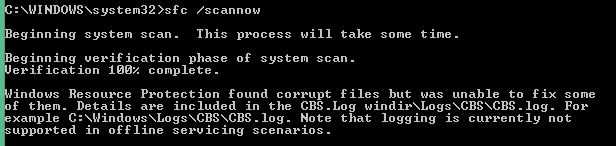| | Right now, if I rename a file in windows explorer, or right click->create new folder (or new file), or do a bunch of other things, I don't see the result of the action (i.e., the file's name stays the same, or the new folder/file doesn't appear) until I click away to another folder, and then back to the one I did the action in. Why is this happening, and how can I fix it? I haven't explicitly changed anything recently, though maybe an update broke something. I am using Windows 8. |
My Computer
System One
-
- OS
- windows 8
- Computer type
- Laptop