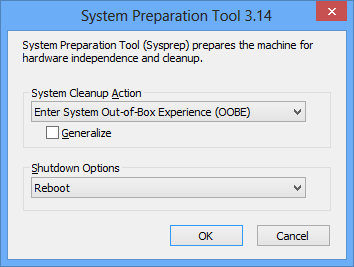snortastic
New Member


- Messages
- 16
- Location
- Irvine, CA
Hi everybody!
I build computers for people. And after I install Windows 8.1 I want to install the drivers and set it to run first time boot again so my customers can customize it. Is that possible? I could do it on XP.
I build computers for people. And after I install Windows 8.1 I want to install the drivers and set it to run first time boot again so my customers can customize it. Is that possible? I could do it on XP.
My Computer
System One
-
- OS
- Windows 8.1 Pro 64
- Computer type
- PC/Desktop
- System Manufacturer/Model
- cyberdime.net
- CPU
- i7-4770K 3.5GHz
- Motherboard
- Gigabyte H87-D3H-CF
- Memory
- 8GB DDR3
- Graphics Card(s)
- GTS450
- Sound Card
- HDAUDIO
- Monitor(s) Displays
- ASUS 24"
- Screen Resolution
- 1920X1080
- Hard Drives
- 250GB SSD
1TB WD Black HDD (x3)
- PSU
- Antec 1000
- Case
- NZXT White
- Browser
- Chrome