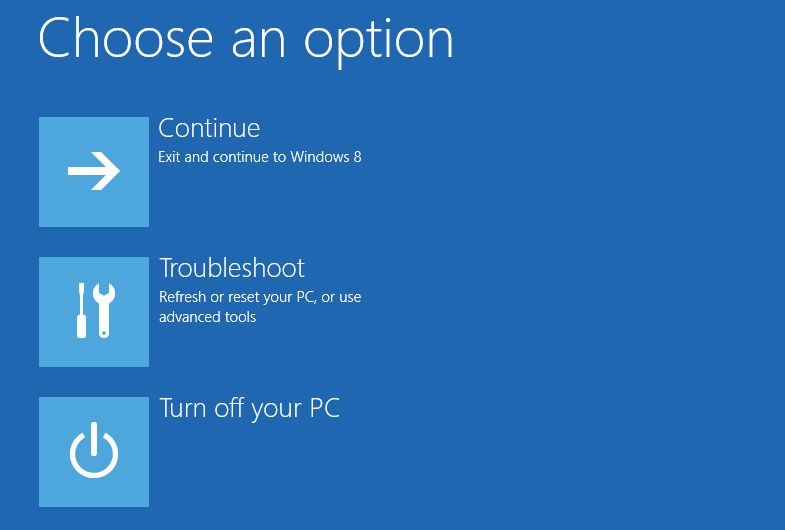JavaScript is disabled. For a better experience, please enable JavaScript in your browser before proceeding.
You are using an out of date browser. It may not display this or other websites correctly.
You should upgrade or use an
alternative browser .
accidentally deleted my fast boot options
Hello there, I axidently deleted my Fast Boot boot options and when I enable it my laptop restarts and shows the BIOS, without booting into my system(s). However, when I enable CSM boot it gives me option of booting into my systems. I want to restore my Fast Boot options so my laptop boots up faster and basically because my laptop is made for Fast Boot. I know I was noob I deleted the options by mistake but please please help me!
I have fewer screenshots and YES! I have tried to restore everything to default and only for the fast boot section but no boot options for Fast Boot were restored! Here's the SCREENSHOTS! BIOS?? UIEF??? - Imgur
OS
Windows 8.1 Enterprise 64x - Windows 8 64x
Computer type
Laptop
System Manufacturer/Model
Asus
CPU
Intel i5 - 4200U 1.60 GHz @ 2.30 GHz
Motherboard
American Megatrends
Memory
8 GB RAM
Graphics Card(s)
2 GB Nvidia GeForce 745M
Sound Card
Realtek HD Audio Card
Monitor(s) Displays
Touch screen
Screen Resolution
1366 x 768 (Native)
Hard Drives
160 GB Intel 320 Series SSD
Cooling
Normal
Keyboard
Backlid keyboard
Mouse
Corsair Vegeance 65M
Internet Speed
54 Mbp/s
Browser
Mozilla Firefox
Antivirus
ESET NOD32
slightly off center
VIP Member
Guru
Gold Member
OS
Windows 10 Education 64 Bit
Computer type
PC/Desktop
System Manufacturer/Model
Asus
CPU
AMD Phenom II X4 980 Black Edition Deneb 3.7GHz
Motherboard
ASUS M4N68T-M V2 µATX Motherboard
Memory
8GB 4GBx2 Kingston PC10600 DDR3 1333 Memory
Graphics Card(s)
NVIDIA Geforce GT640 2 Gig DDR3 PCIe
Sound Card
VIA VT1708s High Definition Audio 8-channel Onboard
Monitor(s) Displays
22" LG E2242 1080p and 2 19" I-INC AG191D
Screen Resolution
1280x1024 - 1920x1080 - 1280x1024
Hard Drives
Crucial MX100 256 GB SSD and 500 GB WD Blue SATA
PSU
Thermaltake TR 620
Case
Power Up Black ATX Mid-Tower Case
Cooling
Stock heatsink fan
Keyboard
Logitech Wireless K350 Wave
Mouse
Logitech M570 Trackball and T650 TouchPad
Internet Speed
80 Mbps Down 30 Mbps Up
Browser
Internet Explorer 11
Antivirus
Windows Defender
Other Info
HP DVD1040e Lightscribe - External USB2
As far as I know theres no "Add Boot Option menu".
OS
Windows 8.1 Enterprise 64x - Windows 8 64x
Computer type
Laptop
System Manufacturer/Model
Asus
CPU
Intel i5 - 4200U 1.60 GHz @ 2.30 GHz
Motherboard
American Megatrends
Memory
8 GB RAM
Graphics Card(s)
2 GB Nvidia GeForce 745M
Sound Card
Realtek HD Audio Card
Monitor(s) Displays
Touch screen
Screen Resolution
1366 x 768 (Native)
Hard Drives
160 GB Intel 320 Series SSD
Cooling
Normal
Keyboard
Backlid keyboard
Mouse
Corsair Vegeance 65M
Internet Speed
54 Mbp/s
Browser
Mozilla Firefox
Antivirus
ESET NOD32
How can I restore my "original BIOS" entries?
Any programmes or steps?
OS
Windows 8.1 Enterprise 64x - Windows 8 64x
Computer type
Laptop
System Manufacturer/Model
Asus
CPU
Intel i5 - 4200U 1.60 GHz @ 2.30 GHz
Motherboard
American Megatrends
Memory
8 GB RAM
Graphics Card(s)
2 GB Nvidia GeForce 745M
Sound Card
Realtek HD Audio Card
Monitor(s) Displays
Touch screen
Screen Resolution
1366 x 768 (Native)
Hard Drives
160 GB Intel 320 Series SSD
Cooling
Normal
Keyboard
Backlid keyboard
Mouse
Corsair Vegeance 65M
Internet Speed
54 Mbp/s
Browser
Mozilla Firefox
Antivirus
ESET NOD32
OS
Kernel 4.x
Computer type
PC/Desktop
CPU
i5 3570K
Motherboard
P8Z77-V LK
Memory
G.skill Ripjaw Z 2133MHz 9-11-10-28
Graphics Card(s)
GTX770 4GB Dual BIOS
Sound Card
Audigy 4 Pro
Monitor(s) Displays
32" SAMSUNG HDTV
Screen Resolution
1920x1080 progressive
Hard Drives
10TB total
PSU
Corsair HX750
Case
Corsair R400
Cooling
Corsair H100
Keyboard
Logitech G510
Mouse
Logitech G5
Internet Speed
~900mbps (~115MB/s) down, ~10mbps(~1.5MB/s) up
Browser
Firefox & Chromium
Antivirus
Common Sense
slightly off center
VIP Member
Guru
Gold Member
I would reset your BIOS (all settings) to defaults and reboot, and cross your fingers.
OS
Windows 10 Education 64 Bit
Computer type
PC/Desktop
System Manufacturer/Model
Asus
CPU
AMD Phenom II X4 980 Black Edition Deneb 3.7GHz
Motherboard
ASUS M4N68T-M V2 µATX Motherboard
Memory
8GB 4GBx2 Kingston PC10600 DDR3 1333 Memory
Graphics Card(s)
NVIDIA Geforce GT640 2 Gig DDR3 PCIe
Sound Card
VIA VT1708s High Definition Audio 8-channel Onboard
Monitor(s) Displays
22" LG E2242 1080p and 2 19" I-INC AG191D
Screen Resolution
1280x1024 - 1920x1080 - 1280x1024
Hard Drives
Crucial MX100 256 GB SSD and 500 GB WD Blue SATA
PSU
Thermaltake TR 620
Case
Power Up Black ATX Mid-Tower Case
Cooling
Stock heatsink fan
Keyboard
Logitech Wireless K350 Wave
Mouse
Logitech M570 Trackball and T650 TouchPad
Internet Speed
80 Mbps Down 30 Mbps Up
Browser
Internet Explorer 11
Antivirus
Windows Defender
Other Info
HP DVD1040e Lightscribe - External USB2
I told you I pressed F9 for to reset all of the settings in the BIOS but it didnt work.
OS
Windows 8.1 Enterprise 64x - Windows 8 64x
Computer type
Laptop
System Manufacturer/Model
Asus
CPU
Intel i5 - 4200U 1.60 GHz @ 2.30 GHz
Motherboard
American Megatrends
Memory
8 GB RAM
Graphics Card(s)
2 GB Nvidia GeForce 745M
Sound Card
Realtek HD Audio Card
Monitor(s) Displays
Touch screen
Screen Resolution
1366 x 768 (Native)
Hard Drives
160 GB Intel 320 Series SSD
Cooling
Normal
Keyboard
Backlid keyboard
Mouse
Corsair Vegeance 65M
Internet Speed
54 Mbp/s
Browser
Mozilla Firefox
Antivirus
ESET NOD32
slightly off center
VIP Member
Guru
Gold Member
I told you I pressed F9 for to reset all of the settings in the BIOS but it didnt work.
OK, I missed seeing the and in "
and only for the fast boot section" and thought you only reset some of the options. I don't know what to tell you, my laptops BIOS has an "Add Boot Option" option. Why were you messing around in the BIOS in the first place?
OS
Windows 10 Education 64 Bit
Computer type
PC/Desktop
System Manufacturer/Model
Asus
CPU
AMD Phenom II X4 980 Black Edition Deneb 3.7GHz
Motherboard
ASUS M4N68T-M V2 µATX Motherboard
Memory
8GB 4GBx2 Kingston PC10600 DDR3 1333 Memory
Graphics Card(s)
NVIDIA Geforce GT640 2 Gig DDR3 PCIe
Sound Card
VIA VT1708s High Definition Audio 8-channel Onboard
Monitor(s) Displays
22" LG E2242 1080p and 2 19" I-INC AG191D
Screen Resolution
1280x1024 - 1920x1080 - 1280x1024
Hard Drives
Crucial MX100 256 GB SSD and 500 GB WD Blue SATA
PSU
Thermaltake TR 620
Case
Power Up Black ATX Mid-Tower Case
Cooling
Stock heatsink fan
Keyboard
Logitech Wireless K350 Wave
Mouse
Logitech M570 Trackball and T650 TouchPad
Internet Speed
80 Mbps Down 30 Mbps Up
Browser
Internet Explorer 11
Antivirus
Windows Defender
Other Info
HP DVD1040e Lightscribe - External USB2
I checked my BIOS and it had a option of Launch EFI Shell then puts me into this
, but I want this instead
so i can click on UEFI Firmware Settings and probably restore my fast boot options.
OS
Windows 8.1 Enterprise 64x - Windows 8 64x
Computer type
Laptop
System Manufacturer/Model
Asus
CPU
Intel i5 - 4200U 1.60 GHz @ 2.30 GHz
Motherboard
American Megatrends
Memory
8 GB RAM
Graphics Card(s)
2 GB Nvidia GeForce 745M
Sound Card
Realtek HD Audio Card
Monitor(s) Displays
Touch screen
Screen Resolution
1366 x 768 (Native)
Hard Drives
160 GB Intel 320 Series SSD
Cooling
Normal
Keyboard
Backlid keyboard
Mouse
Corsair Vegeance 65M
Internet Speed
54 Mbp/s
Browser
Mozilla Firefox
Antivirus
ESET NOD32
slightly off center
VIP Member
Guru
Gold Member
The UEFI Firmware option just boots you into the BIOS setup menu on the next boot. That's all it does on my Laptop that has a UEFI BIOS. And it's not your Fast Boot option that is missing by the way. Enabling or Disabling the BIOS Fast Boot option has nothing to do with the Bios "Boot Option" shown below it on that Menu. The BIOS Fast Boot option just does a faster POST when enabled. Less checks are done during boot up. Did you try the Trouble Shoot option shown in your first screen shot.
OS
Windows 10 Education 64 Bit
Computer type
PC/Desktop
System Manufacturer/Model
Asus
CPU
AMD Phenom II X4 980 Black Edition Deneb 3.7GHz
Motherboard
ASUS M4N68T-M V2 µATX Motherboard
Memory
8GB 4GBx2 Kingston PC10600 DDR3 1333 Memory
Graphics Card(s)
NVIDIA Geforce GT640 2 Gig DDR3 PCIe
Sound Card
VIA VT1708s High Definition Audio 8-channel Onboard
Monitor(s) Displays
22" LG E2242 1080p and 2 19" I-INC AG191D
Screen Resolution
1280x1024 - 1920x1080 - 1280x1024
Hard Drives
Crucial MX100 256 GB SSD and 500 GB WD Blue SATA
PSU
Thermaltake TR 620
Case
Power Up Black ATX Mid-Tower Case
Cooling
Stock heatsink fan
Keyboard
Logitech Wireless K350 Wave
Mouse
Logitech M570 Trackball and T650 TouchPad
Internet Speed
80 Mbps Down 30 Mbps Up
Browser
Internet Explorer 11
Antivirus
Windows Defender
Other Info
HP DVD1040e Lightscribe - External USB2
I am going to try but tommorow since im reinstalling my OS. Ill tell you if it works if I try troubleshooting.
OS
Windows 8.1 Enterprise 64x - Windows 8 64x
Computer type
Laptop
System Manufacturer/Model
Asus
CPU
Intel i5 - 4200U 1.60 GHz @ 2.30 GHz
Motherboard
American Megatrends
Memory
8 GB RAM
Graphics Card(s)
2 GB Nvidia GeForce 745M
Sound Card
Realtek HD Audio Card
Monitor(s) Displays
Touch screen
Screen Resolution
1366 x 768 (Native)
Hard Drives
160 GB Intel 320 Series SSD
Cooling
Normal
Keyboard
Backlid keyboard
Mouse
Corsair Vegeance 65M
Internet Speed
54 Mbp/s
Browser
Mozilla Firefox
Antivirus
ESET NOD32
 I have fewer screenshots and YES! I have tried to restore everything to default and only for the fast boot section but no boot options for Fast Boot were restored!
I have fewer screenshots and YES! I have tried to restore everything to default and only for the fast boot section but no boot options for Fast Boot were restored!