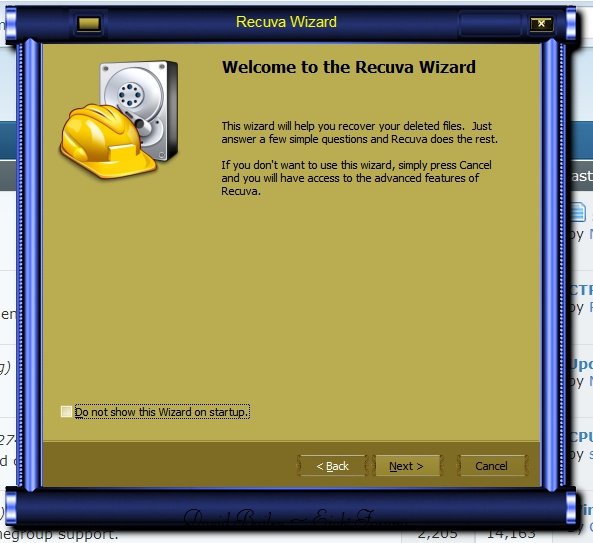So, after decades of using Windows I've just discovered the single most destructive command... The CTRL+Z... Yup, that's right.
So here's the problem. I always leave my computer on 24/7, and today I was in a application trying to undo something, but I didn't notice the application was out of focus and I was in fact "undoing" several actions I've made in the last days... Absolute disaster - I accidentally deleted Gigabytes of information and I've no way of getting them back... The worst part is, I don't even know for certain what I've deleted, as I don't exactly recall what I did in the last few days.
My question is, is there a history/log of the undo actions? I've already checked Event Viewer and there is nothing there.
Regards.
So here's the problem. I always leave my computer on 24/7, and today I was in a application trying to undo something, but I didn't notice the application was out of focus and I was in fact "undoing" several actions I've made in the last days... Absolute disaster - I accidentally deleted Gigabytes of information and I've no way of getting them back... The worst part is, I don't even know for certain what I've deleted, as I don't exactly recall what I did in the last few days.
My question is, is there a history/log of the undo actions? I've already checked Event Viewer and there is nothing there.
Regards.
My Computer
System One
-
- OS
- Windows 8 x64