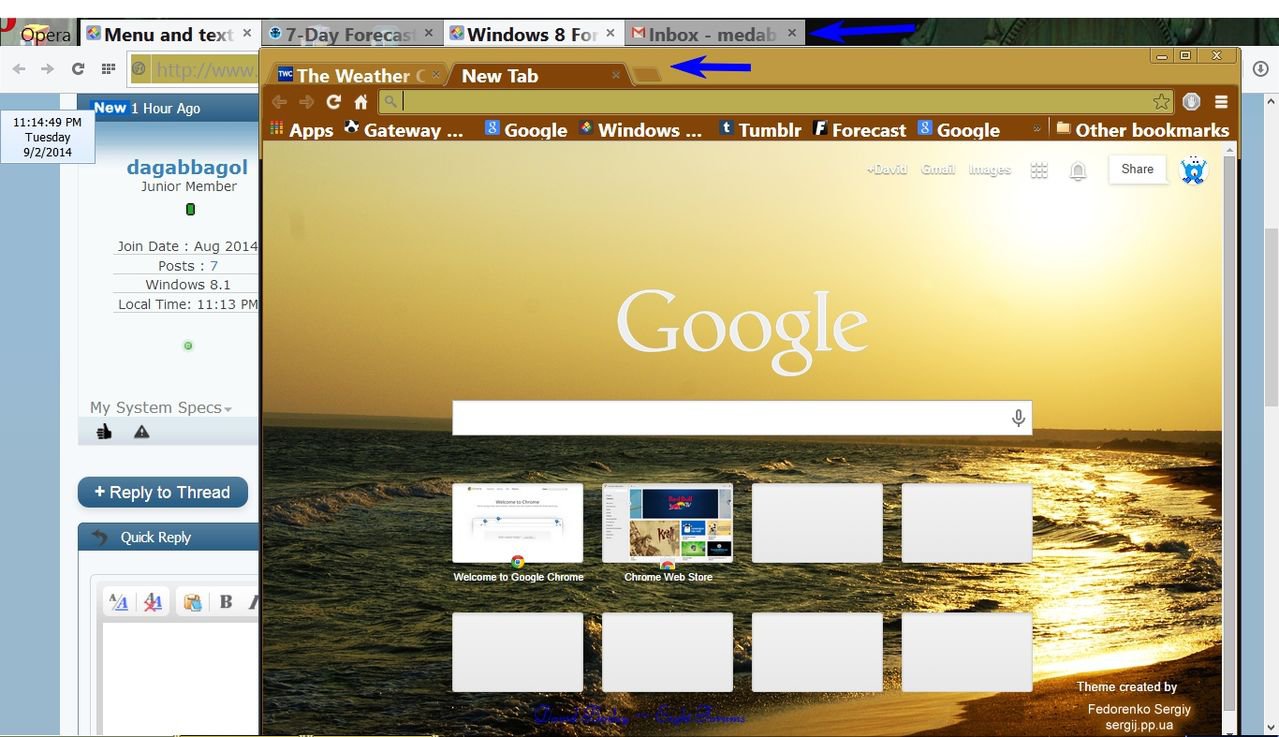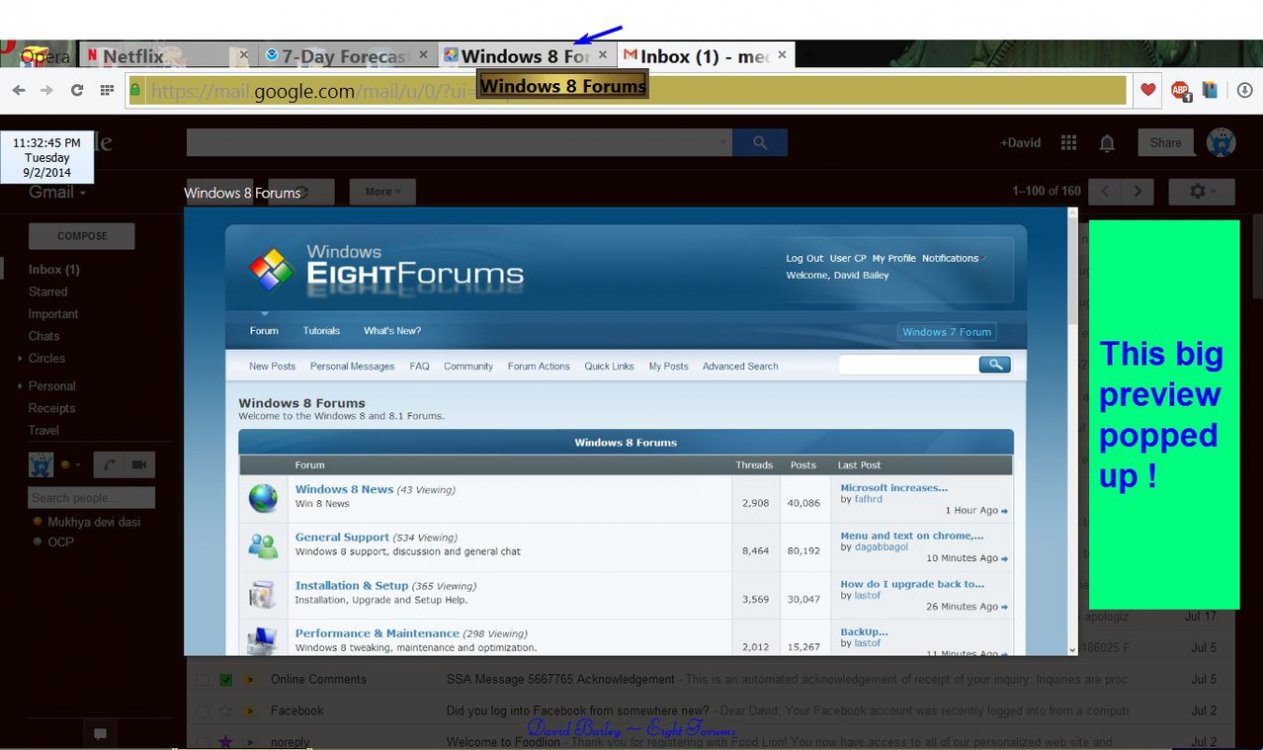dagabbagol
DaGabagool
- Messages
- 13
I'm not sure if I'm going crazy but it seems everything today, some of the taskbar menus have appeared to have shrunk in size, especially on chrome. I fiddled with the sizing of my windows in the Personalization menu in Windows but this doesn't seem to have fixed it. On chrome m tabs are smaller and the text and buttons on websites and address bar are smaller as well. Skype and Word seem to be okay.
Or I could be losing my mind. Is there a way to reset all sizes via Windows to their default settings for all programs?
I did install Rainmeter last night but I don't think it has anything to do with it.
Or I could be losing my mind. Is there a way to reset all sizes via Windows to their default settings for all programs?
I did install Rainmeter last night but I don't think it has anything to do with it.
My Computer
System One
-
- OS
- Windows 8.1