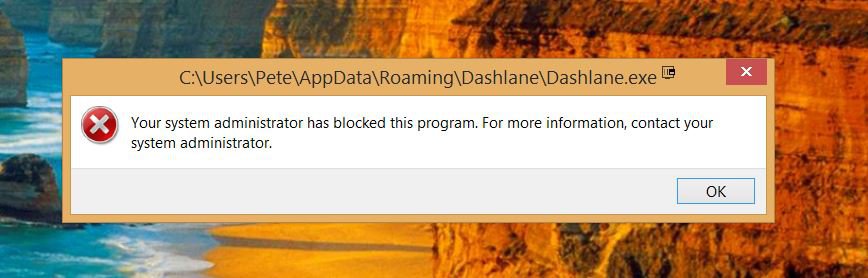Windows 8.1 Pro
When trying trying to run a Program, in this case Dashlane, I get the attached warning.
I'm the only User, running as Administrator.
I've run my Malwarebytes, TDSSKiller, Malwarebytes Anti-Rootkit.
This has happened with other programs but this one is constant now.
Happens normal and when I right click, Run as Admin
Pete
When trying trying to run a Program, in this case Dashlane, I get the attached warning.
I'm the only User, running as Administrator.
I've run my Malwarebytes, TDSSKiller, Malwarebytes Anti-Rootkit.
This has happened with other programs but this one is constant now.
Happens normal and when I right click, Run as Admin
Pete
Attachments
My Computer
System One
-
- OS
- Windows 7 Windows 8.1
- Computer type
- PC/Desktop
- System Manufacturer/Model
- Home Built
- CPU
- 2.90 gigahertz AMD A8-3850 APU with Radeon HD Graphics
- Motherboard
- Gigabyte Technology Co., Ltd. GA-A75-UD4H
- Memory
- 16 GB
- Graphics Card(s)
- AMD Radeon HD 6550D