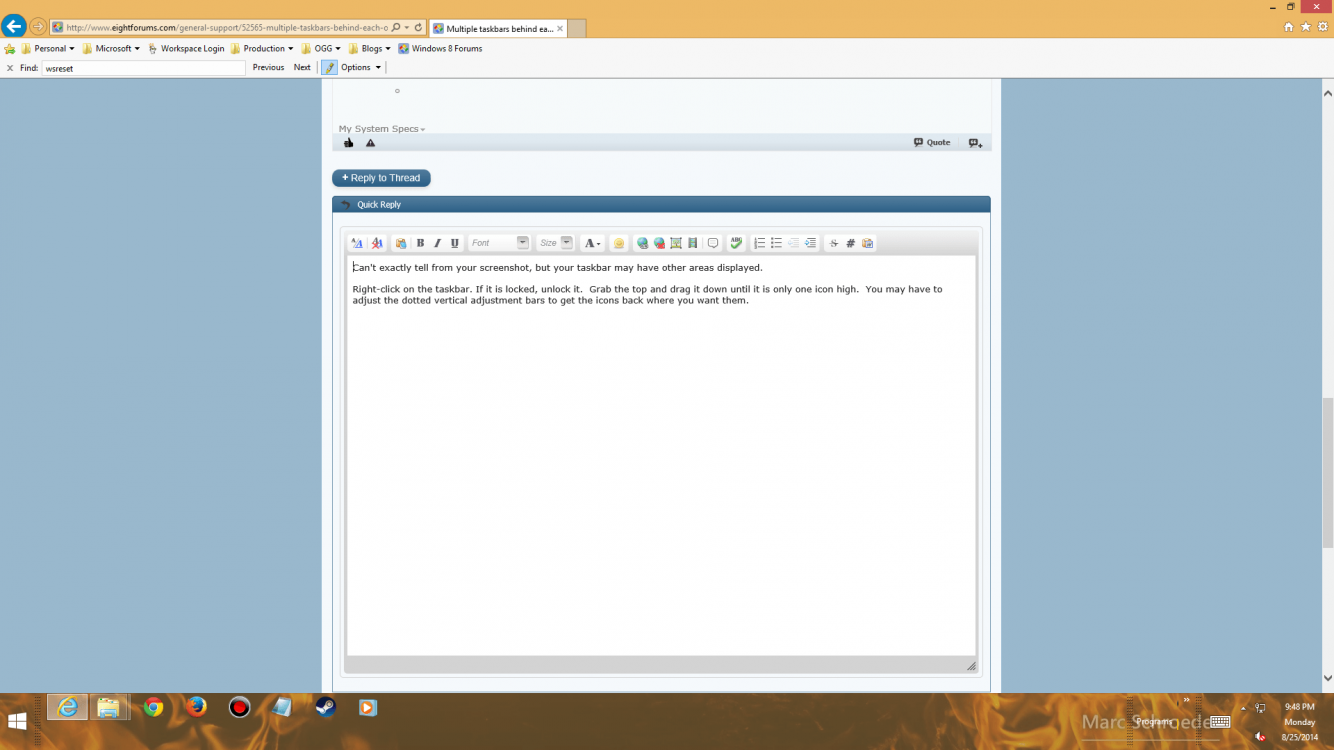marriedgeek
New Member
- Messages
- 4
This feels like it started happening after the latest update, but I've noticed that I have what looks like two taskbars, one behind the other, now. Nothing I do fixes it - I have to reboot the machine. Here's a screenshot where I pulled one of them up higher to easily see the difference.
What's going on?! Is there a quick fix? Known issue? Thanks.
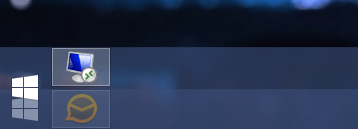
What's going on?! Is there a quick fix? Known issue? Thanks.
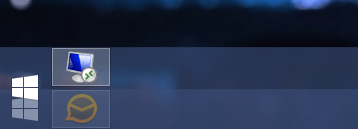
My Computer
System One
-
- OS
- 8.1