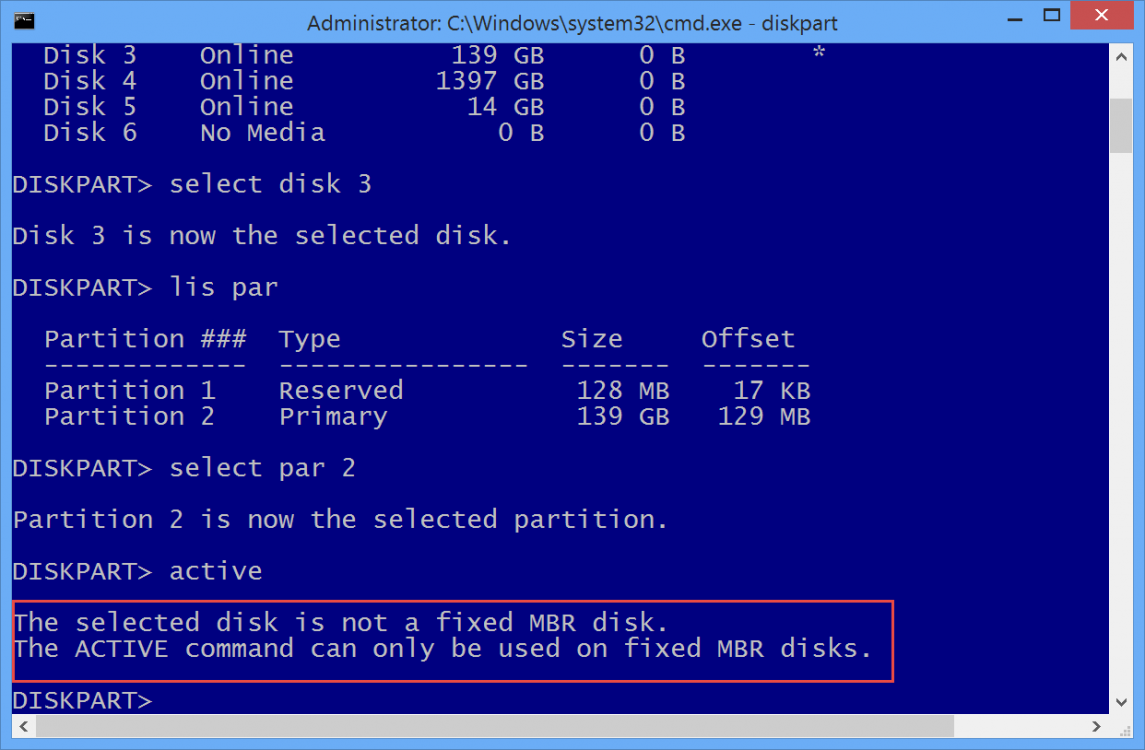- Messages
- 2,890
- Location
- Space coast of Florida
I was trying to help someone here and asked them to post a screen capture of a full screen Disk Management window as I've done many times before. He said none were marked as Active.
I opened Disk Management (full screen) on my Windows 8.1.1 Pro X64 EFI/GPT system so I could post a screen capture showing him where it would show up.
I was very surprised when there was no Active flag shown anywhere. I know it used to show up.
What happened and when did this change occur. Must have been a Windows Update that screwed it up.
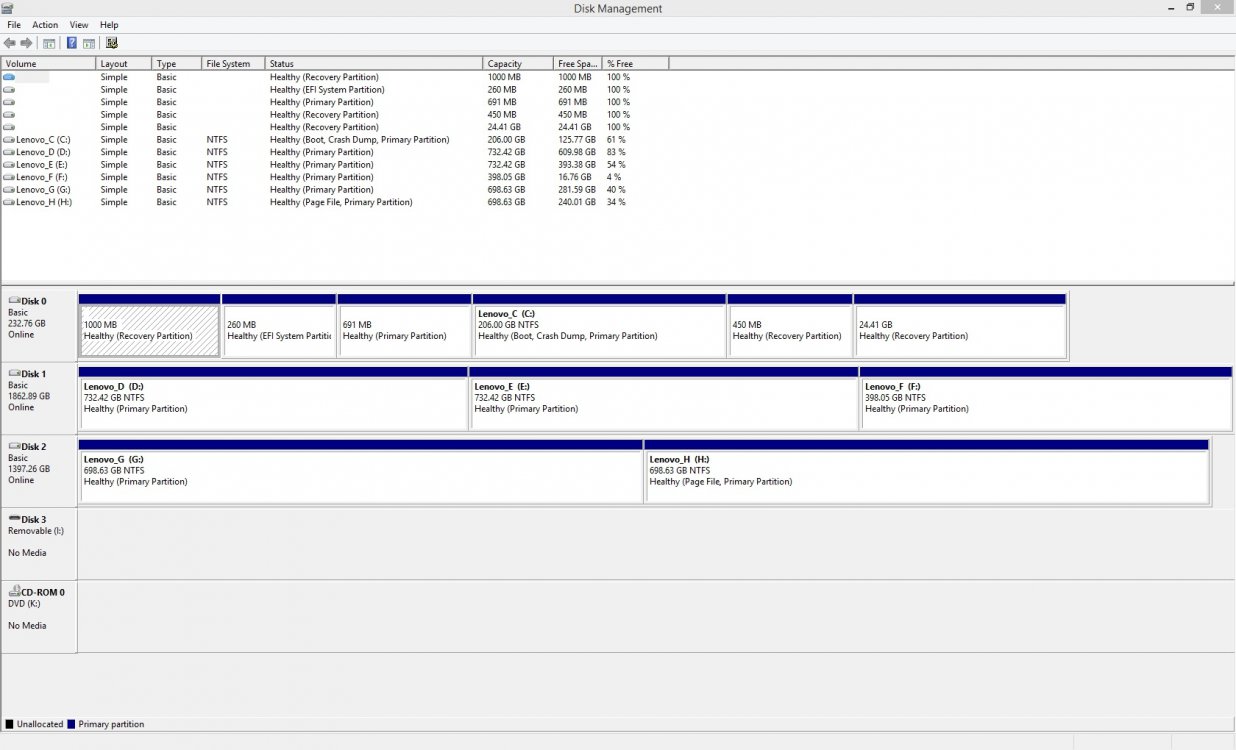
It's still there under Windows 7 on a different computer (BIOS/MBR):
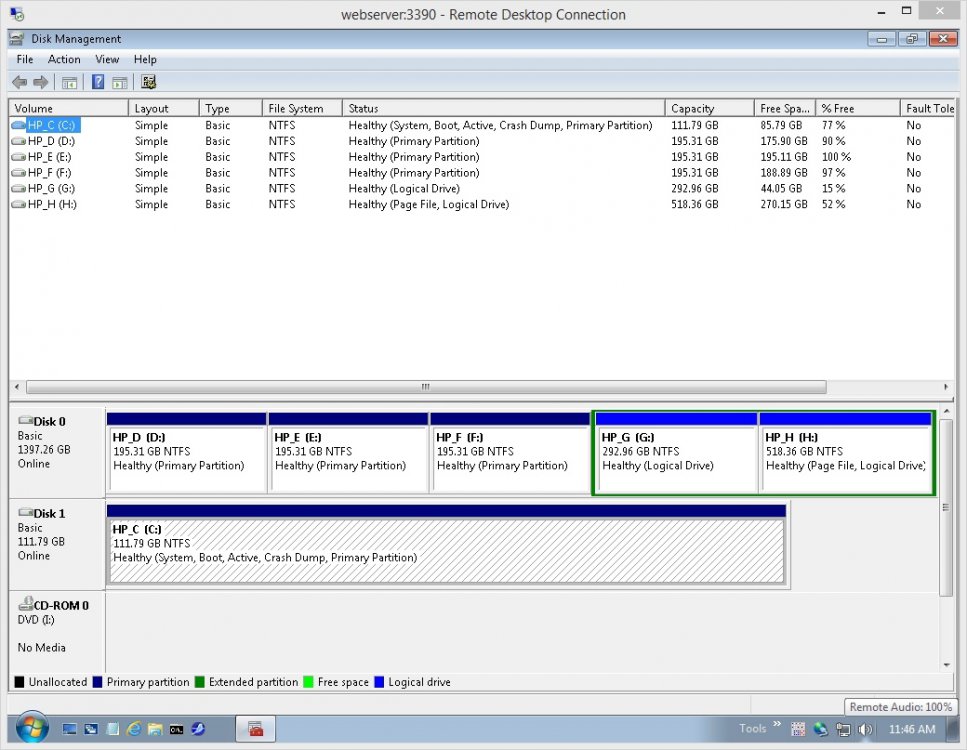
I opened Disk Management (full screen) on my Windows 8.1.1 Pro X64 EFI/GPT system so I could post a screen capture showing him where it would show up.
I was very surprised when there was no Active flag shown anywhere. I know it used to show up.
What happened and when did this change occur. Must have been a Windows Update that screwed it up.
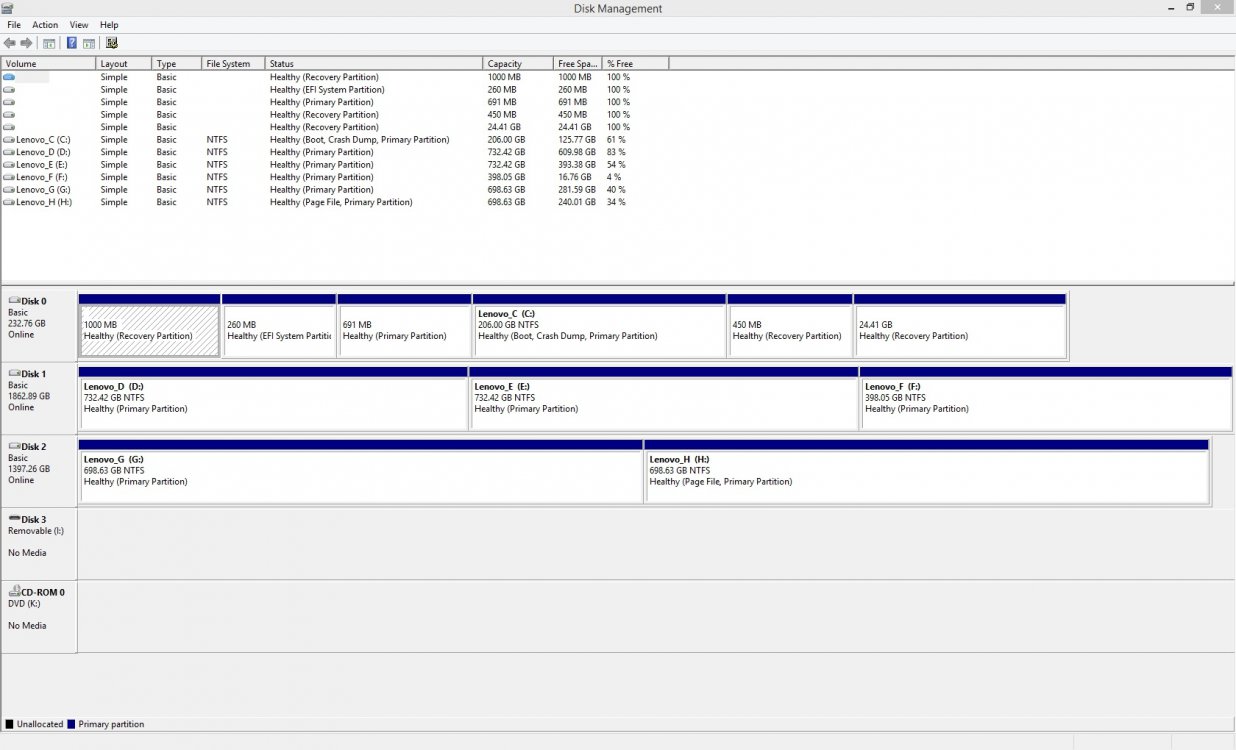
It's still there under Windows 7 on a different computer (BIOS/MBR):
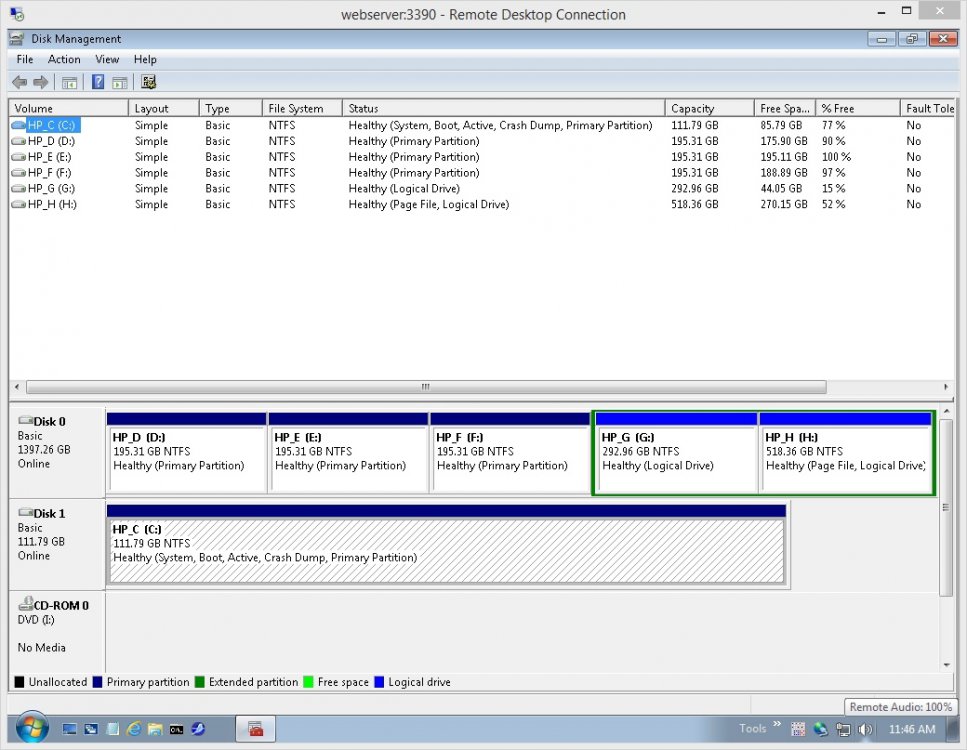
My Computer
System One
-
- OS
- Windows 10 Pro X64
- Computer type
- PC/Desktop
- System Manufacturer/Model
- Lenovo IdeaCenter K450
- CPU
- Intel Quad Core i7-4770 @ 3.4Ghz
- Motherboard
- Lenovo
- Memory
- 16.0GB PC3-12800 DDR3 SDRAM 1600 MHz
- Graphics Card(s)
- Intel Integrated HD Graphics
- Sound Card
- Realtek HD Audio
- Monitor(s) Displays
- HP h2207
- Screen Resolution
- 1680x1050@59Hz
- Hard Drives
- 250GB Samsung EVO SATA-3 SSD;
2TB Seagate ST2000DM001 SATA-2;
1.5TB Seagate ST3150041AS SATA
- PSU
- 500W
- Keyboard
- Wired USB
- Mouse
- Wired USB
- Internet Speed
- 3GB Up, 30GB Down
- Browser
- SeaMonkey
- Antivirus
- Windows Defender; MBAM Pro
- Other Info
- UEFI/GPT
PLDS DVD-RW DH16AERSH