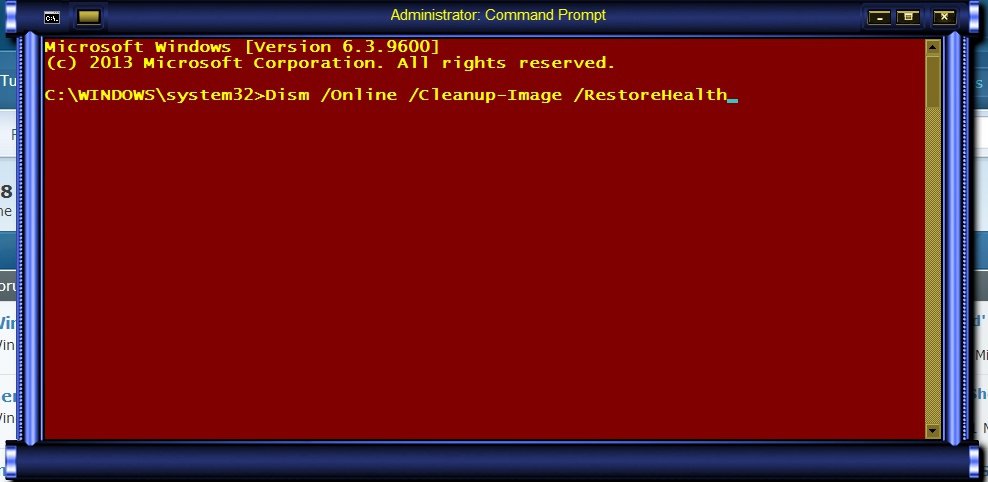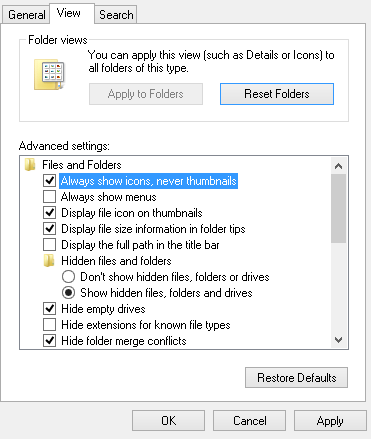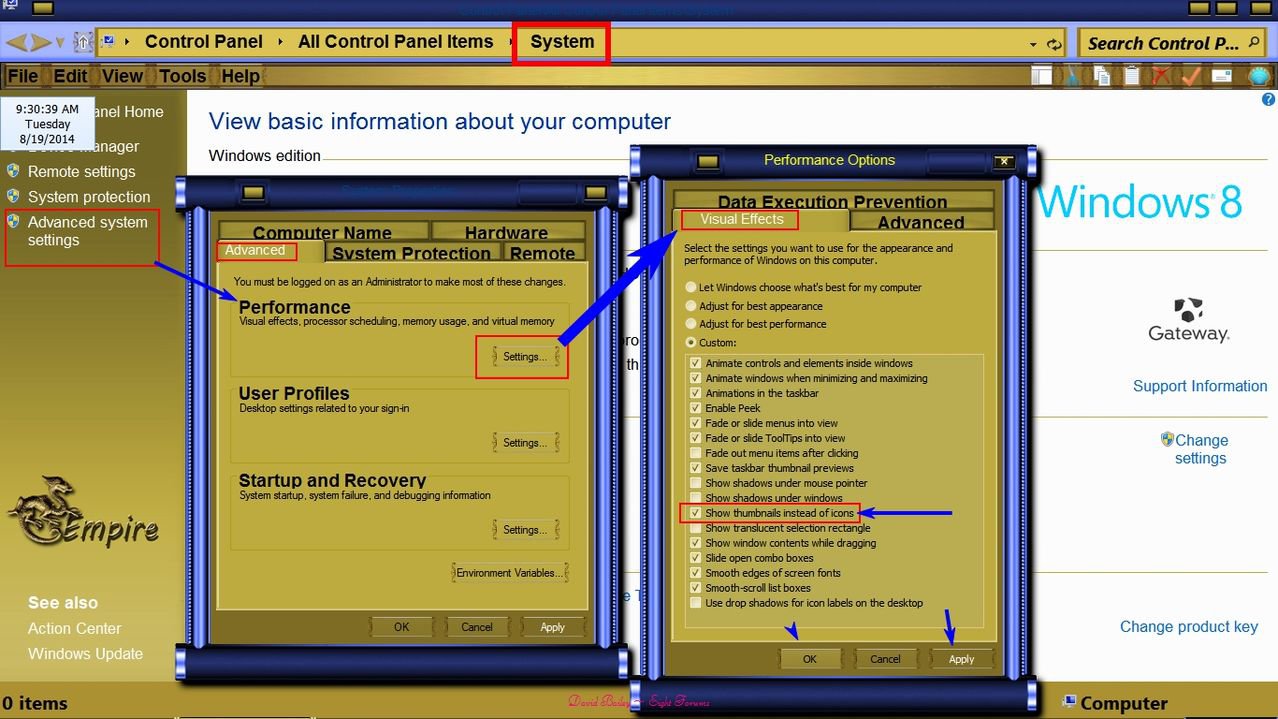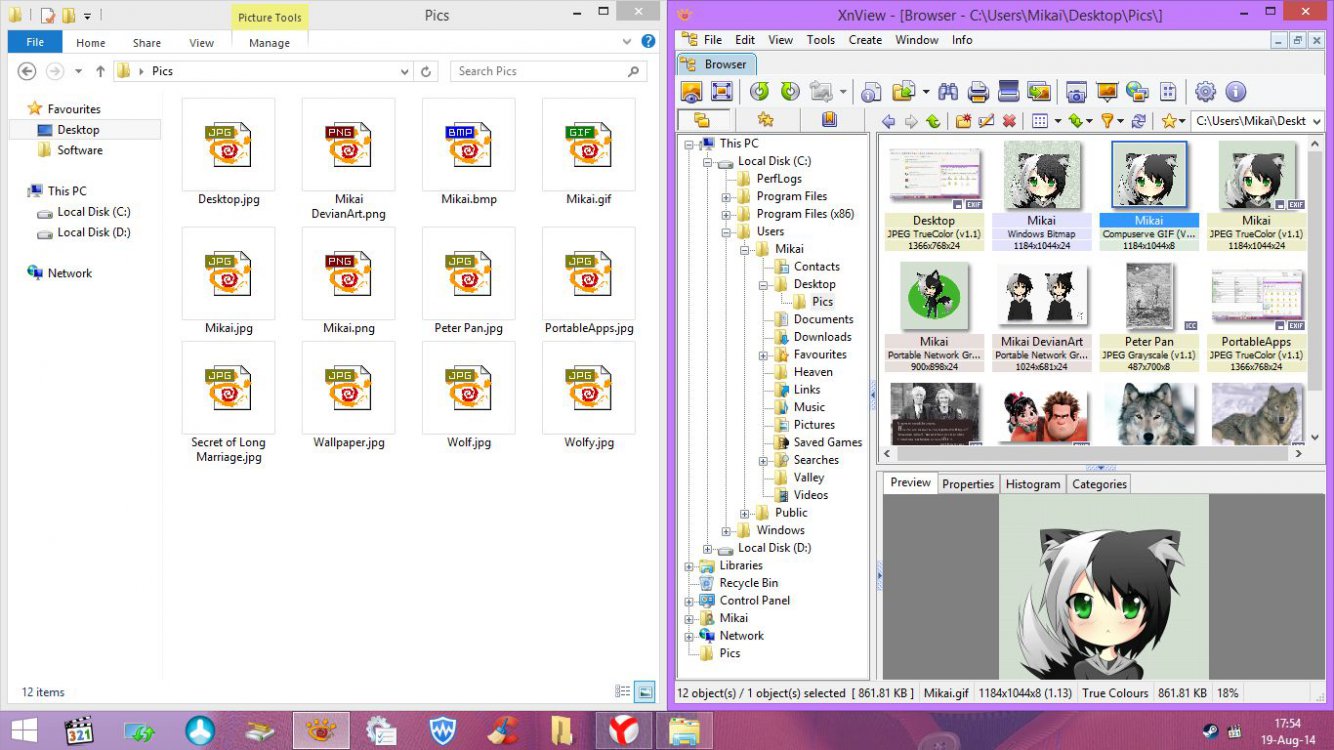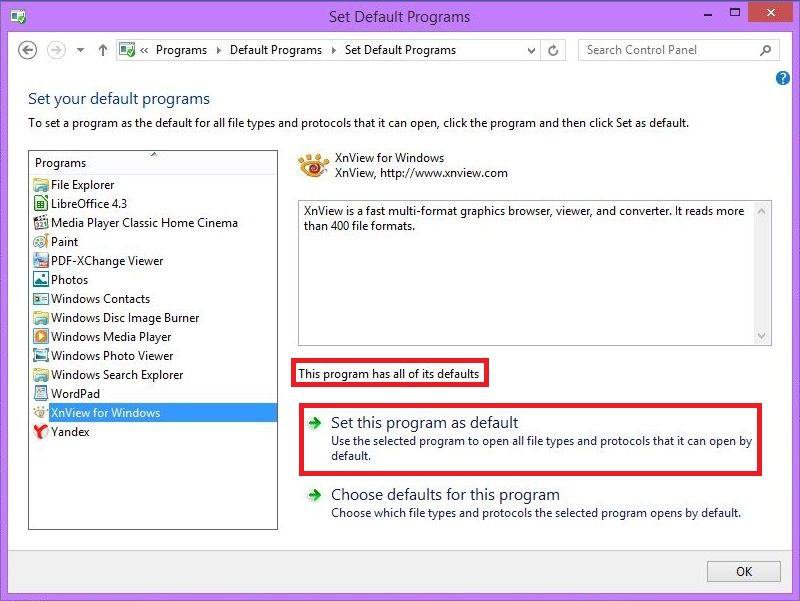Akip
New Member

- Messages
- 17
- Location
- Jakarta, Indonesia
Hello, I have a problem here, in the last two days, I can't see any preview of my pictures (not only pictures, but videos too). I really need a help. I've tried cleaning the old thumbnails using Disk Cleanup, but no work. Trying to untick the "Always show icon, not thumnail" in Folder Options, don't work too. Here is the screenshot:
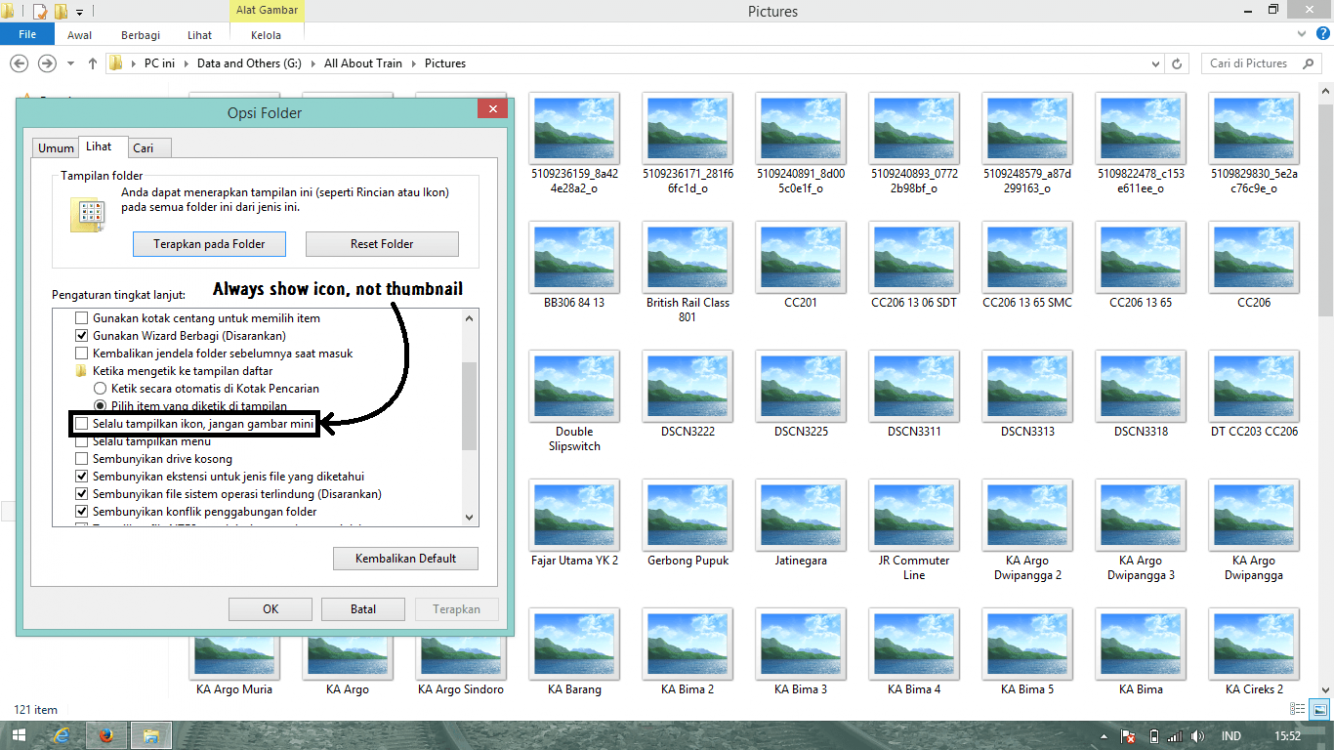
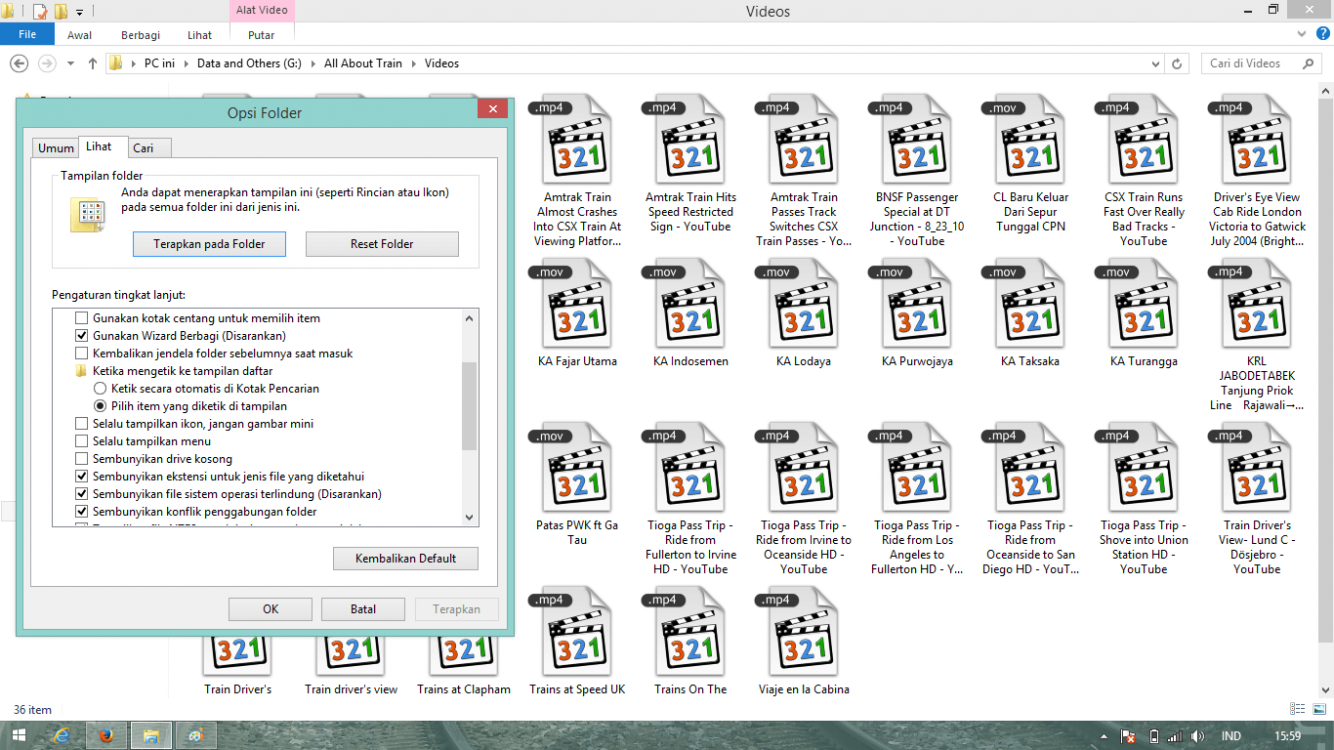
So, anyone can help me with this problem?
Thanks before.
Regards,
Akip
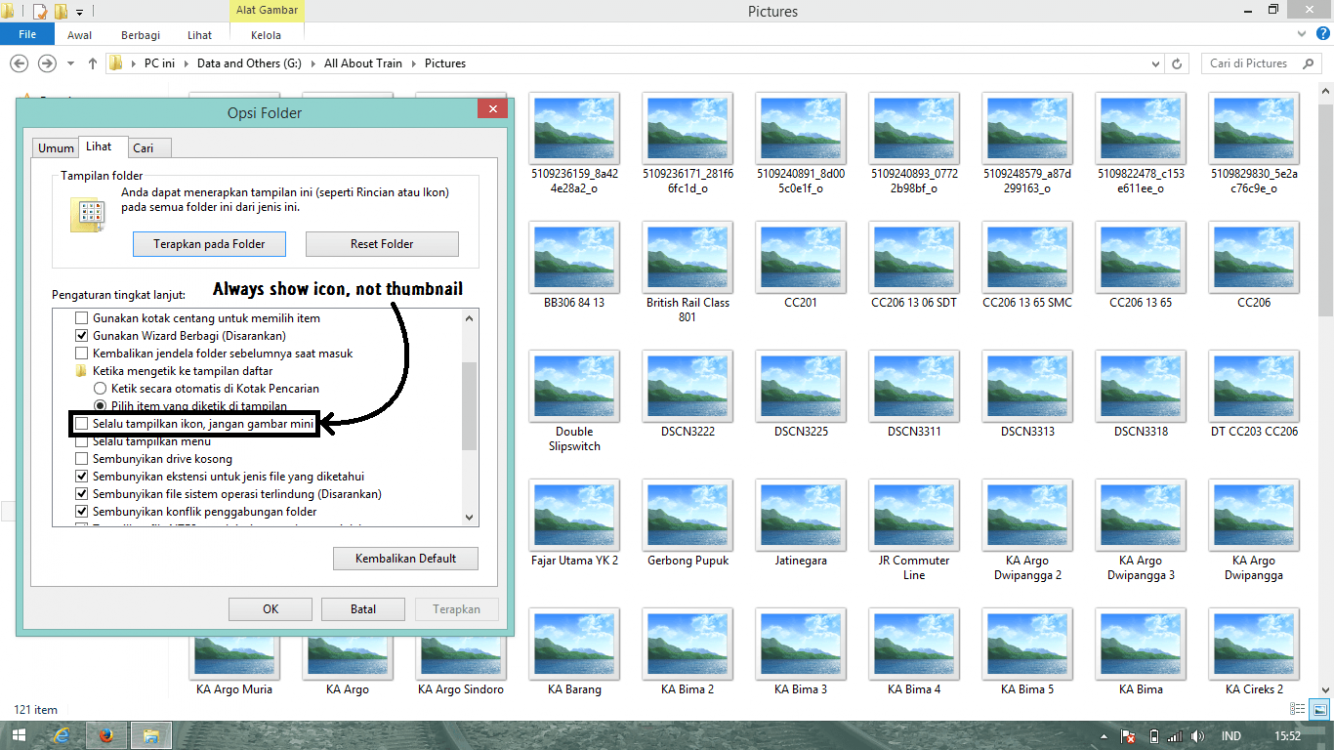
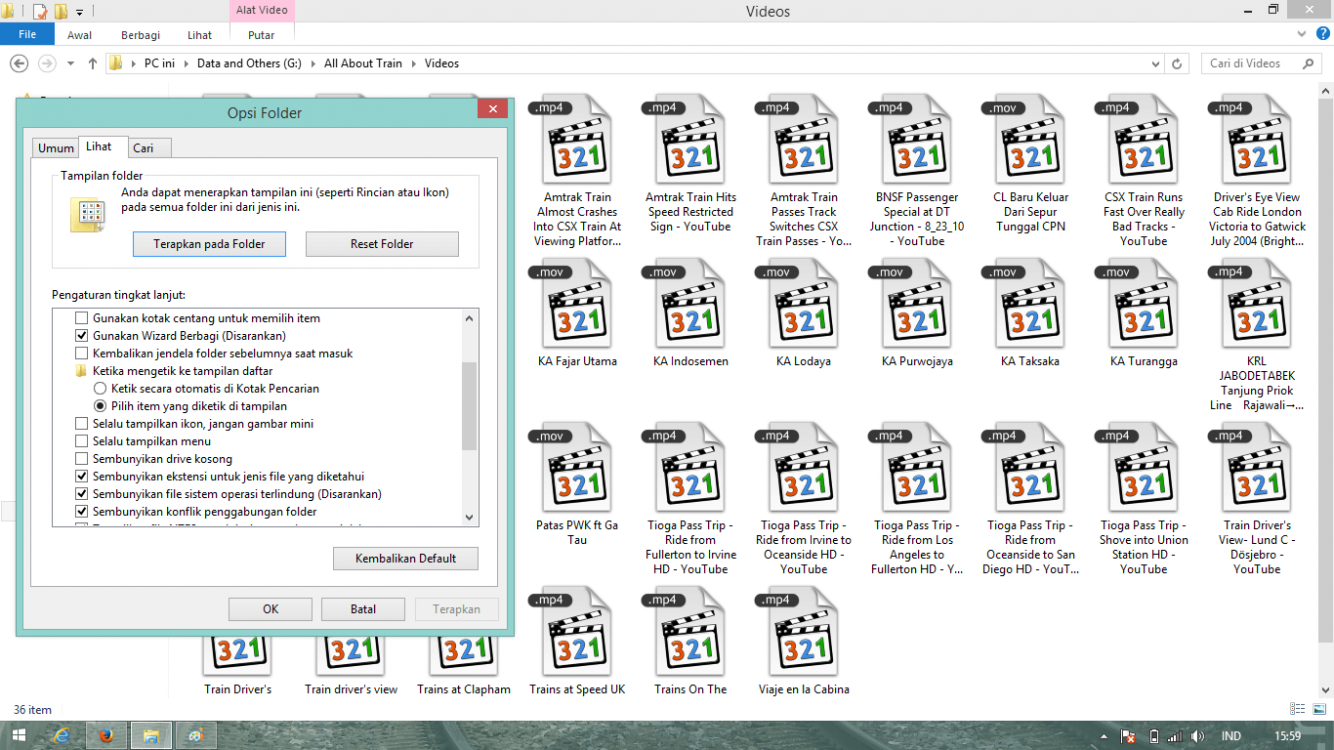
So, anyone can help me with this problem?
Thanks before.
Regards,
Akip
My Computer
System One
-
- OS
- Windows 8.1 Pro
- Computer type
- Laptop
- System Manufacturer/Model
- Hewlett-Packard
- CPU
- Intel Core i3 2328M CPU 2.2GHz
- Motherboard
- InsydeH2O F.12
- Memory
- 2 GB
- Graphics Card(s)
- AMD Radeon 7400M Series
- Sound Card
- High Definition Audio Device
- Monitor(s) Displays
- Generic PnP Monitor
- Screen Resolution
- 1366 x 768
- Hard Drives
- Seagate ST500LM012 HN-M500MBB
PNY Transformer USB Device
- Keyboard
- Standard PS/2 Keyboard
- Mouse
- Synaptics PS/2 Port TouchPad
- Internet Speed
- 7.2 MB/s
- Browser
- Mozilla Firefox
- Antivirus
- Windows Defender