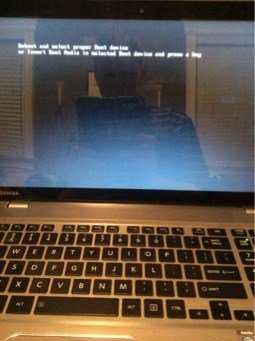I have a a Toshiba Satellite P55t with windows 8.1. Today I used the Toshiba Password utility to set a User password, Rebooted the machine and got a "reboot and select proper device" error. Hitting F12, F2, Esc, nothing works. Putting the recovery DVD in does not work. Any suggestions on what to try next? Thank you.
My Computer
System One
-
- OS
- Windows 8.1
- Computer type
- Laptop
- System Manufacturer/Model
- Toshiba Satellite P55t-A5116