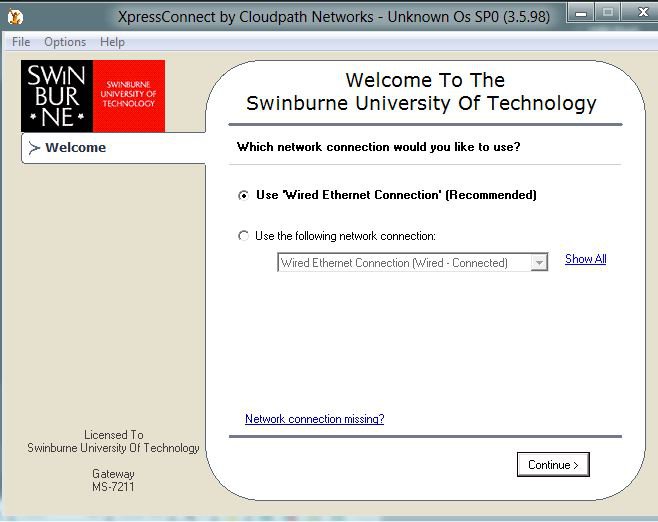- Messages
- 604
- Location
- Chapala, Jalisco, Mexico
Before I post this on an XP forum, I might need to run a reality check. To someone running XP, what does 7 have that he doesn't have?
1) gadgets--although he can get similar ones
2) Windows 7 themes
3) libraries
4) Aero--which his computer probably can't handle anyway.
If he installs the 8 Preview and sticks with the classic desktop, he gets all this. He can download free apps for everything else.
Am I hallucinating?
1) gadgets--although he can get similar ones
2) Windows 7 themes
3) libraries
4) Aero--which his computer probably can't handle anyway.
If he installs the 8 Preview and sticks with the classic desktop, he gets all this. He can download free apps for everything else.
Am I hallucinating?
My Computer
System One
-
- OS
- Windows 8