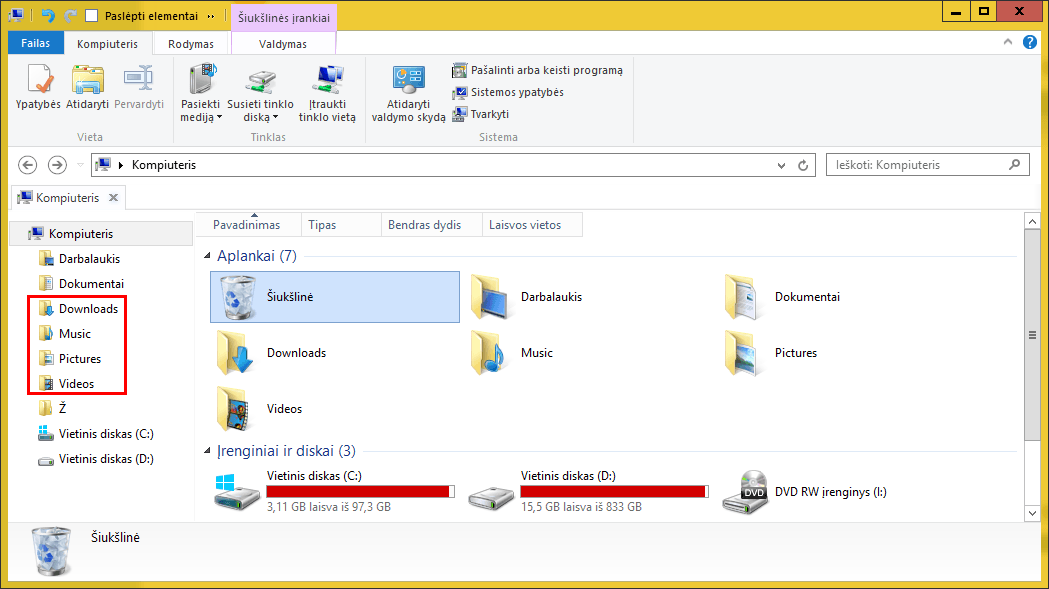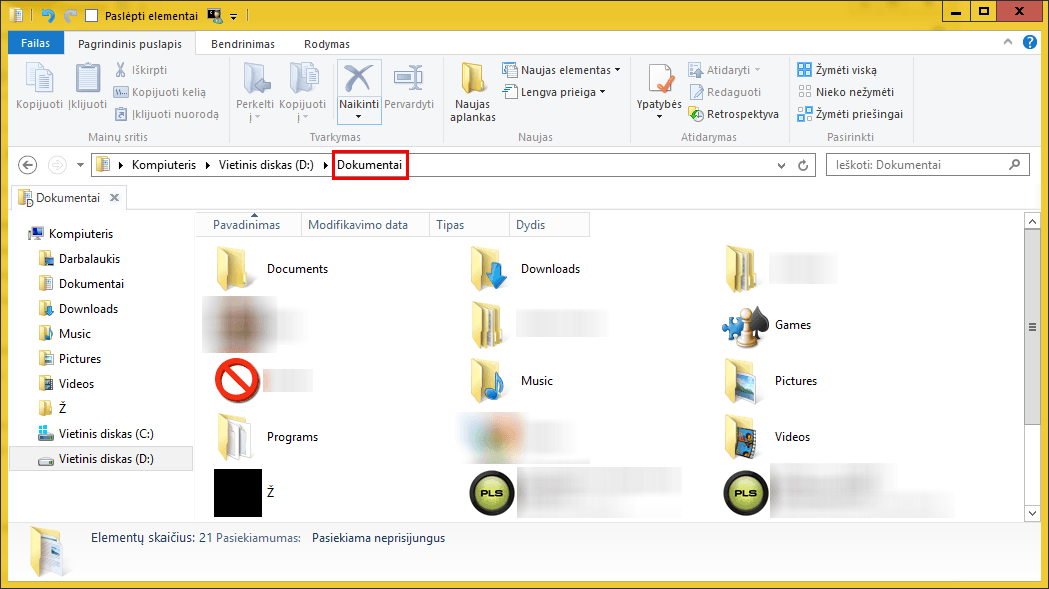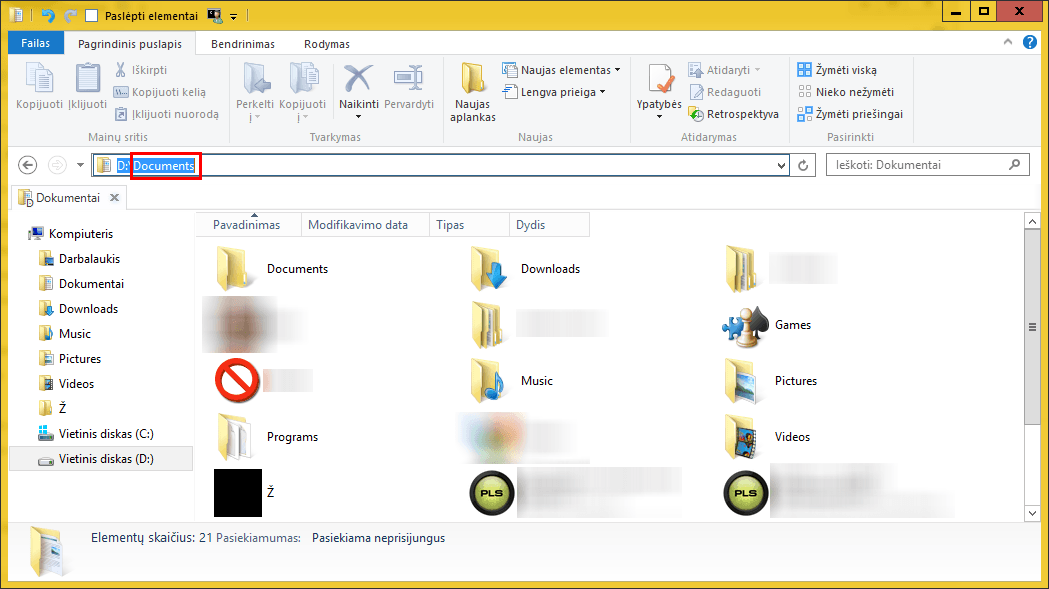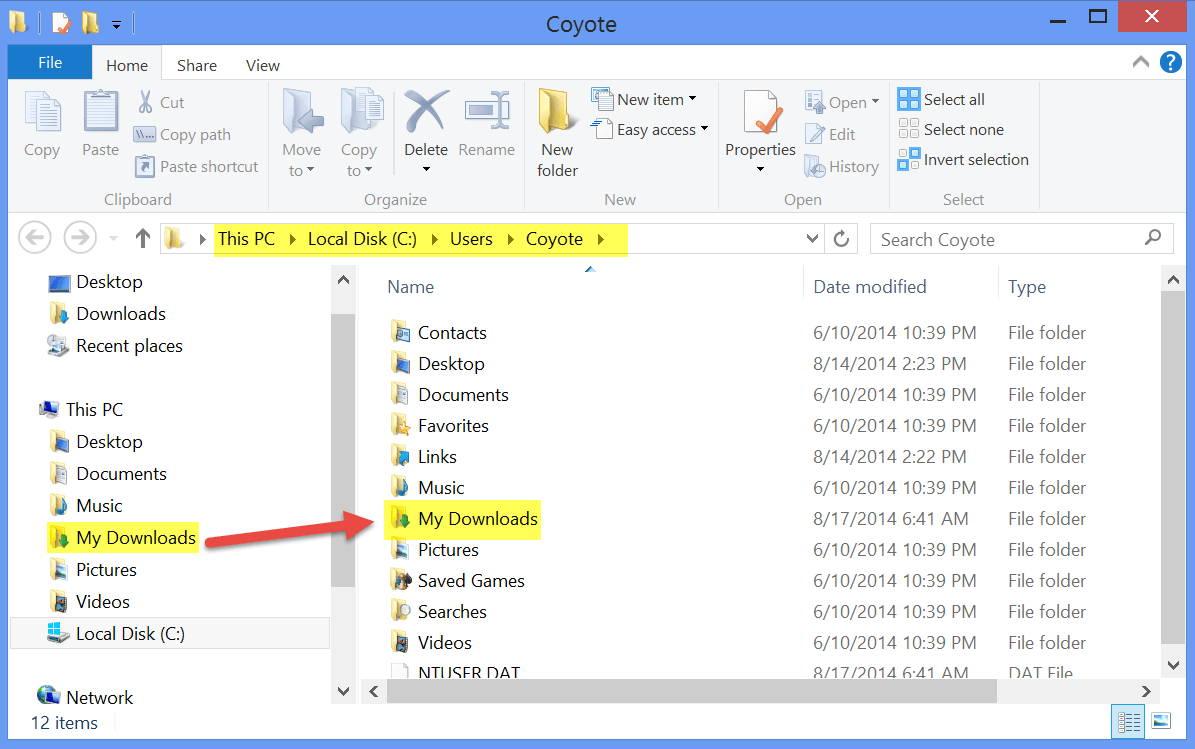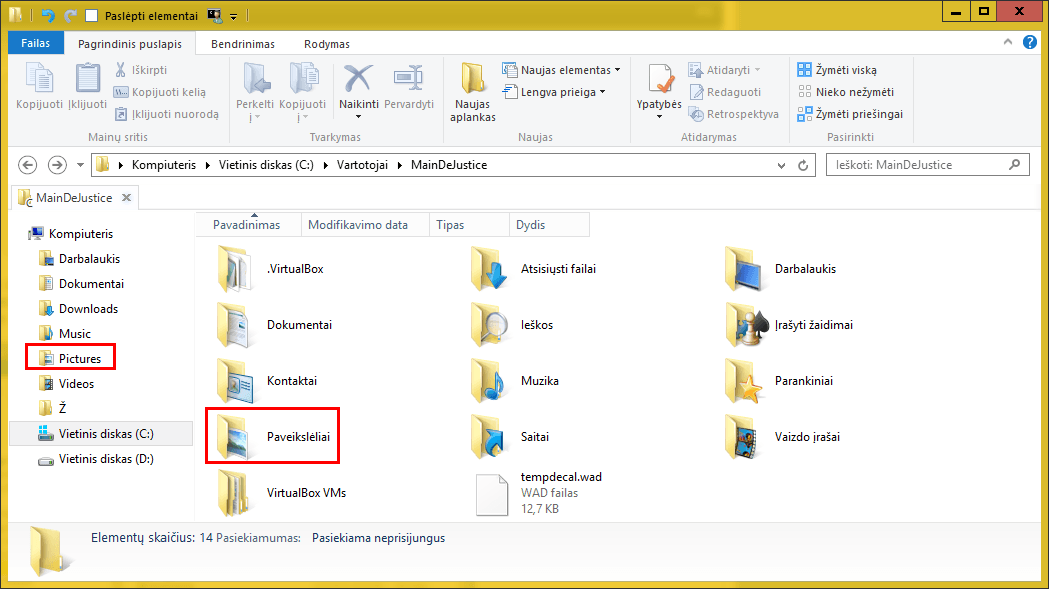How to change names of the folders in navigation pane in Windows 8.1 x64 under This PC category? I want to change the names which are shown in File Explorer, not actually change locations.
My Computer
System One
-
- OS
- Windows 8.1 x64
- Computer type
- PC/Desktop