My problem is that my computer no longer is able see Windows 8.1 on bootup. I get a “Loading OS….” message and nothing happens.
Before this happened, I reset my computer from Windows with the intent to change a BIOS setting for the CPU fan and an Windows update was applied on reboot. Windows (apparently) installed the update and then I got to the login screen. At this point, instead of logging into Windows, I hit the reset button to make the BIOS change. After doing this, when I tried to boot again, Windows would even begin to load and I got the “Loading OS” message immediately. Is it possible that Windows did not finish installing the update even though I was at the login screen for Windows 8.1?
I then booted from the USB flash drive with Windows 8 install files (not 8.1—I upgraded from 8 to 8.1). I went into the repair option and then I got the message that no repairs could be found or were needed. (Interestingly now when I try the repair option, the computer automatically reboots so the repair option appears to be very broken now.)
Next, I tried to see if my disks were working and they seem to be. Attached is a screenshot when I list the volumes. C: drive is a HDD data drive without Windows. D: drive appears to be some sort of system restore partition (as far as I understand). F: drive is the SSD with Windows installed on it. I can navigate through all directories fine on the SSD and the drive seems healthy. (E: drive is the USB drive.) When I unhook the data drive, all the letters get shifted up one and this does not seem to be a factor in reviving Windows. Are the drive letters important? I find it odd that the SDD does not show up as C drive with or without the data drive installed.
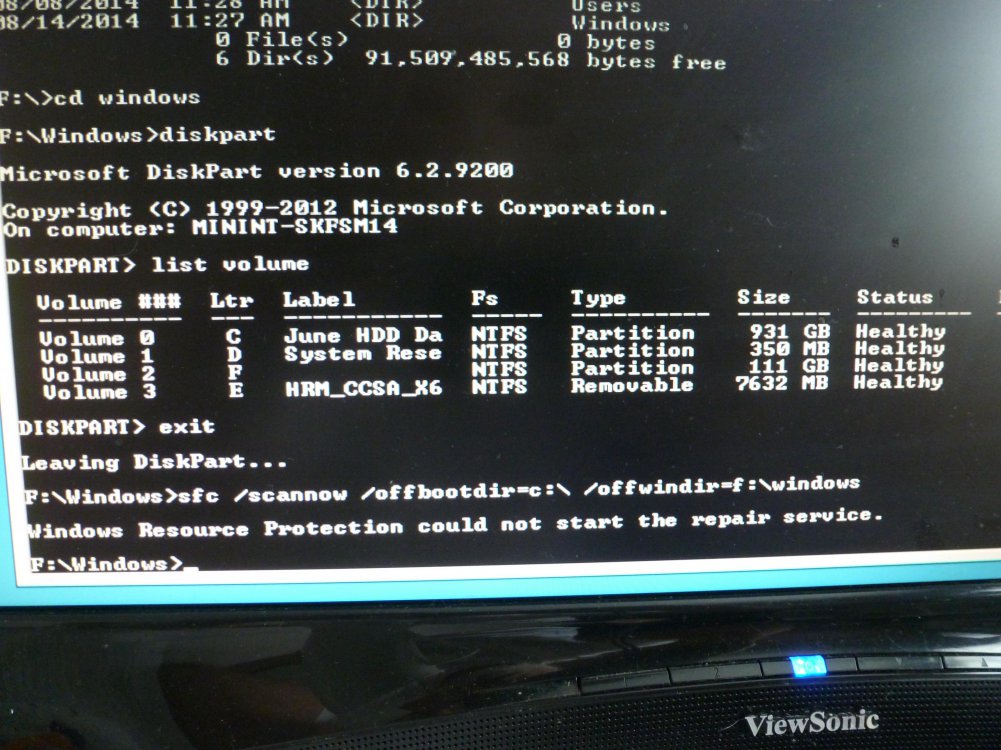
I tried the sfc /scannow option in offline but I cannot get it to run. I believe that I am entering the letters correctly (and I have tried different variations). Please check if I am not typing this in correctly given my drive letters.---How do I get this to run?
I also tried to apply the Windows System Restore option on my flash drive, I seemingly was able to restore to a restore point set this morning. However, Windows is still not found at bootup at all.
At this point, I’m at a complete loss on how to proceed short of reinstalling Windows. Other options from the Windows 8 repair screen seem to result in loss of programs or data. Any ideas here!?! Please help!
For the record, my motherboard is a Gigabyte GA-870A-UD3. I tried restore some BIOS settings to no effect.
Before this happened, I reset my computer from Windows with the intent to change a BIOS setting for the CPU fan and an Windows update was applied on reboot. Windows (apparently) installed the update and then I got to the login screen. At this point, instead of logging into Windows, I hit the reset button to make the BIOS change. After doing this, when I tried to boot again, Windows would even begin to load and I got the “Loading OS” message immediately. Is it possible that Windows did not finish installing the update even though I was at the login screen for Windows 8.1?
I then booted from the USB flash drive with Windows 8 install files (not 8.1—I upgraded from 8 to 8.1). I went into the repair option and then I got the message that no repairs could be found or were needed. (Interestingly now when I try the repair option, the computer automatically reboots so the repair option appears to be very broken now.)
Next, I tried to see if my disks were working and they seem to be. Attached is a screenshot when I list the volumes. C: drive is a HDD data drive without Windows. D: drive appears to be some sort of system restore partition (as far as I understand). F: drive is the SSD with Windows installed on it. I can navigate through all directories fine on the SSD and the drive seems healthy. (E: drive is the USB drive.) When I unhook the data drive, all the letters get shifted up one and this does not seem to be a factor in reviving Windows. Are the drive letters important? I find it odd that the SDD does not show up as C drive with or without the data drive installed.
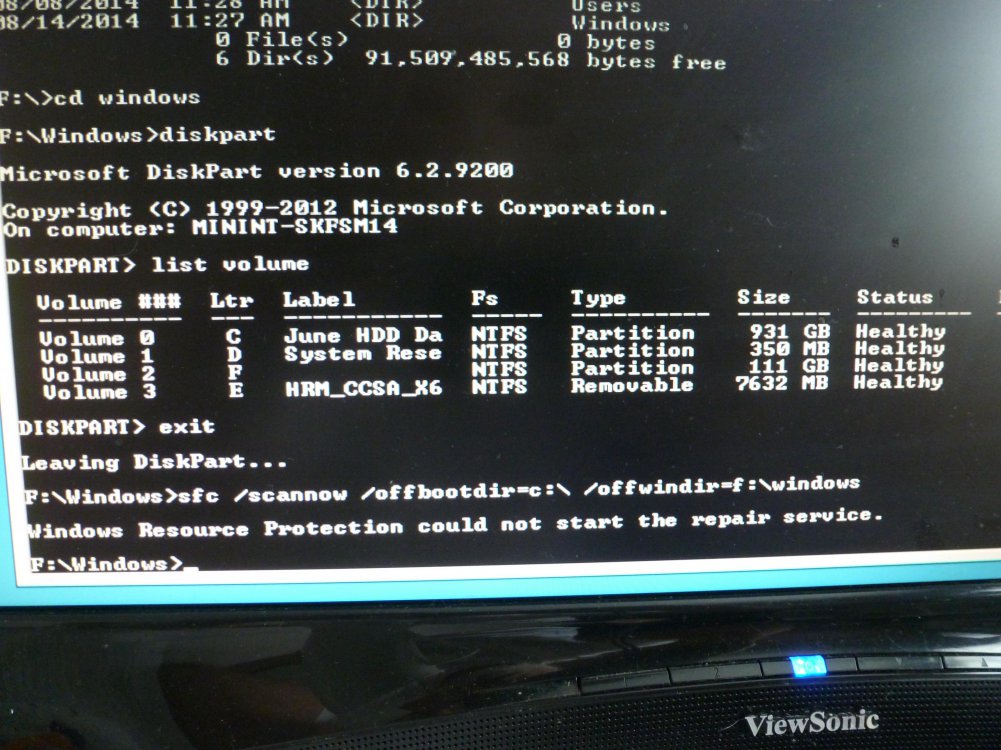
I tried the sfc /scannow option in offline but I cannot get it to run. I believe that I am entering the letters correctly (and I have tried different variations). Please check if I am not typing this in correctly given my drive letters.---How do I get this to run?
I also tried to apply the Windows System Restore option on my flash drive, I seemingly was able to restore to a restore point set this morning. However, Windows is still not found at bootup at all.
At this point, I’m at a complete loss on how to proceed short of reinstalling Windows. Other options from the Windows 8 repair screen seem to result in loss of programs or data. Any ideas here!?! Please help!
For the record, my motherboard is a Gigabyte GA-870A-UD3. I tried restore some BIOS settings to no effect.
Last edited:
My Computer
System One
-
- OS
- Windows 8/8.1
