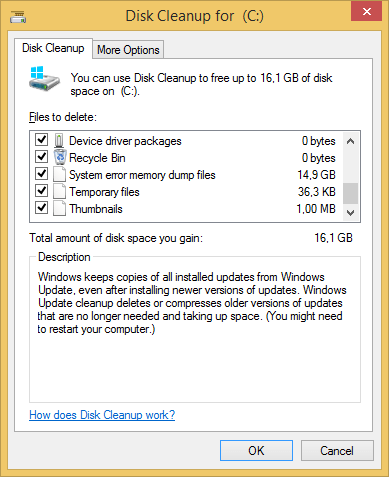My Computer
System One
-
- OS
- Windows 8.1 64 Bit
- Computer type
- PC/Desktop
- System Manufacturer/Model
- Self built
- CPU
- Intel Celeron G530
- Motherboard
- Gigabyte GA-H61M-S2-B3
- Memory
- 6GB DDR3
- Graphics Card(s)
- ATI Radeon HD 5450
- Sound Card
- Onboard
- Monitor(s) Displays
- Samsung SyncMaster S19B150
- Screen Resolution
- 1366x768
- Hard Drives
- Laptop Toshiba 320GB
- PSU
- 450W
- Case
- Old one
- Cooling
- Stock
- Keyboard
- Logitech
- Mouse
- Generic
- Internet Speed
- 30mbps
- Browser
- Google Chrome
- Antivirus
- None
- Other Info
- Netbook Samsung N145 Plus, with Windows 8.1 64 bit and Windows XP SP3, 2GB RAM