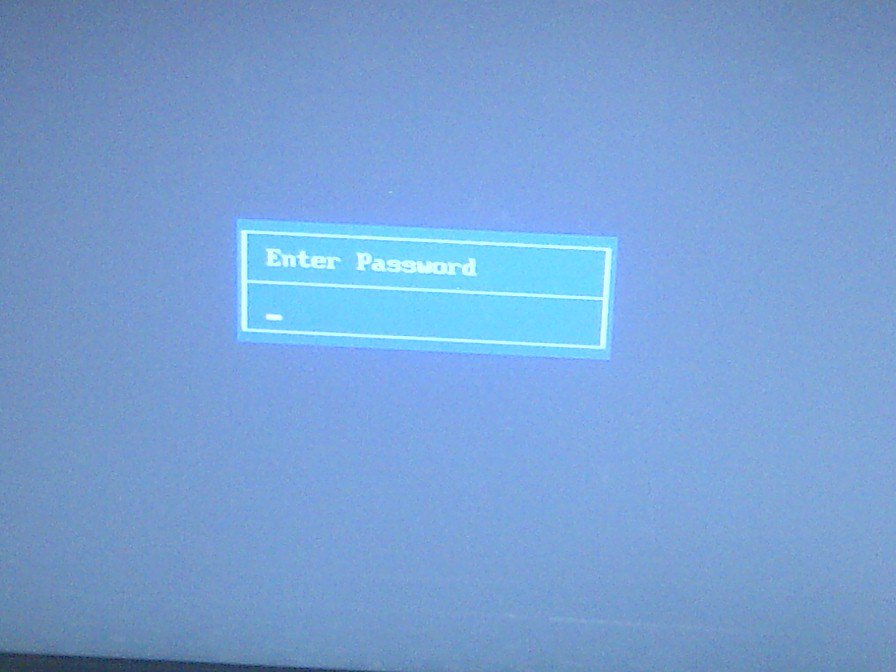Hey guys,
I tried booting up my PC which has Windows 8 installed and it was working fine until yesterday.
It has a "Enter Password" screen upon start-up and I think it's a virus because it only lets me enter 10 characters and even though, I do put in the correct password, it still says it's incorrect. The computer also shuts down after 3 unsuccessful attempts.
I have attached a picture of the screen.
Any help would be greatly appreciated!
I tried booting up my PC which has Windows 8 installed and it was working fine until yesterday.
It has a "Enter Password" screen upon start-up and I think it's a virus because it only lets me enter 10 characters and even though, I do put in the correct password, it still says it's incorrect. The computer also shuts down after 3 unsuccessful attempts.
I have attached a picture of the screen.
Any help would be greatly appreciated!
Attachments
My Computer
System One
-
- OS
- Windows 8
- Computer type
- Laptop
- System Manufacturer/Model
- HP
- Browser
- Google Chrome
- Antivirus
- Eset Smart Security 6