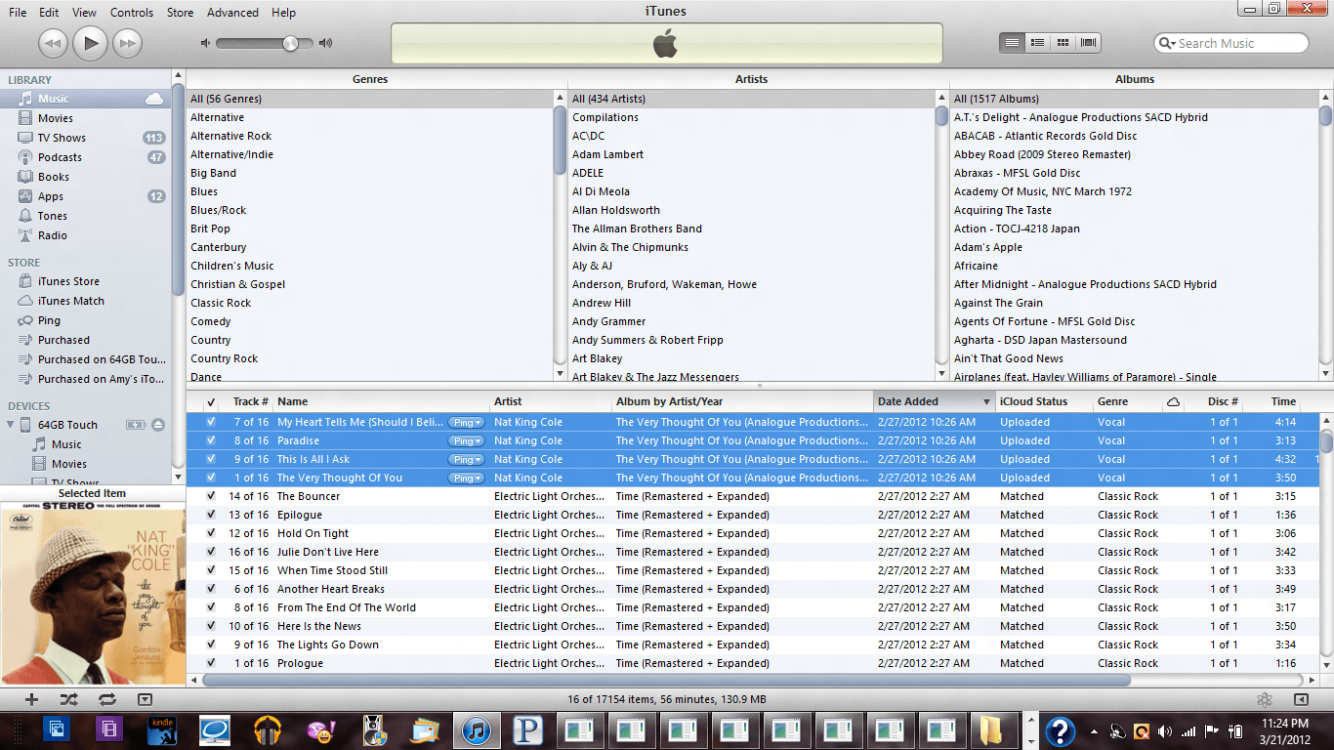If you take a look at the taskbar in my screen shot, you will see what appears to be a window that I've opened multiple times. The strange thing is that I haven't. As time goes on more and more of this mystery window appears in the taskbar. When I click to try and see what exactly is open, all of the repeating windows disappear at the same time, before I can even look to see what they are. Never had this until I installed Windows 8. Thanks for reading!!
Attachments
My Computer
System One
-
- OS
- Windows 8 Consumer Preview