I encountered this issue today after trying to change some account settings.
Recently, I upgraded from a small SSD that was very limited on space to a newer, larger one. I used Macrium Reflect v5 to clone the old drive onto a new one, and I am now booting from the new SSD. I've kept the older drive installed and unchanged, and it is now the I drive, for no other reason than I just wanted to run this setup for a few months before I eventually re-purpose the drive to other applications.
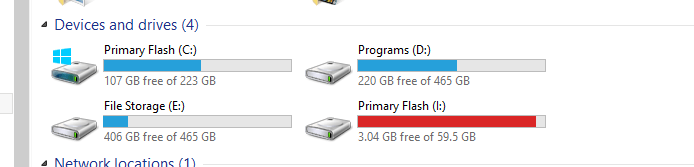
The I drive is exactly as it was before the clone, and I am currently booting from the C drive smoothly and successfully without any issues.
Today, as I was trying to change some account settings when I encountered an error.
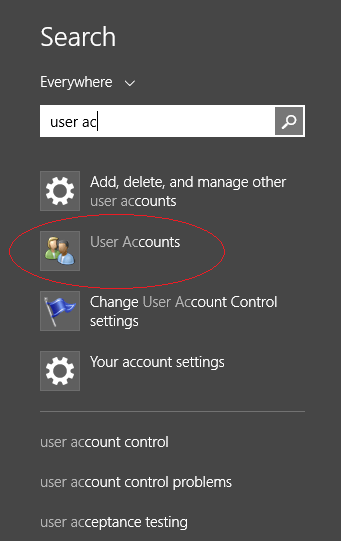
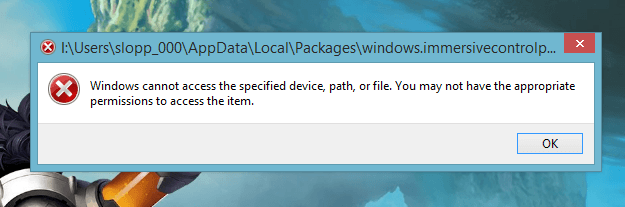
Note the path at the top. So apparently it's looking for these settings in their old location, even though I'm no longer booting from that drive.
This is the actual location on the C Drive, where it's supposed to be.
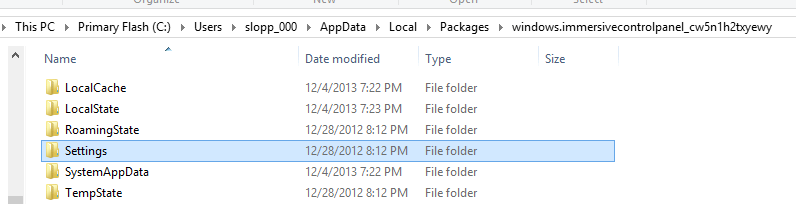
To me, the layman, the simple solutions sounds like "Well we just need to tell windows to look in the right spot. Simple!"
But I've got the feeling that the actual solution is going to be much more complex than that. I've been looking around the forums, and the only tutorial I could find that seemed somewhat relevant was the one located here:
http://www.eightforums.com/tutorials/4275-user-profiles-relocate-another-partition-disk.html?filter[1]=User%20Accounts
But really, I'm not sure where to start.
Help, of course, is appreciated. If you have an insight and need more information from me, please let me know and I'll do my best to fill you in.
Recently, I upgraded from a small SSD that was very limited on space to a newer, larger one. I used Macrium Reflect v5 to clone the old drive onto a new one, and I am now booting from the new SSD. I've kept the older drive installed and unchanged, and it is now the I drive, for no other reason than I just wanted to run this setup for a few months before I eventually re-purpose the drive to other applications.
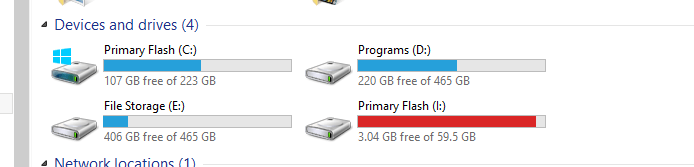
The I drive is exactly as it was before the clone, and I am currently booting from the C drive smoothly and successfully without any issues.
Today, as I was trying to change some account settings when I encountered an error.
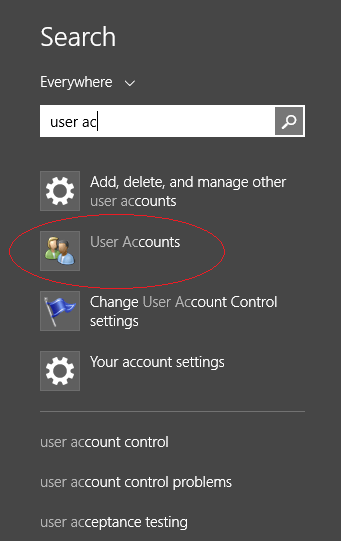
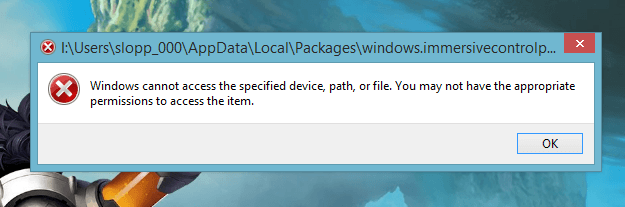
Note the path at the top. So apparently it's looking for these settings in their old location, even though I'm no longer booting from that drive.
This is the actual location on the C Drive, where it's supposed to be.
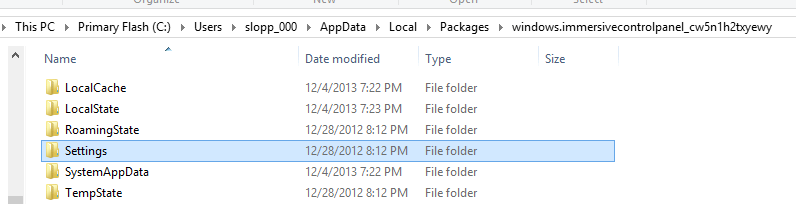
To me, the layman, the simple solutions sounds like "Well we just need to tell windows to look in the right spot. Simple!"
But I've got the feeling that the actual solution is going to be much more complex than that. I've been looking around the forums, and the only tutorial I could find that seemed somewhat relevant was the one located here:
http://www.eightforums.com/tutorials/4275-user-profiles-relocate-another-partition-disk.html?filter[1]=User%20Accounts
But really, I'm not sure where to start.
Help, of course, is appreciated. If you have an insight and need more information from me, please let me know and I'll do my best to fill you in.
My Computer
System One
-
- OS
- Windows 8.1

