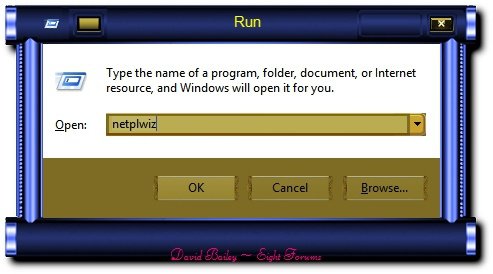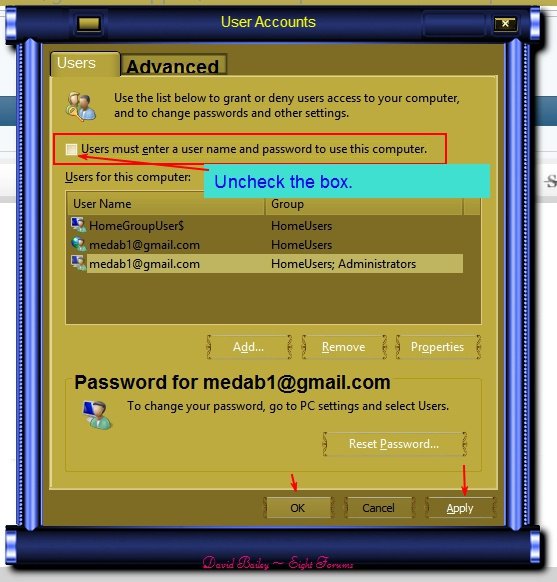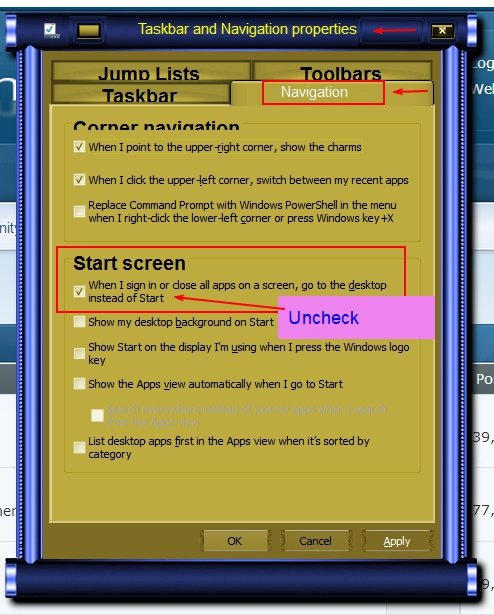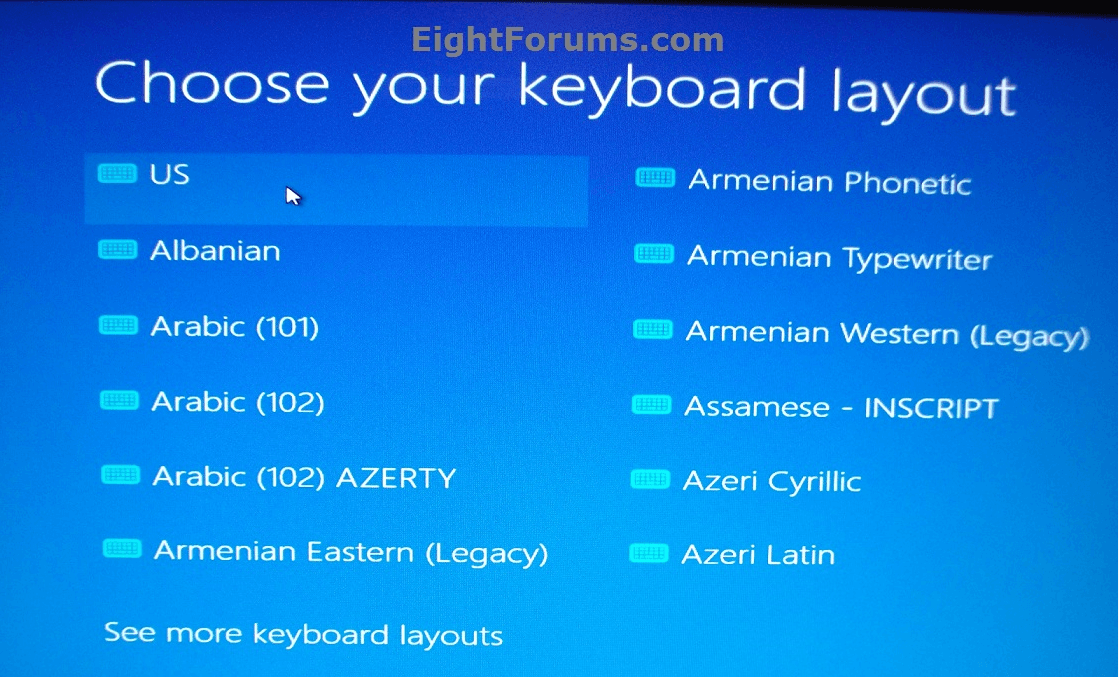Hi everbody,
I am using windows 8 on hp envy dv6. It sometimes happens that there is an electricity short cut where I live. As a result the windows crashes as it shuts down the wrong way (The hp battery is not working). The problem is when I come to start the windows again, it takes me back to a screen where I have to choose the language and the keybord layout language instead of logging it directly to the home screen. This really bothers me. There is one more issue, when my kids want to use the laptop, they don't know how to log in and start clicking randomly on the other options on that screen (like reset your windows, windows restore, etc.) That is why I come home often I find my windows are reset and I lose the setting options and sometimes many important files on desktop.
The question is: Is there a way to stop the windows from taking me back to that stupid screen and directly log onto windows 8 start screen.
Thanks in advance.
I am using windows 8 on hp envy dv6. It sometimes happens that there is an electricity short cut where I live. As a result the windows crashes as it shuts down the wrong way (The hp battery is not working). The problem is when I come to start the windows again, it takes me back to a screen where I have to choose the language and the keybord layout language instead of logging it directly to the home screen. This really bothers me. There is one more issue, when my kids want to use the laptop, they don't know how to log in and start clicking randomly on the other options on that screen (like reset your windows, windows restore, etc.) That is why I come home often I find my windows are reset and I lose the setting options and sometimes many important files on desktop.
The question is: Is there a way to stop the windows from taking me back to that stupid screen and directly log onto windows 8 start screen.
Thanks in advance.
My Computer
System One
-
- OS
- Windows 8