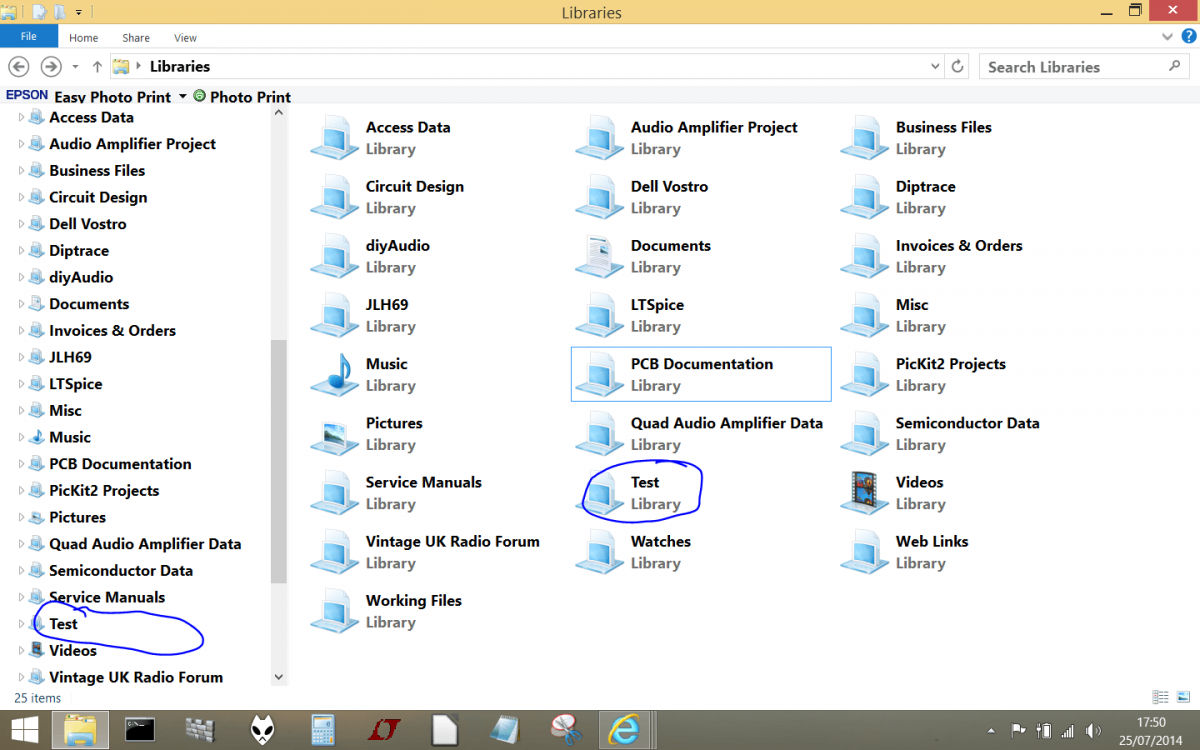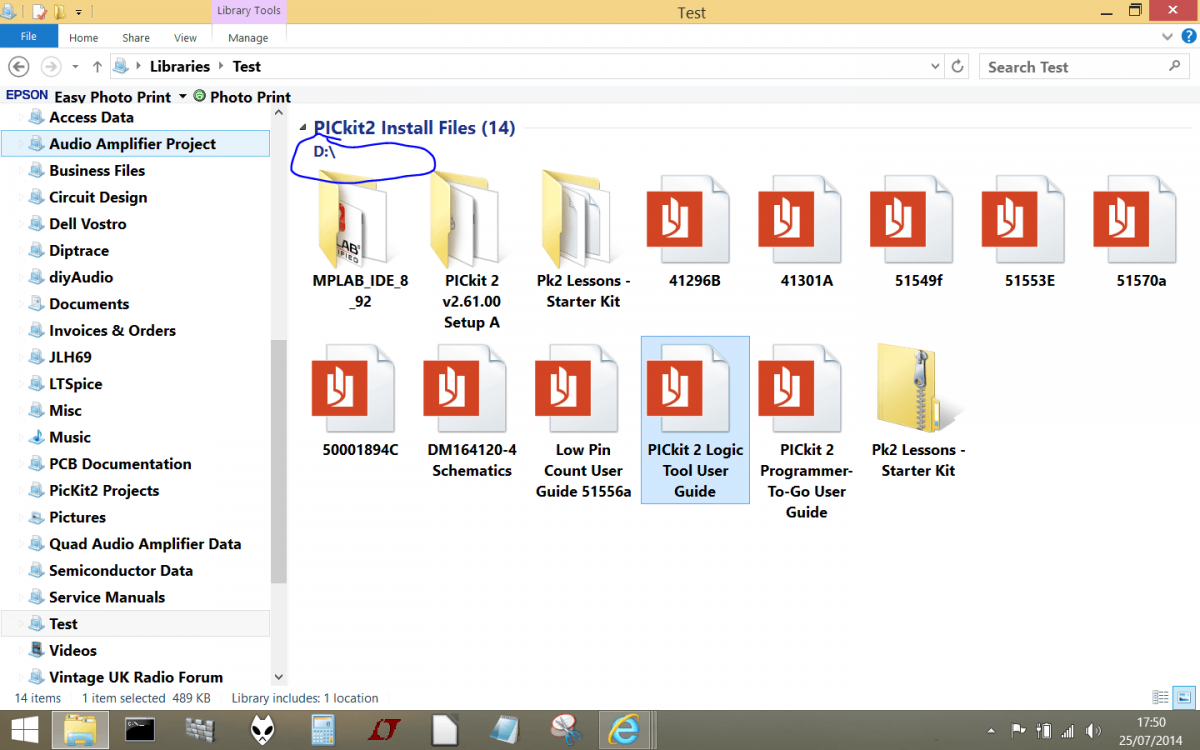Libraries
I have always avoided libraries because they store files on the C-drive. As a result over time I have developed a data structure on the D drive - for cdocs, photos, clips etc.
This means that the windows 8 structure is an inconvenience to me.
I read an article that the libraries are fundamentally shortcuts so why can't I replace those shortcuts to my own data files?
In most cases I ignore the win8 structure but sometimes stuff disappears there, and I would rather have ontrol knowing where everything goes.
Any suggestions a sto where I start solving this problem?
Hope you are keeping well,
All the Best,
BillZ
I have always avoided libraries because they store files on the C-drive. As a result over time I have developed a data structure on the D drive - for cdocs, photos, clips etc.
This means that the windows 8 structure is an inconvenience to me.
I read an article that the libraries are fundamentally shortcuts so why can't I replace those shortcuts to my own data files?
In most cases I ignore the win8 structure but sometimes stuff disappears there, and I would rather have ontrol knowing where everything goes.
Any suggestions a sto where I start solving this problem?
Hope you are keeping well,
All the Best,
BillZ
My Computer
System One
-
- OS
- windows 8