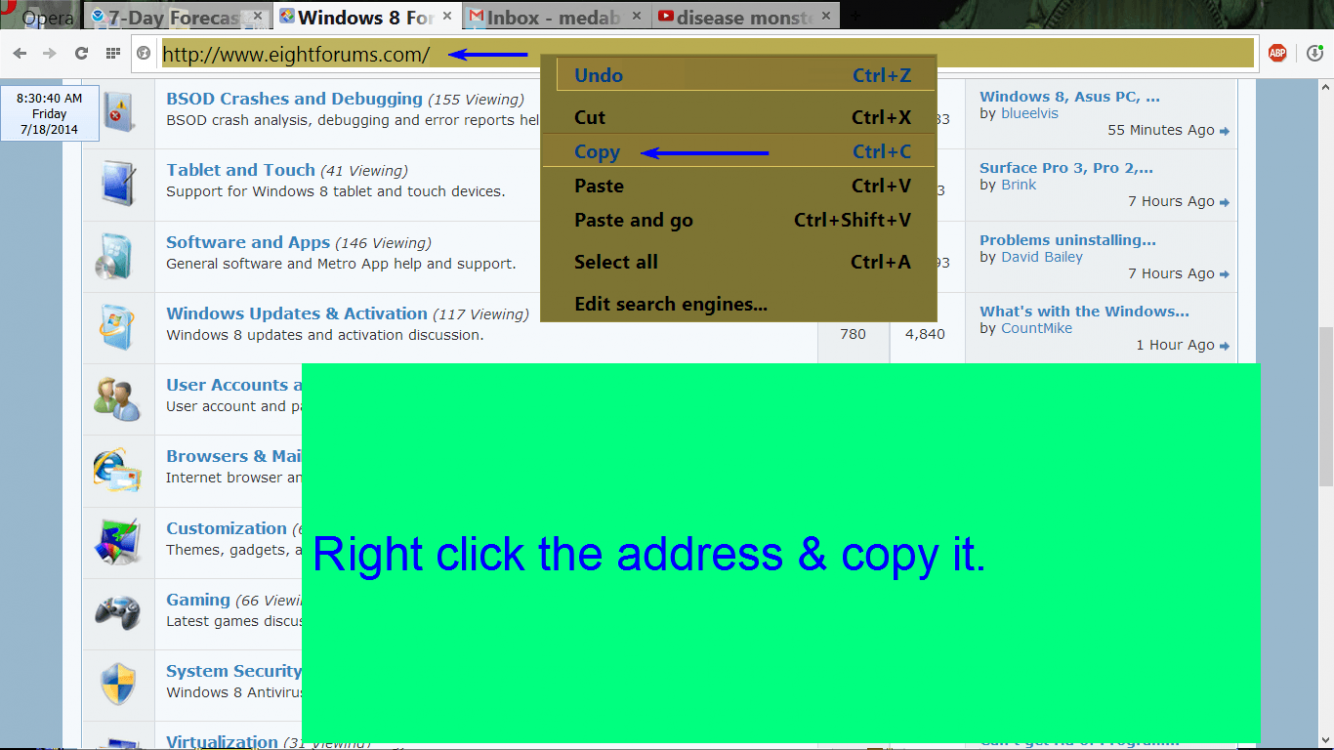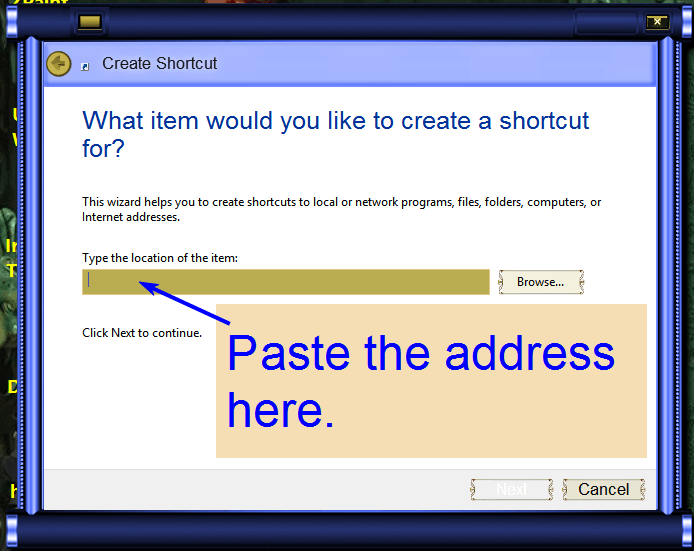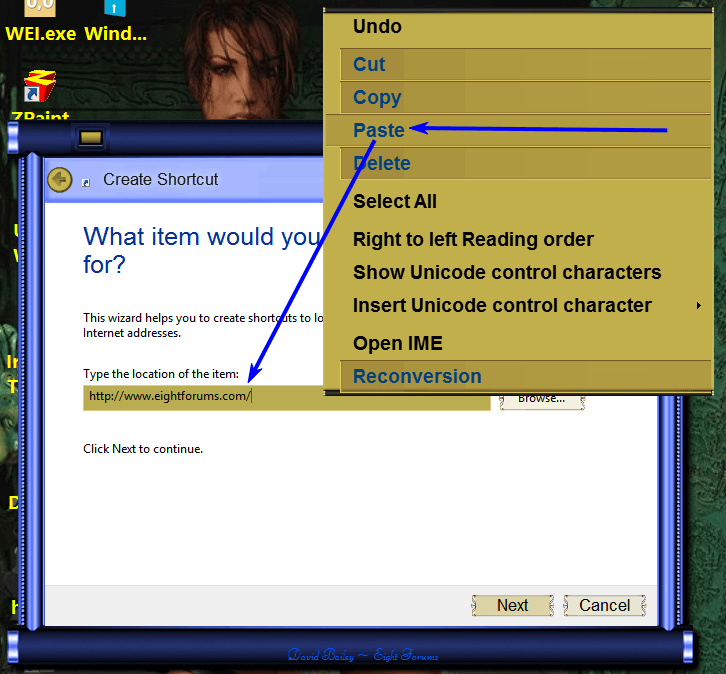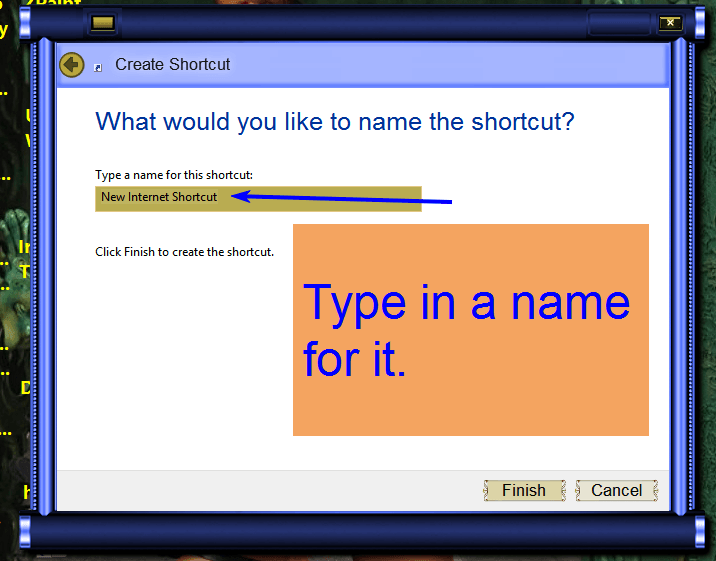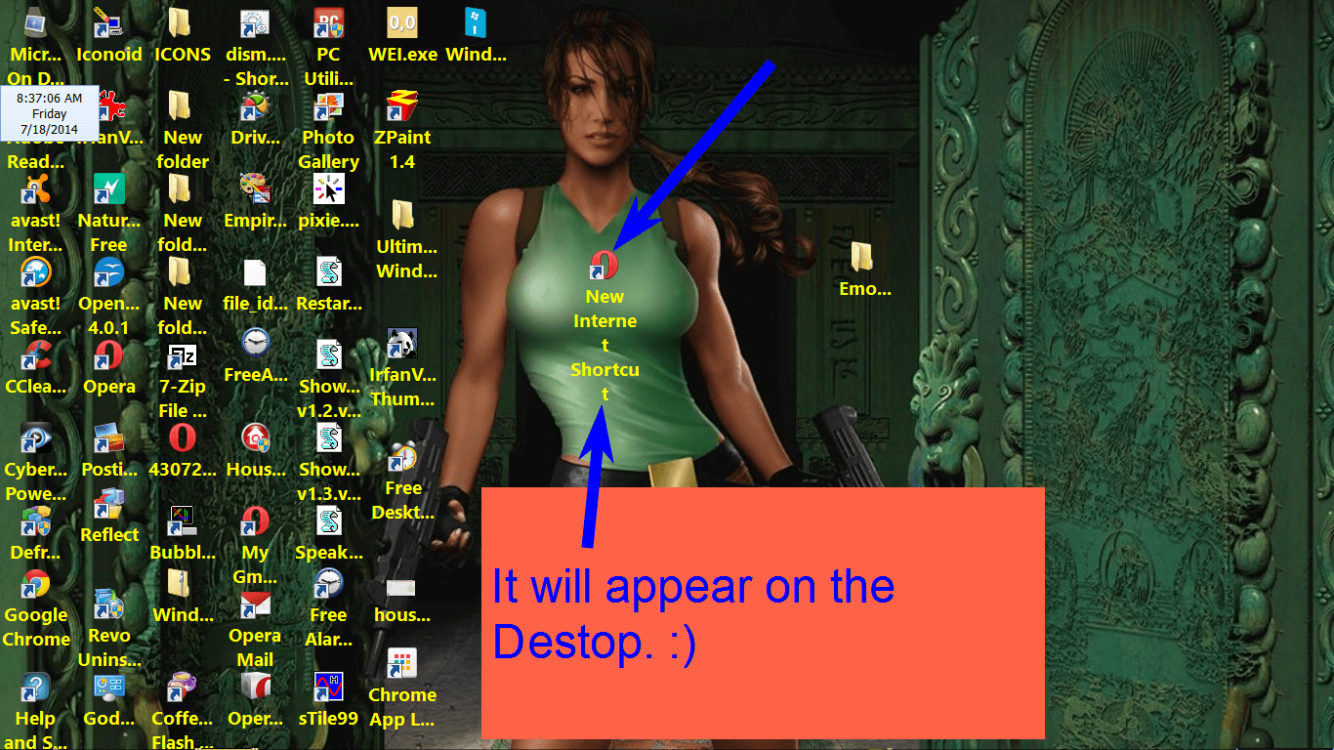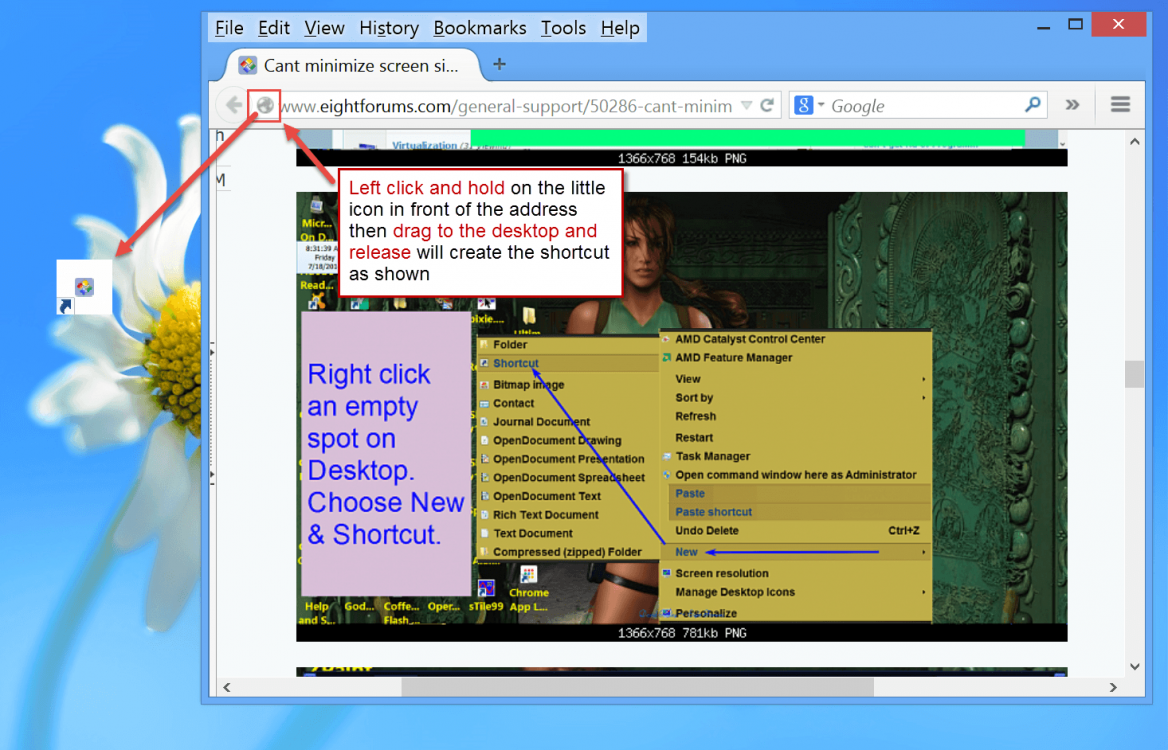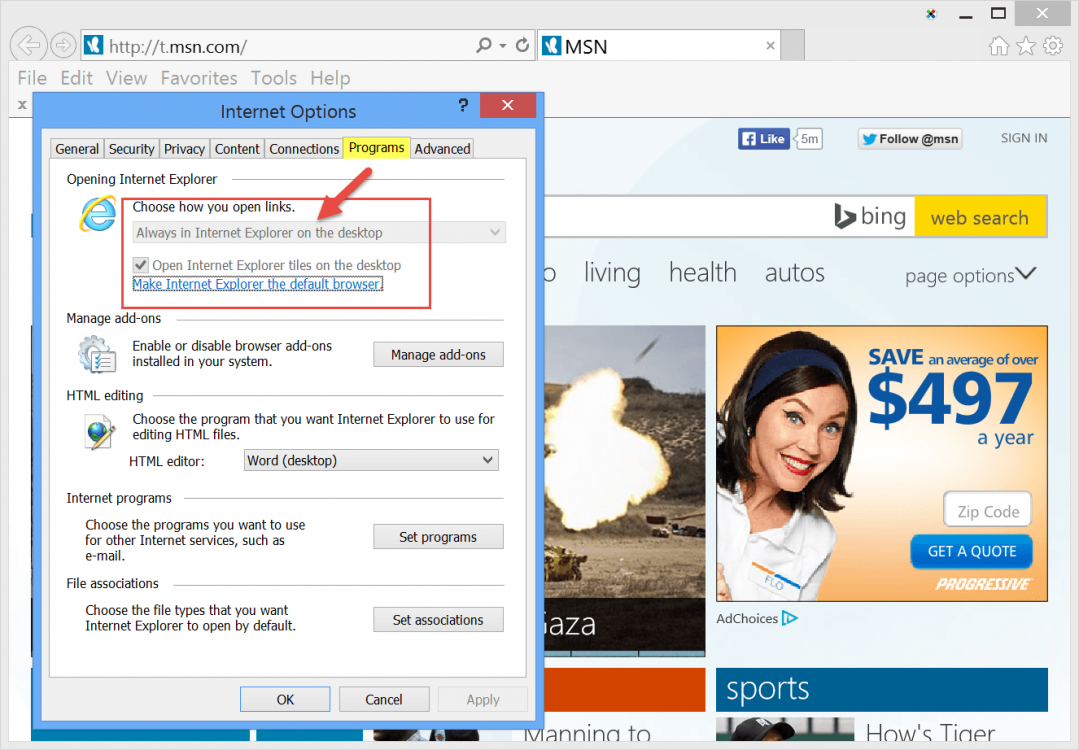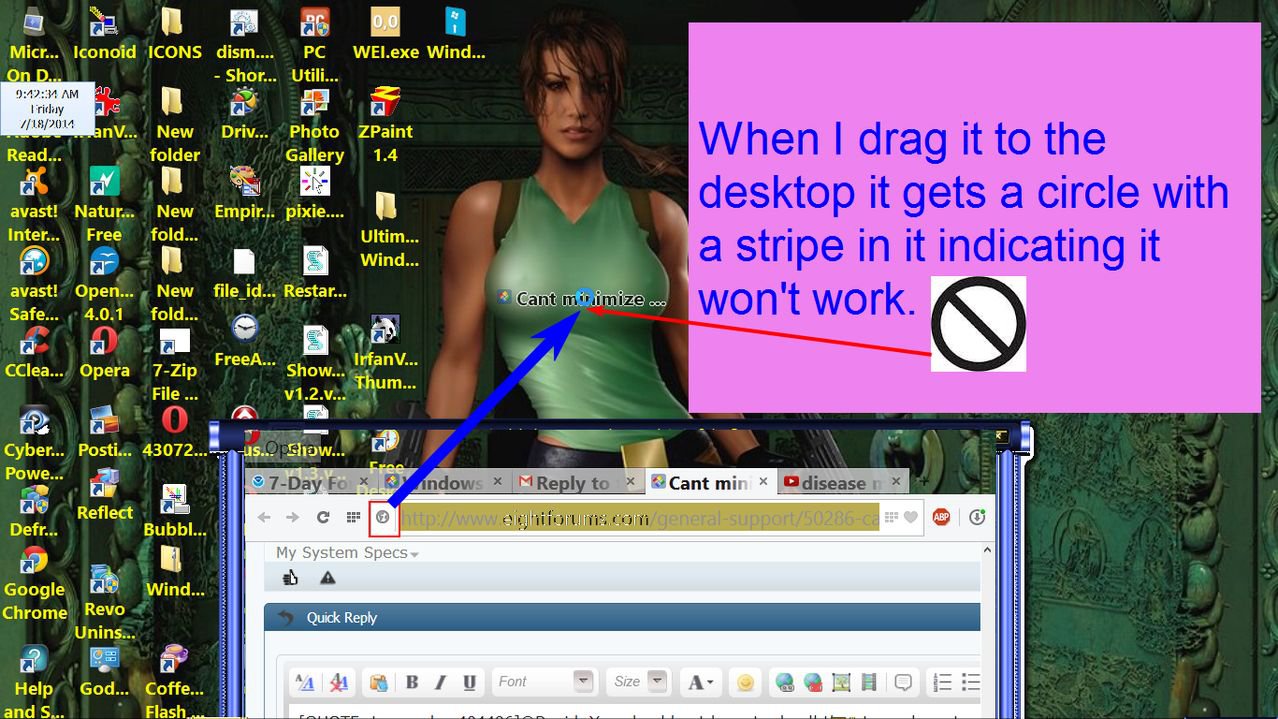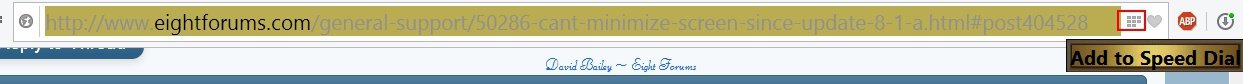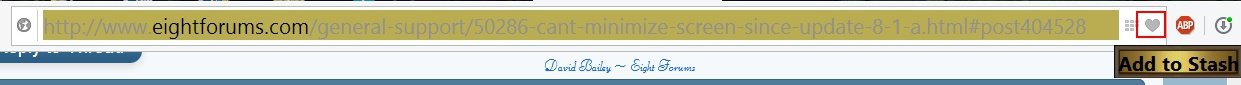ccsindarwin
New Member
- Messages
- 6
Please have patience. I am 70 years old with Basic Computer skills.
Usually when on my Desk Top screen I could go to Google Search,find a site that I wanted to add to my desk top (not bookmark) , minimize it and then drag the address on to the Desk Top screen.
What happens now is that when trying to minimize it shows a blank screen underneath ? The only way that I can get back to the Desk Top is by going to top left corner and obviously I cant drag to there.
Would be eternally grateful if, in simple layman's terms, someone could explain how to rectify this
Cheers
Chris
Usually when on my Desk Top screen I could go to Google Search,find a site that I wanted to add to my desk top (not bookmark) , minimize it and then drag the address on to the Desk Top screen.
What happens now is that when trying to minimize it shows a blank screen underneath ? The only way that I can get back to the Desk Top is by going to top left corner and obviously I cant drag to there.
Would be eternally grateful if, in simple layman's terms, someone could explain how to rectify this
Cheers
Chris
My Computer
System One
-
- OS
- Windows 8.1 64 bit