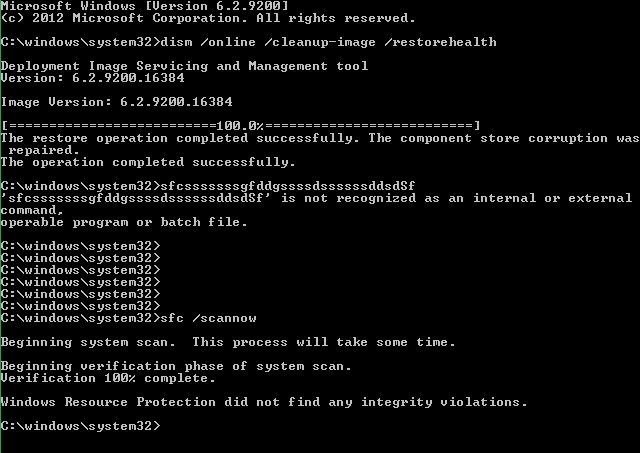thebigticket
New Member


- Messages
- 30
I've had my windows 8 desktop for over 2 years now and I tried to log in to the administrator account.
But when I entered the correct password into it. The Startup screen opens but only shows 2 apps (Windows Store and Photos) and continuously blinks. I would post a screen shot,but it blinks too fast preventing the command. It continuously flashes from the incomplete Startup screen to a black blank screen back to the Startup screen.
I dont have the dump files from the SF diagnostic tool as this problem prevents me from clicking or entering any of the apps.
I know for sure that this is only an isolated problem with the administrator account as when I log into other admin and standard user accounts and the guest account, everything still works perfectly fine.
I scanned for viruses and found nothing with Norton 360 full system scan.
Im not sure when this started to occur as I haven't used the account for over a year.
I just want to know if I would be able to fix this problem or should I just delete this admin account and then create another admin account?
But when I entered the correct password into it. The Startup screen opens but only shows 2 apps (Windows Store and Photos) and continuously blinks. I would post a screen shot,but it blinks too fast preventing the command. It continuously flashes from the incomplete Startup screen to a black blank screen back to the Startup screen.
I dont have the dump files from the SF diagnostic tool as this problem prevents me from clicking or entering any of the apps.
I know for sure that this is only an isolated problem with the administrator account as when I log into other admin and standard user accounts and the guest account, everything still works perfectly fine.
I scanned for viruses and found nothing with Norton 360 full system scan.
Im not sure when this started to occur as I haven't used the account for over a year.
I just want to know if I would be able to fix this problem or should I just delete this admin account and then create another admin account?
Last edited:
My Computer
System One
-
- OS
- Windows 8
- Computer type
- PC/Desktop
- System Manufacturer/Model
- HP
- Browser
- Firefox
- Antivirus
- Norton 360