TheSearcher
New Member
- Messages
- 5
- Location
- Tampa FL
(JUST FOUND THE SOLUTION via the control Panel)
THANKS.
====================================================
Hello,
Seems silly, but I did this and now I can’t go back.
My “Notification Area Icons” was not working right, so I opened it and checked the box “show all icons and notifications on the task bar” and it did.... Now my task-bar is crowded with all these icons and so I must put them back. The problem is, I have tried clicking all over the task bar but can’t find the tool/option to do it.
A couple of pics should help.
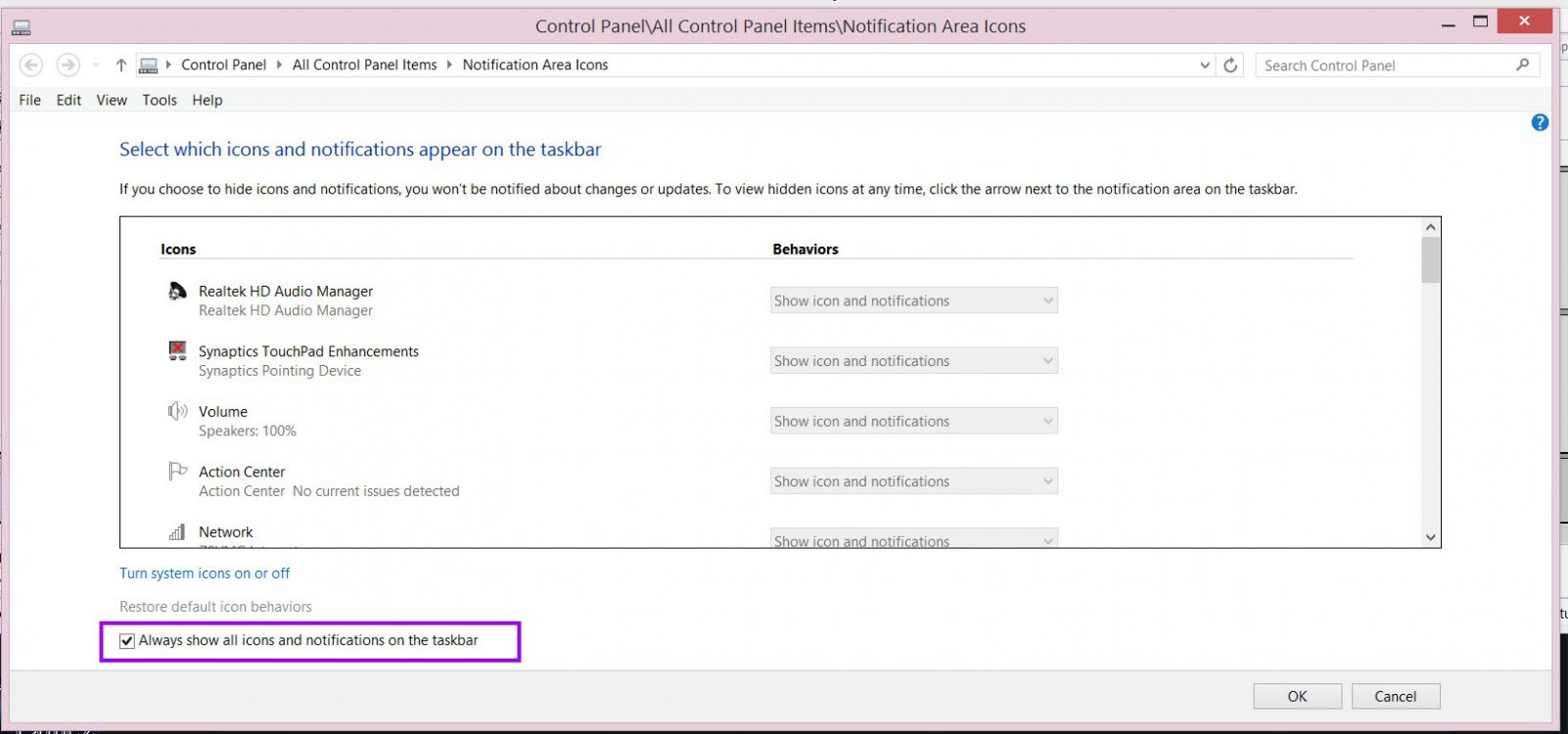
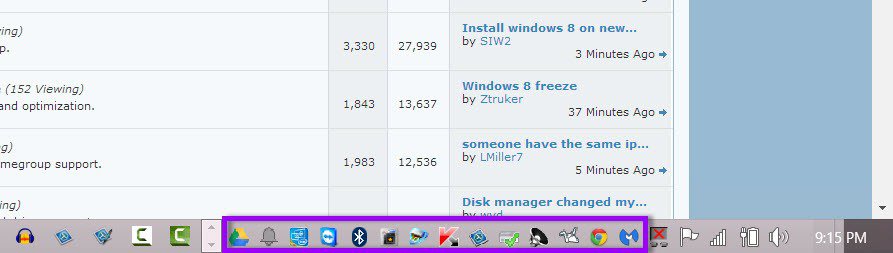
TIA
TS
THANKS.
====================================================
Hello,
Seems silly, but I did this and now I can’t go back.
My “Notification Area Icons” was not working right, so I opened it and checked the box “show all icons and notifications on the task bar” and it did.... Now my task-bar is crowded with all these icons and so I must put them back. The problem is, I have tried clicking all over the task bar but can’t find the tool/option to do it.
A couple of pics should help.
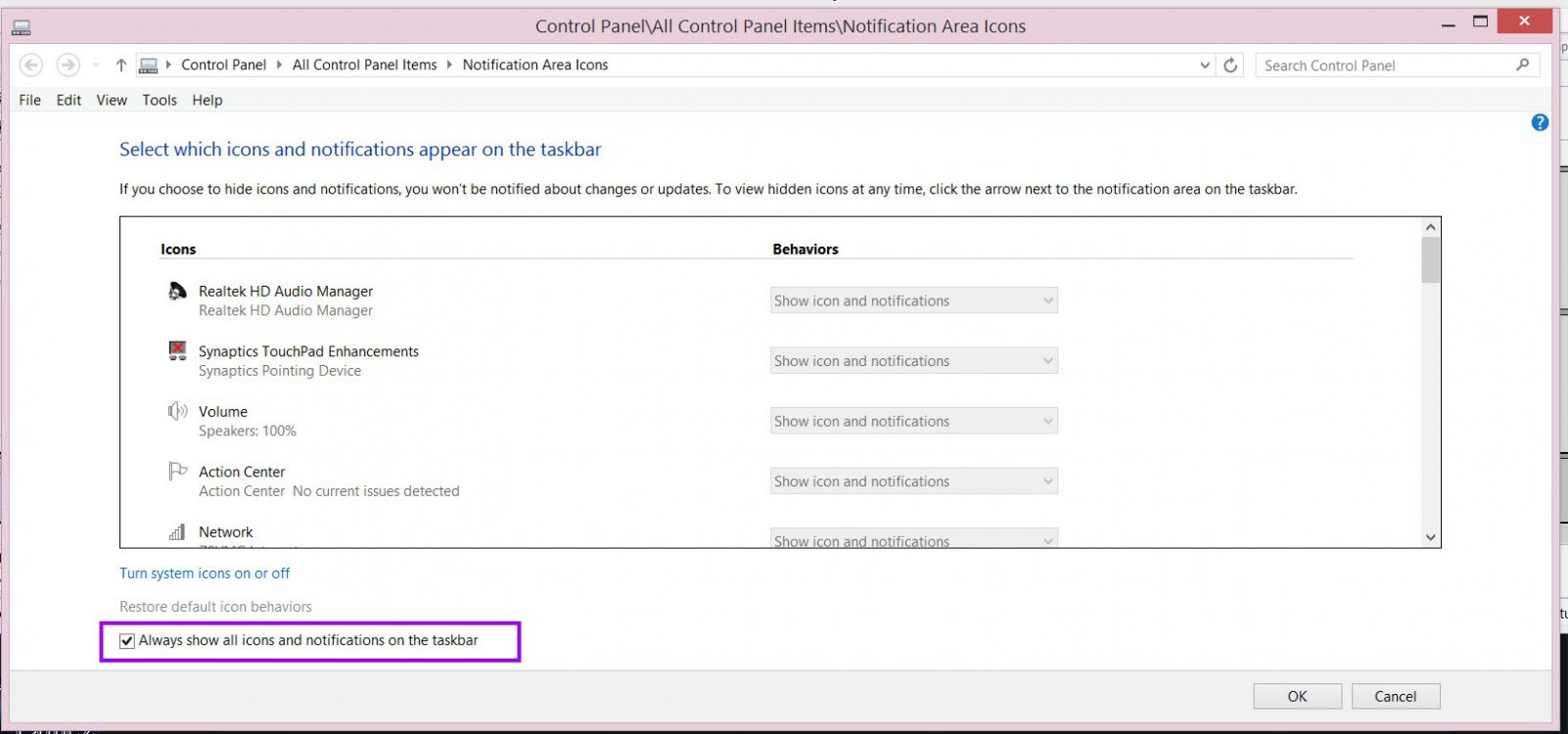
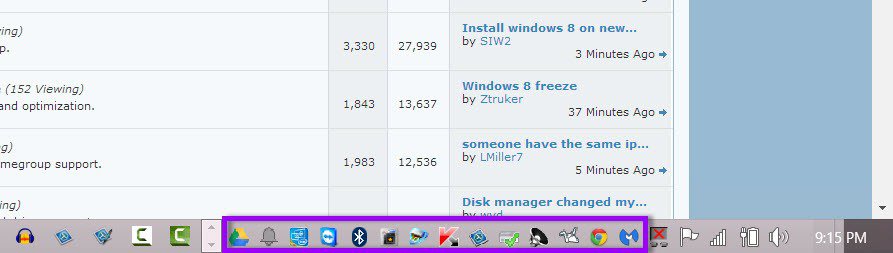
TIA
TS
Last edited:
My Computer
System One
-
- OS
- Win 8.1
- Computer type
- PC/Desktop
- System Manufacturer/Model
- Dell
- CPU
- i5 - 1.6Mgz
- Motherboard
- ASUSTeK Computer INC.
- Memory
- 8 GB
- Graphics Card(s)
- Generic PnP Monitor on Intel HD Graphics Family
- Sound Card
- Realtek High Definition Audio
- Monitor(s) Displays
- ?
- Screen Resolution
- High
- Hard Drives
- ST500LT012-9WS142
Manufacturer Seagate
- Internet Speed
- Verizon Fios
- Browser
- Chrome
- Antivirus
- Webroot
