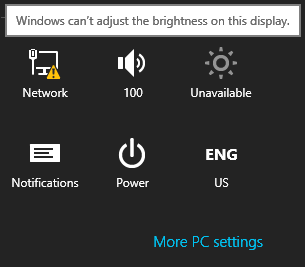Hi,
I haven't seen a CP bug thread yet so here goes:
"Non-existent" window:
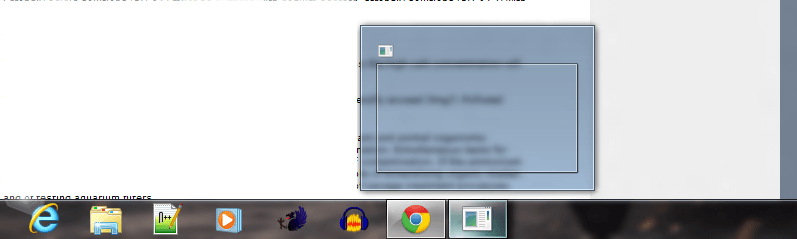
This sometimes shows with the Windows Explorer icon same "preview".
Metro start menu search with more than about 150 results causes the computer to freeze for about five seconds if you click "Files".
Photo app sometimes shows blank grey metro preview.
When returning to the desktop from a metro app windows sometimes have missing items. (ie. Google Chrome shows a blank spot instead of tabs, areo "takes over" a part of a window...)
In the Windows Store if it shows that you have updates and you click, about half of the time a will endlessly be "checking".
Anyone else?
I haven't seen a CP bug thread yet so here goes:
"Non-existent" window:
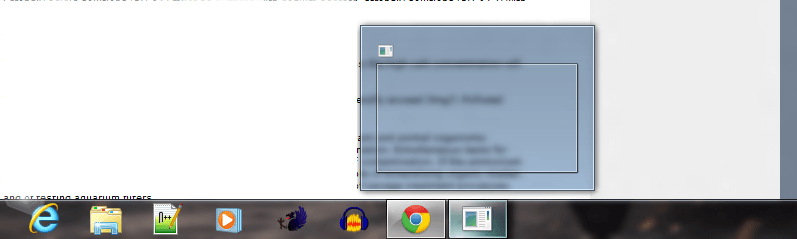
This sometimes shows with the Windows Explorer icon same "preview".
Metro start menu search with more than about 150 results causes the computer to freeze for about five seconds if you click "Files".
Photo app sometimes shows blank grey metro preview.
When returning to the desktop from a metro app windows sometimes have missing items. (ie. Google Chrome shows a blank spot instead of tabs, areo "takes over" a part of a window...)
In the Windows Store if it shows that you have updates and you click, about half of the time a will endlessly be "checking".
Anyone else?
My Computer
System One
-
- OS
- Windows 8 Pro, Ubuntu 12.10, Backtrack Linux
- System Manufacturer/Model
- Dell Inspiron 17R N7110
- CPU
- Intel i5-2410M @2.30 GHz
- Memory
- 6 GB
- Screen Resolution
- 1600x900
- Internet Speed
- 25 Mbps