I recently removed TinyWall firewall software program and cannot seem to remove it from: advanced problem reporting settings. I have removed it from the registry, ran their uninstaller tool and removed all traces within the (C) drive including the hidden folder and cannot get rid of it. Anyone have any suggestions on how to remove this?
Attachments
My Computer
System One
-
- OS
- Windows 8
- Computer type
- PC/Desktop
- System Manufacturer/Model
- Dell 660
- CPU
- i5-3330
- Memory
- 8 GB

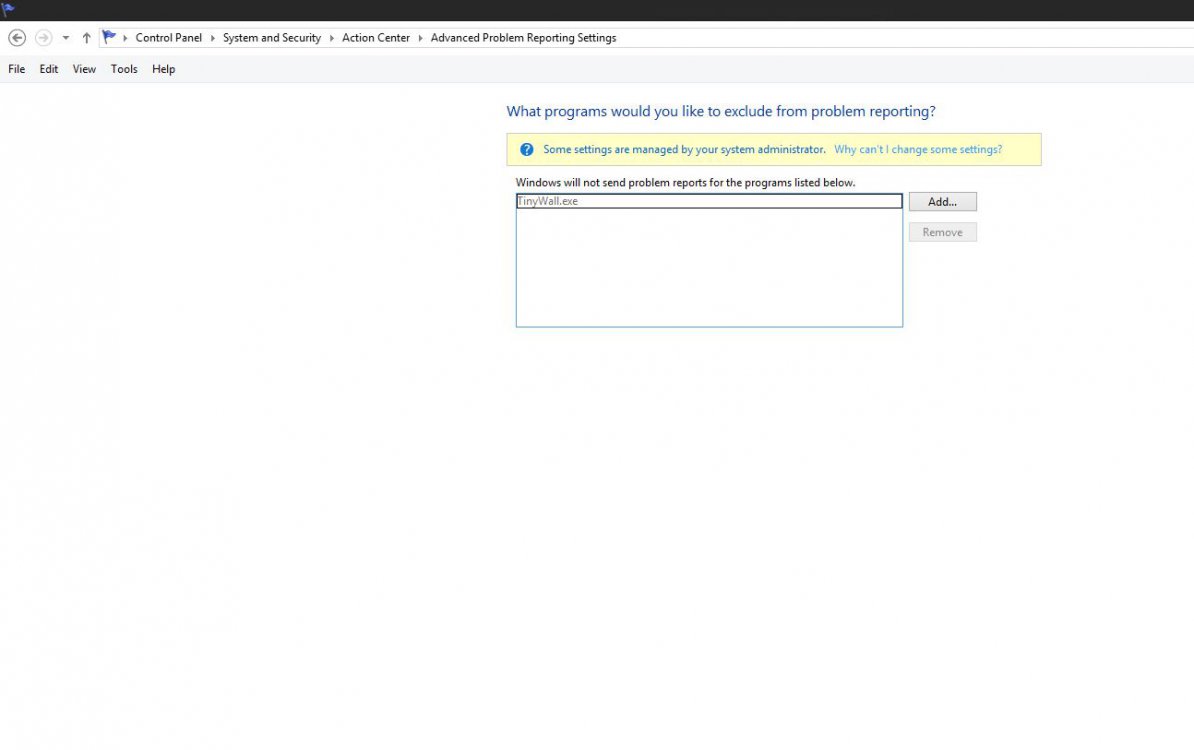


 This is starting to drive me nuts.....
This is starting to drive me nuts.....
