Bluerooste42
New Member
- Messages
- 2
First off: I'm not sure if this is the correct section or format to post - this is my first time. Please move or delete if in wrong section, thank you. Also, sorry for the vague title, but this problem is extremely vague in of itself.
So I just clean installed Windows 8.1 last Friday (6/13) on my Lenovo Y580, and everything was running fine until today. When I came to boot my computer back up today, I logged in and was greeted by this:
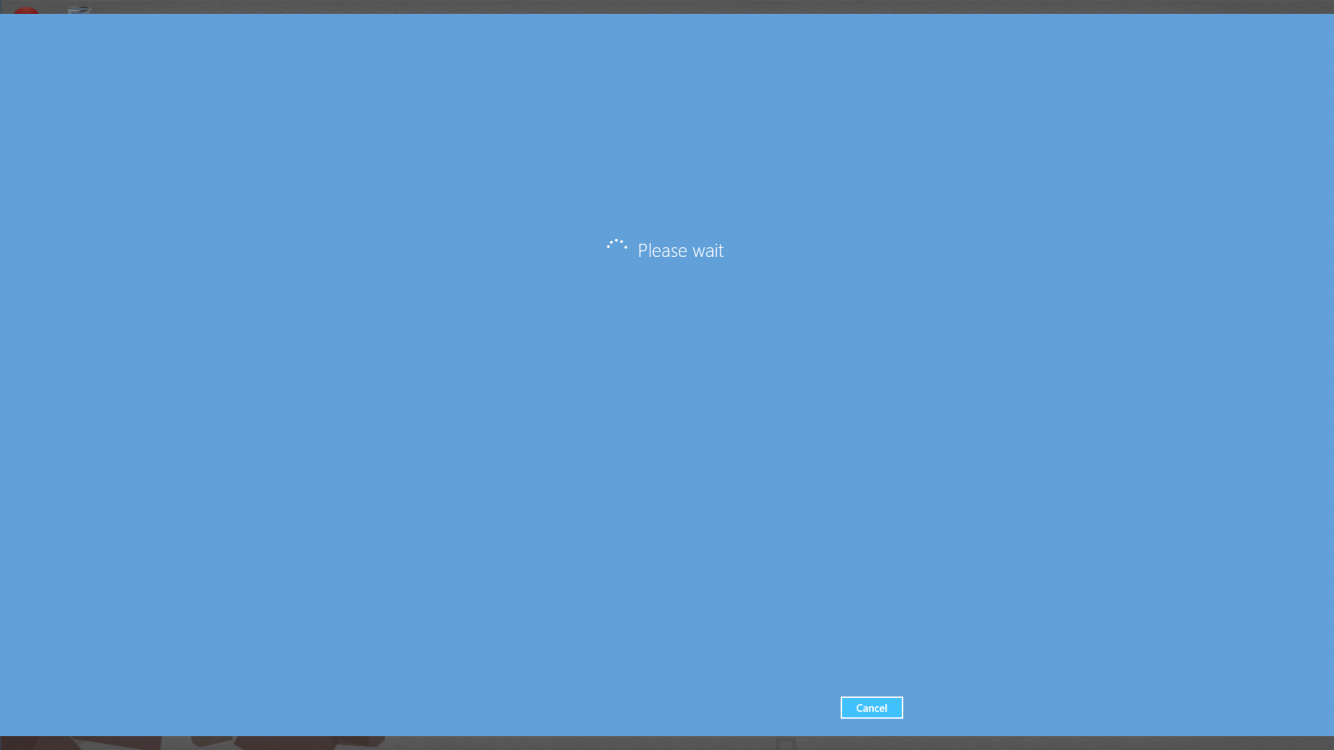
This is it - no more extra info, and Event Viewer doesn't show anything related to it. I haven't installed any new programs or anything during the day between the computer being normal and then having this problem. You can still see a tiny bit of my desktop in the upper and lower edges; not sure if that means anything.
After around five seconds, the screen will disappear and my computer will go on functioning as normal. If I attempt to hit the Cancel button, the rolling circle (is there an actual term for that?) will freeze in place and it will be stuck until I either sign out (Ctrl-Alt-Del screen and signing out works, but hitting Task Manager will do nothing) and relog or force shut down the laptop with the power button.
I've tried Googling the problem, but all I can seem to find is people getting stuck on a Please Wait screen before bootup or during Windows installation. I've already tried rebooting, but it happens every single time I shut down and boot up again.
So I just clean installed Windows 8.1 last Friday (6/13) on my Lenovo Y580, and everything was running fine until today. When I came to boot my computer back up today, I logged in and was greeted by this:
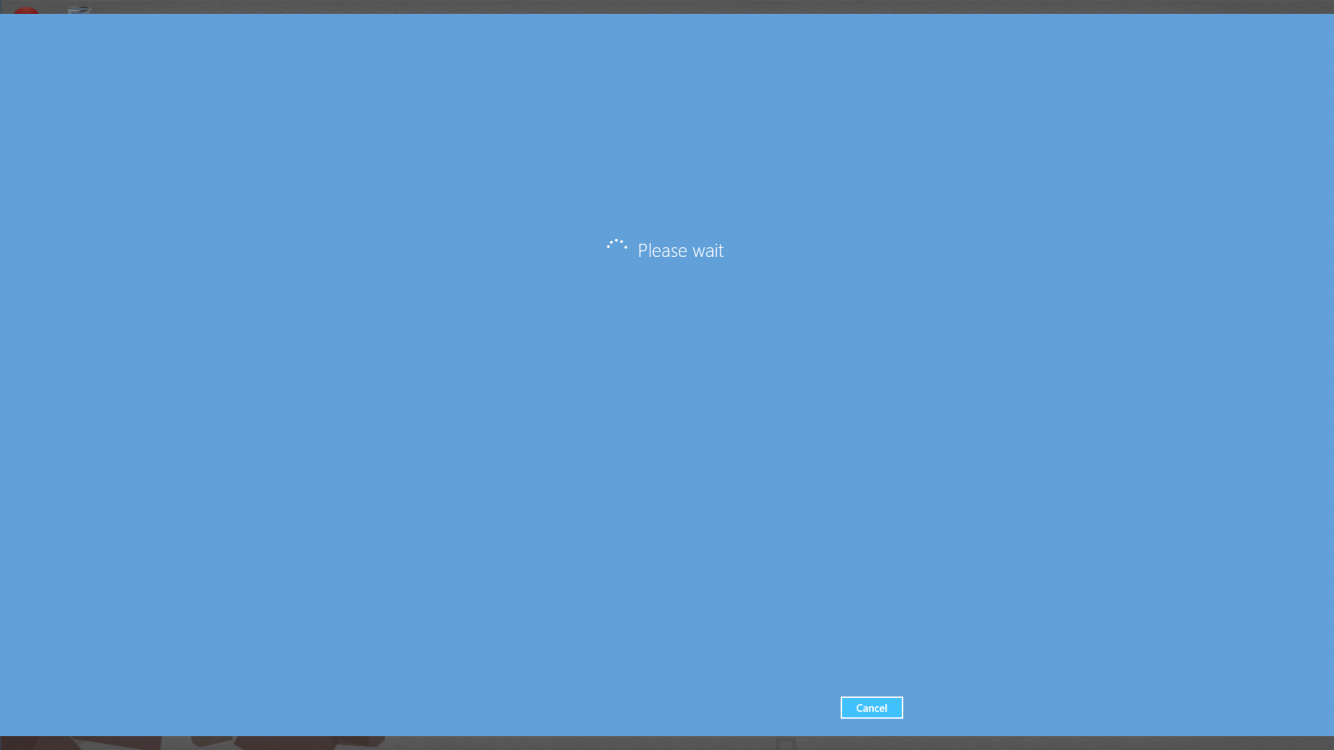
This is it - no more extra info, and Event Viewer doesn't show anything related to it. I haven't installed any new programs or anything during the day between the computer being normal and then having this problem. You can still see a tiny bit of my desktop in the upper and lower edges; not sure if that means anything.
After around five seconds, the screen will disappear and my computer will go on functioning as normal. If I attempt to hit the Cancel button, the rolling circle (is there an actual term for that?) will freeze in place and it will be stuck until I either sign out (Ctrl-Alt-Del screen and signing out works, but hitting Task Manager will do nothing) and relog or force shut down the laptop with the power button.
I've tried Googling the problem, but all I can seem to find is people getting stuck on a Please Wait screen before bootup or during Windows installation. I've already tried rebooting, but it happens every single time I shut down and boot up again.
My Computer
System One
-
- OS
- Windows 8.1
- Computer type
- PC/Desktop
- System Manufacturer/Model
- Lenovo Y580
- CPU
- i7-3630QM
- Graphics Card(s)
- NVIDIA GTX660M


