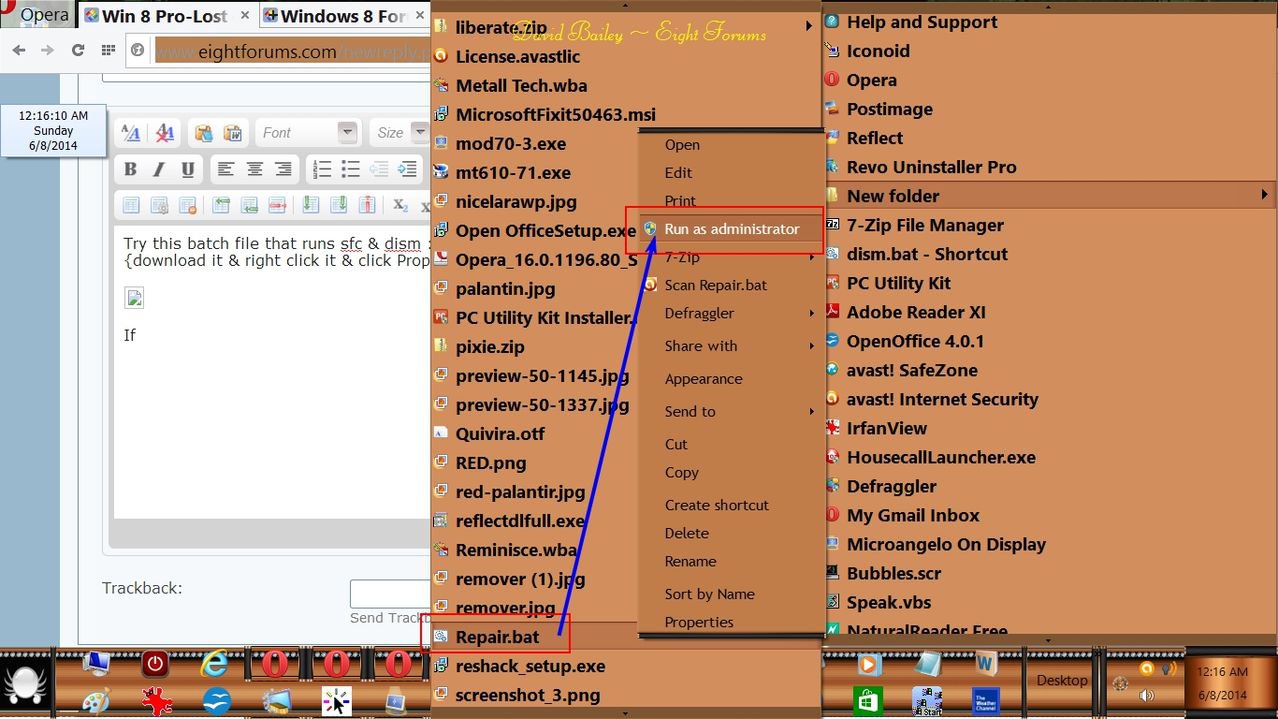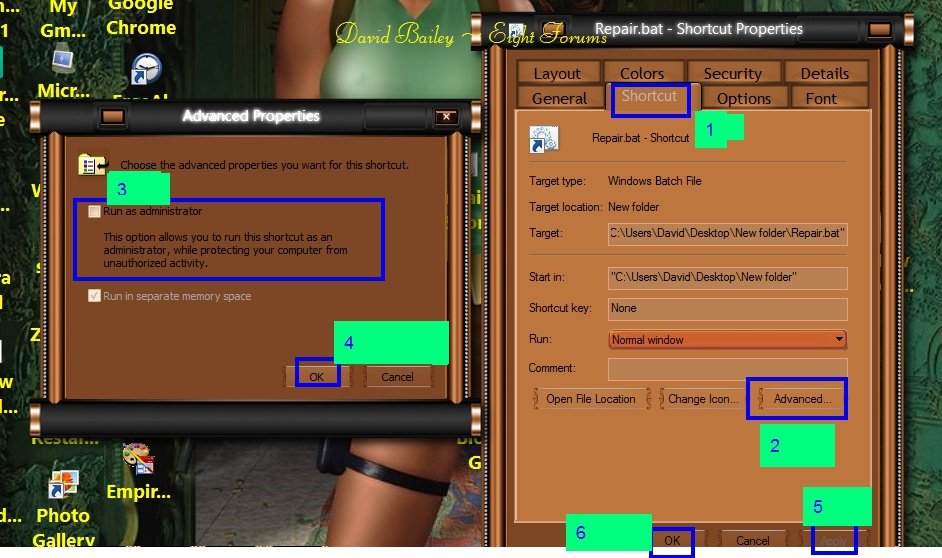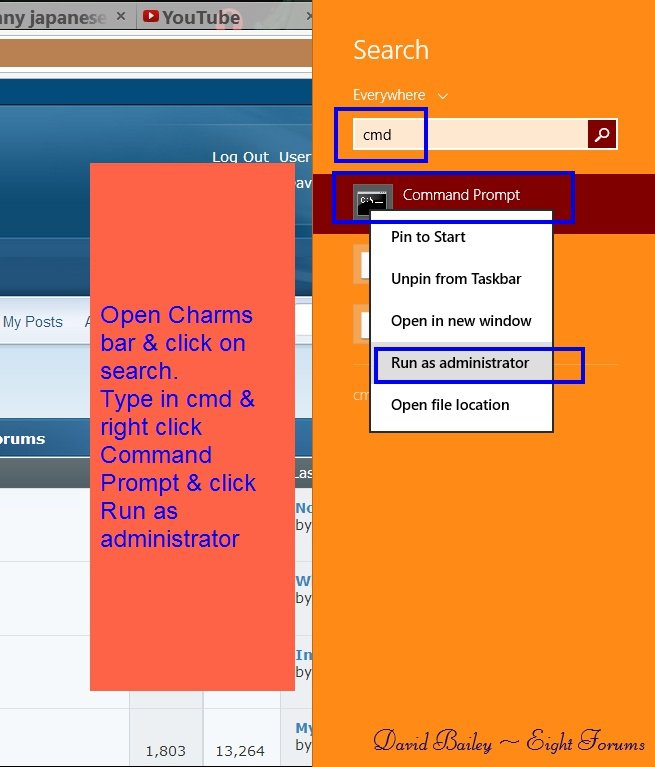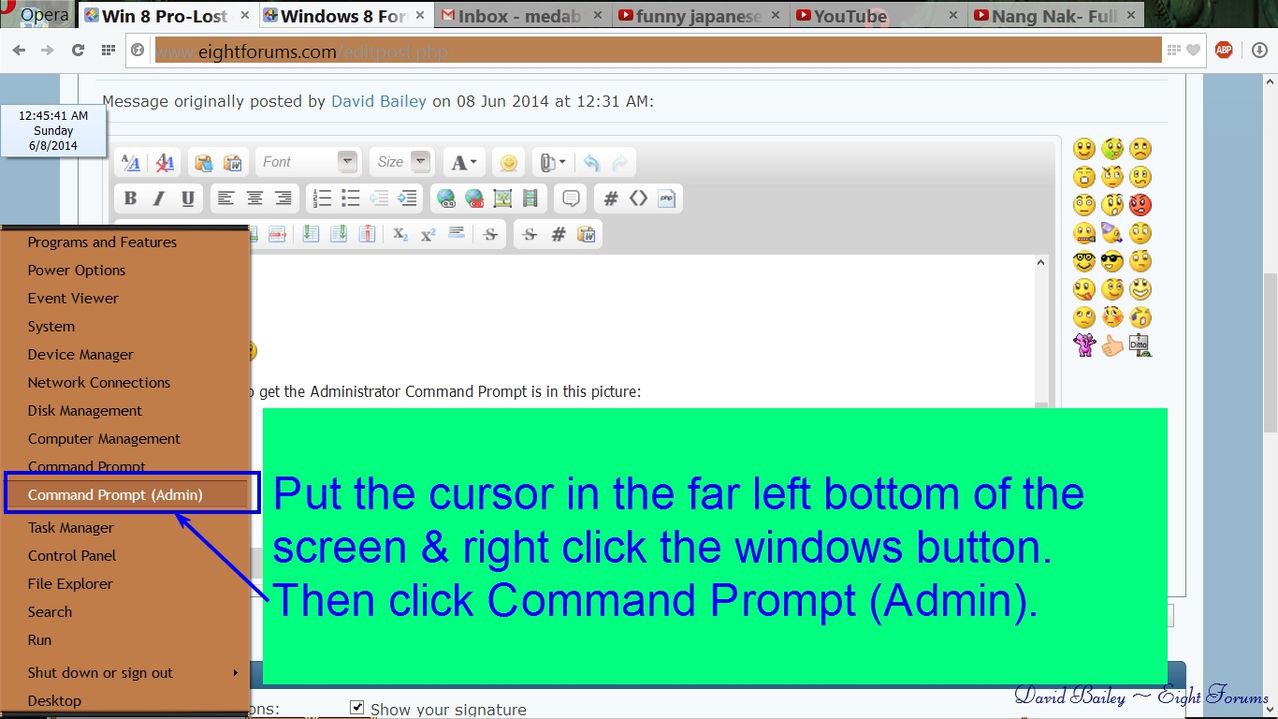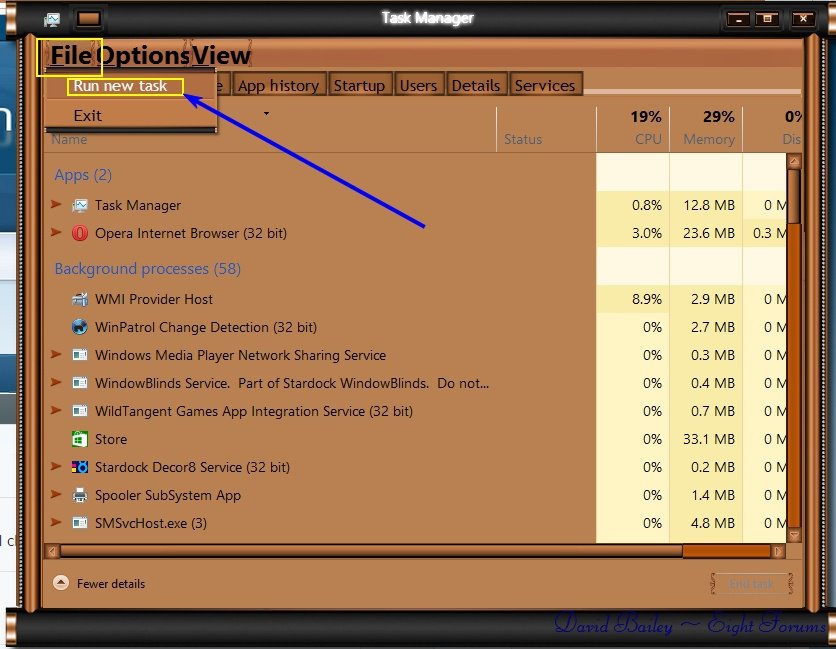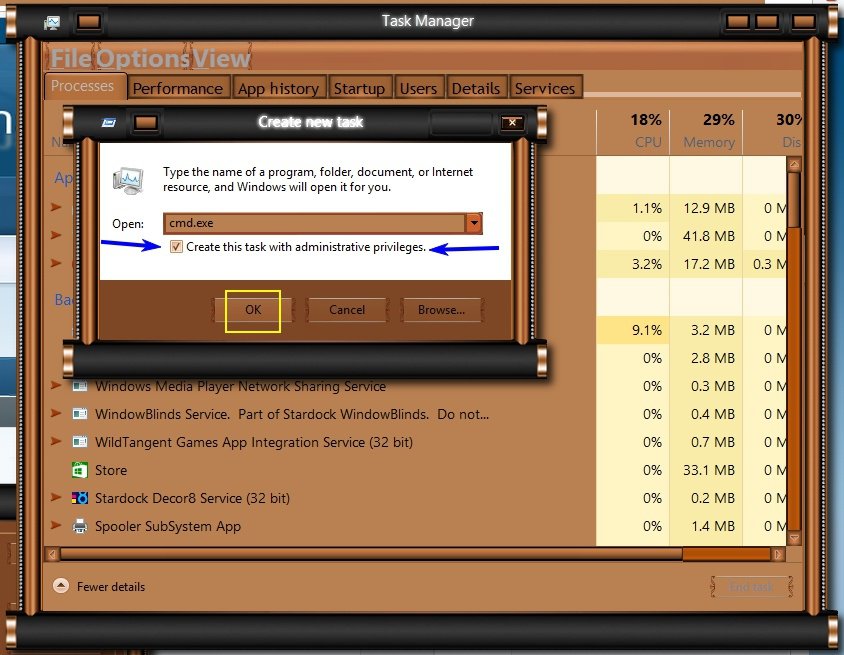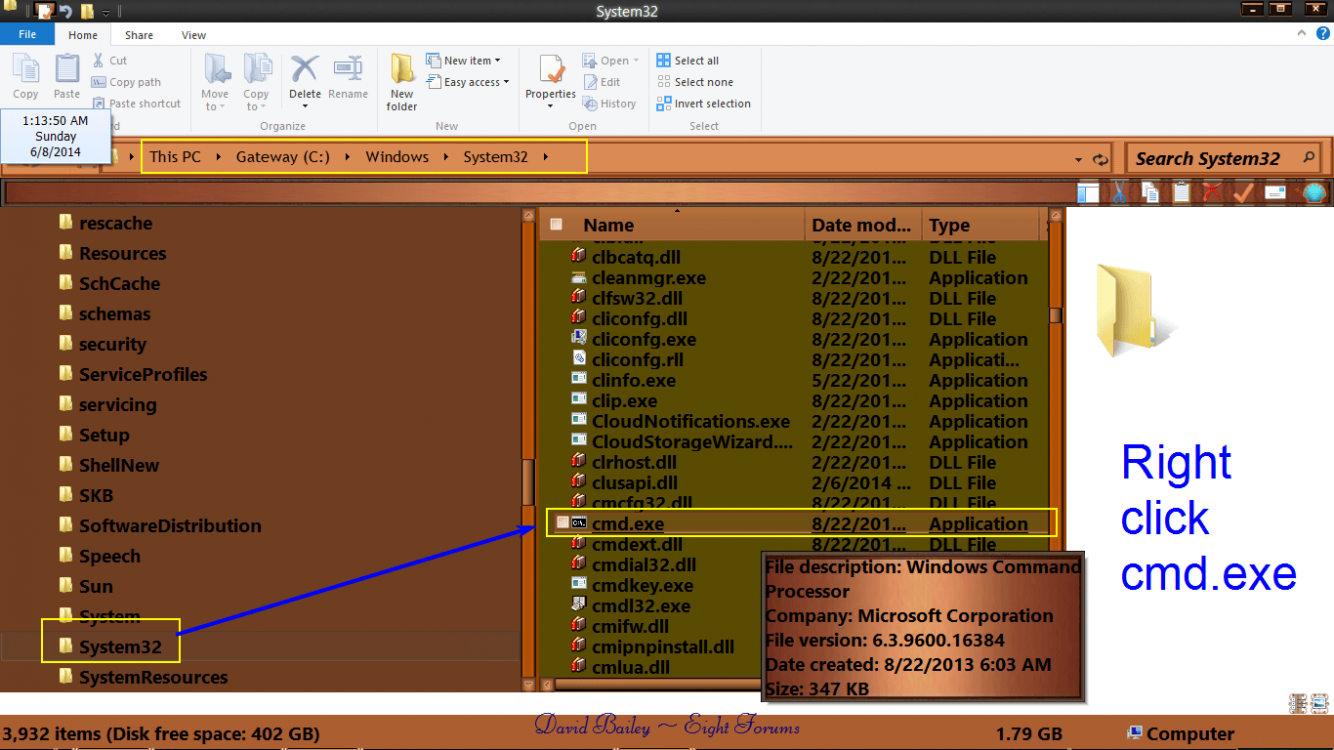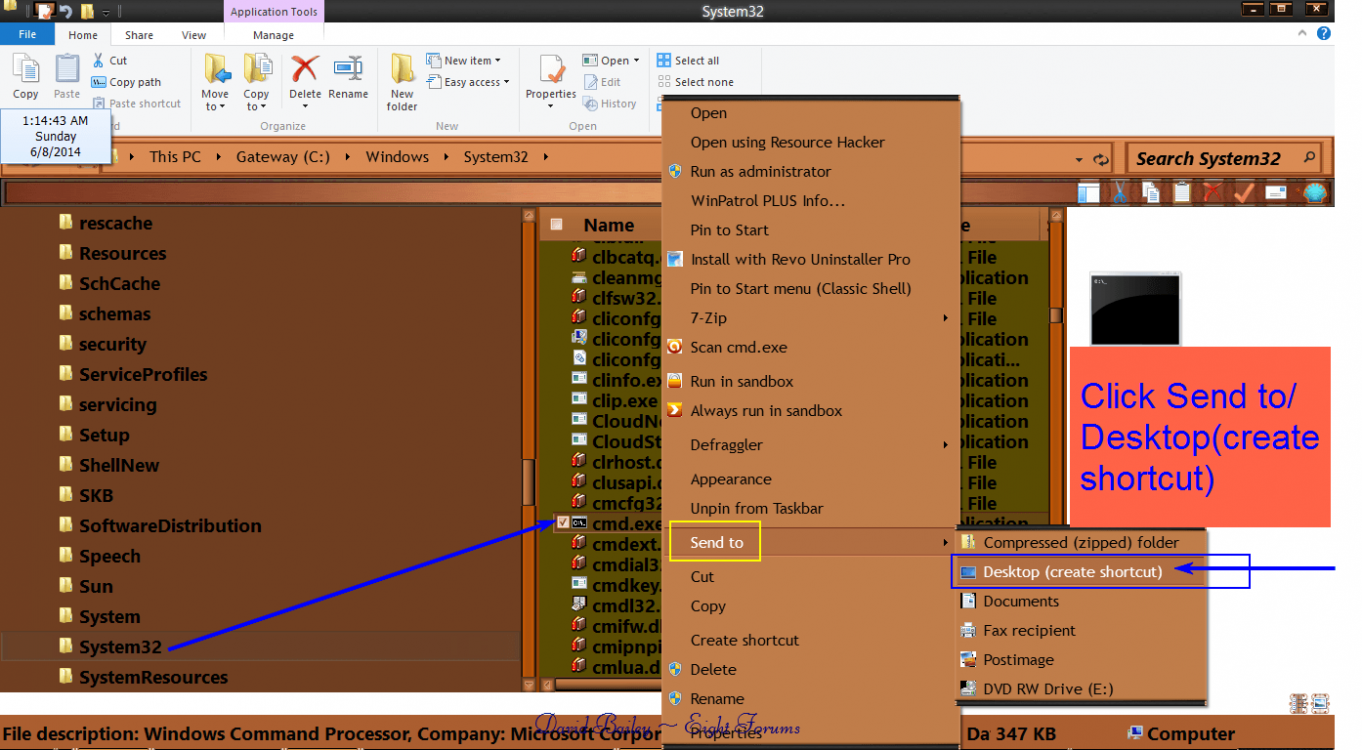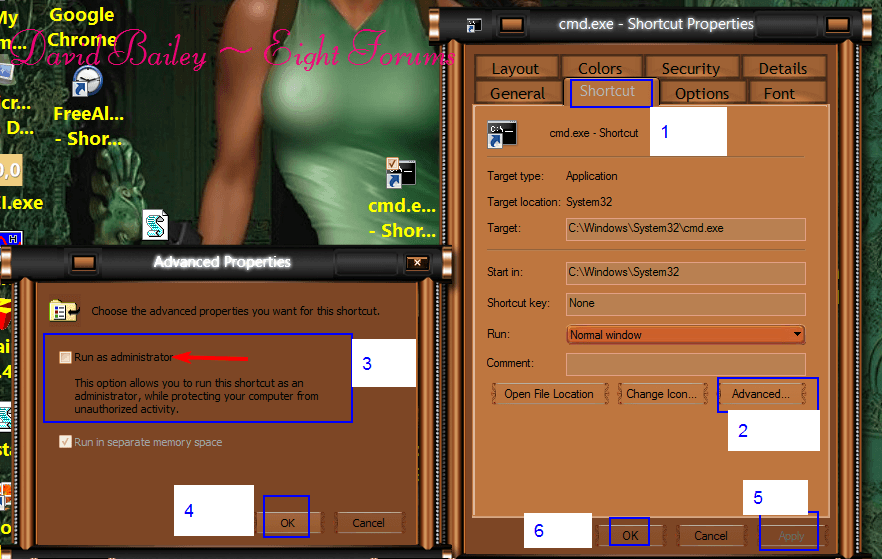IE won't work, Windows Store won't access, Can't "Refresh" without OS Disk, Won't access extra hard drive or format. Using Windows 8 Pro, don't have original disk. Can I purchase another Windows 8 Upgrade disk and install it to resolve this problem? Open to other suggestions.
My Computer
System One
-
- OS
- Windows 8 Pro