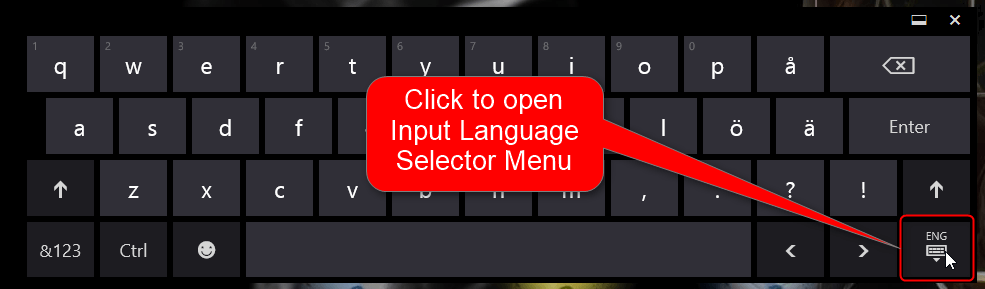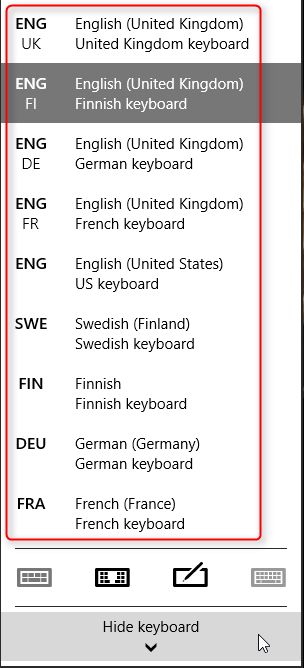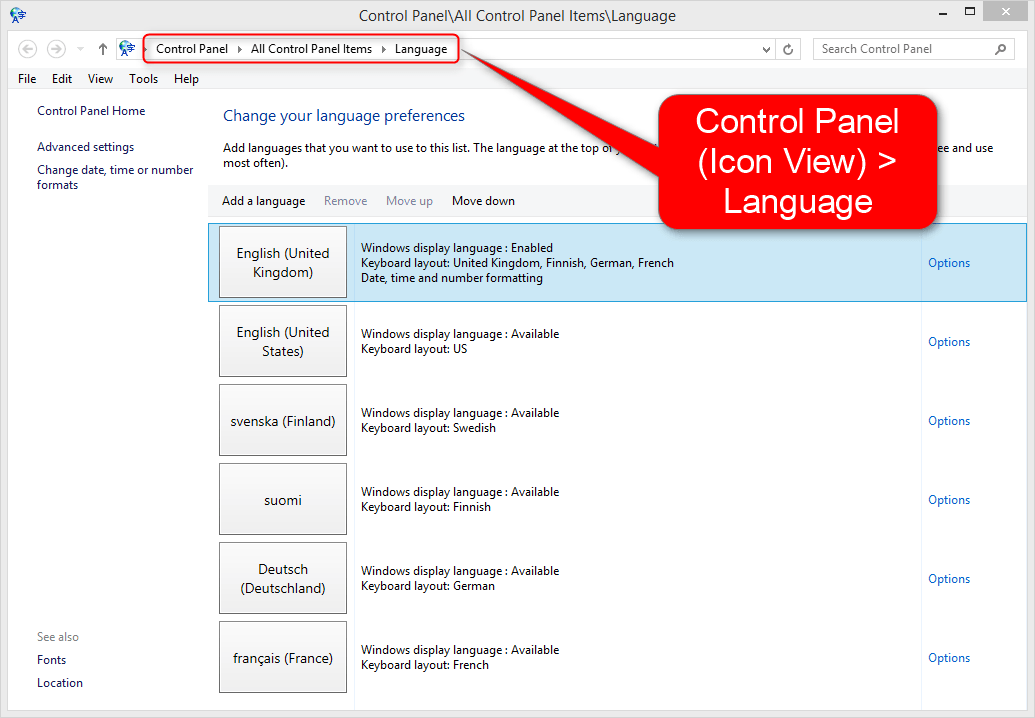I've been having this odd problem for awhile now. I use the touch keyboard on my non touch pc just for onscreen convenience. More often than not, for some unknown and odd reason, if I press a key, it will type a foreign language instead. It seems to be reverting to a German font. And I have no idea why. Or where the setting for this would be. My language fonts for the pc are all set to US English as far as I know. I think it depends on how long I hold the key down. I'm not sure. Is there a language setting just for the touch keyboard that I'm missing? This is totally different from the regular onscreen keyboard. I'm specifically using the one that says Touch. And I'm running Win 8.1 I have checked my pc's language settings and they are for US English. So what would make the touch keyboard keep reverting to a German font? I know it's German because it's typing the Eszett, that's the s that looks like a B. And it does other foreign characters as well.
My Computer
System One
-
- OS
- Win 8.1
- Computer type
- PC/Desktop
- System Manufacturer/Model
- Lenovo
- Memory
- 4GB
- Browser
- Firefox
- Antivirus
- AVG