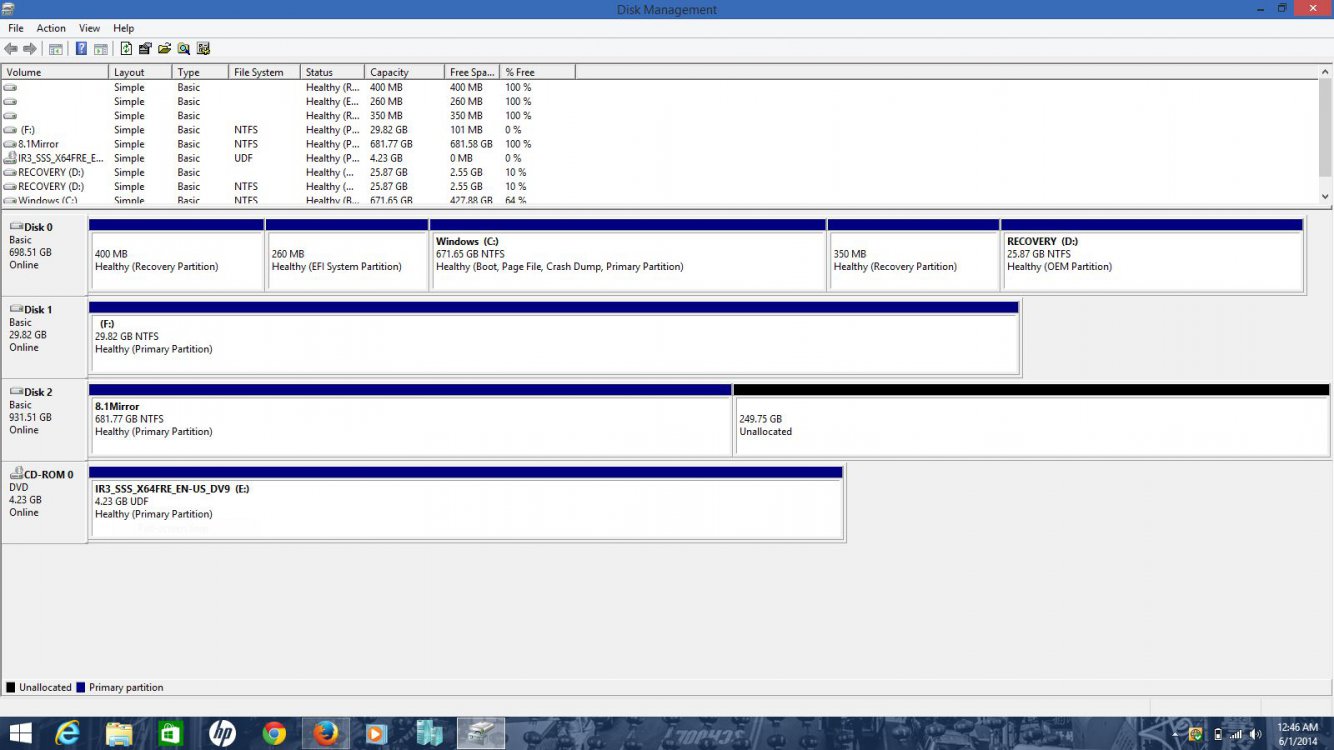dave122793
New Member

- Messages
- 9
Is it possible to mirror the C drive? I have an external HD I want to use and I've created an NTFS partiton on the external drive but when I right click on the C drive or the partition on the external HD it doesn't give me the option to Add Mirror. I'm running 8.1 Pro.
Attachments
My Computer
System One
-
- OS
- 8.1 Pro
- Computer type
- Laptop
- System Manufacturer/Model
- HP
- Memory
- 8GB