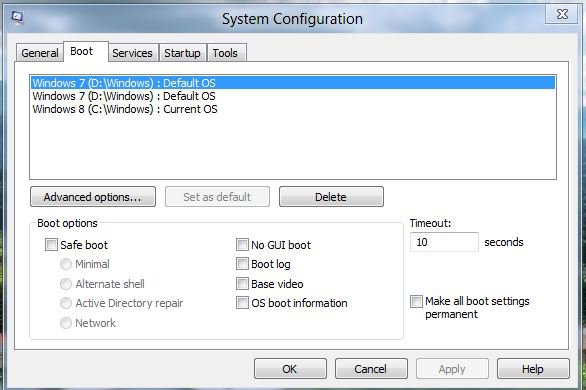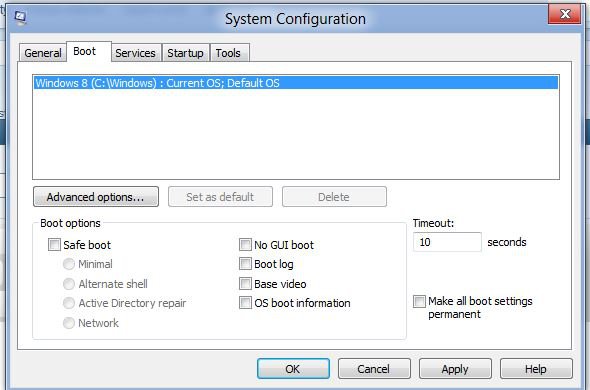- Messages
- 4,514
- Location
- Germany/Florida
On my laptop (i5, Vertex2 SSD) I installed Win8 in double boot. But now I have a very strange boot behavior.
1. The BIOS phase is a LOT longer than when I had only Win7. It takes ages before I get to the light blue screen where I can select the OS
2. When I select Win8, it boots instantly. But when I select Win7, it goes back into the BIOS splash screen and boots from there.
Anybody have a clue how to fix that.
1. The BIOS phase is a LOT longer than when I had only Win7. It takes ages before I get to the light blue screen where I can select the OS
2. When I select Win8, it boots instantly. But when I select Win7, it goes back into the BIOS splash screen and boots from there.
Anybody have a clue how to fix that.
My Computer
System One
-
- OS
- Vista and Win7
- System Manufacturer/Model
- 2xHP, 2xGateway, 1xDell, 1xSony
- Hard Drives
- 5 SSDs and 12 HDs