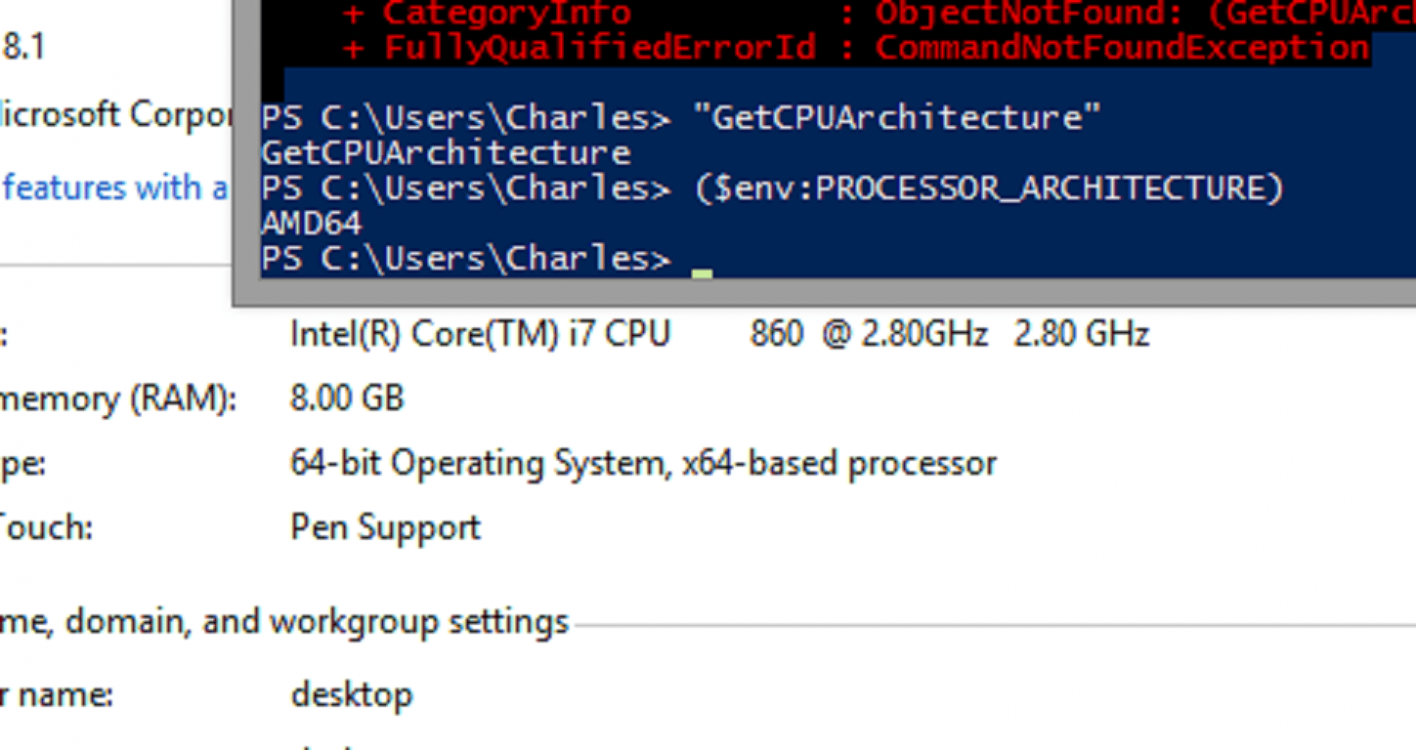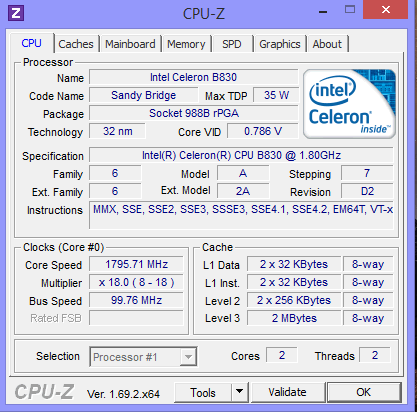Have I misunderstood all along? Are these not different? Are some Intel Core CPUs built with AMD architecture?
I have been assuming the info given by both of these methods came from actually querying the hardware, so if I put in a different processor now and started the machine up the info would show whatever I put in. No? See screenshot. Same image on imgur http://i.imgur.com/NQhaPkg.png just in case.
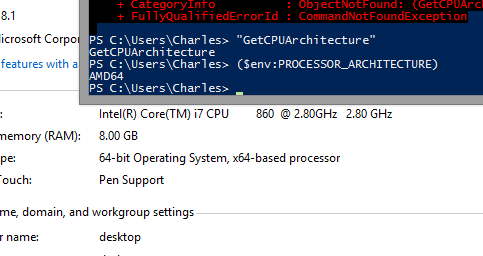
I have been assuming the info given by both of these methods came from actually querying the hardware, so if I put in a different processor now and started the machine up the info would show whatever I put in. No? See screenshot. Same image on imgur http://i.imgur.com/NQhaPkg.png just in case.
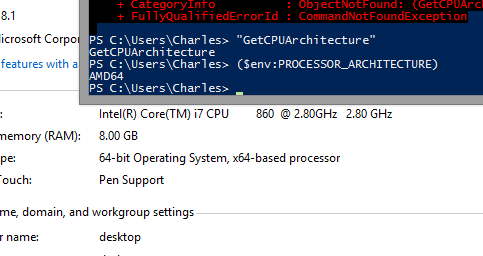
Attachments
My Computer
System One
-
- OS
- win 8.1