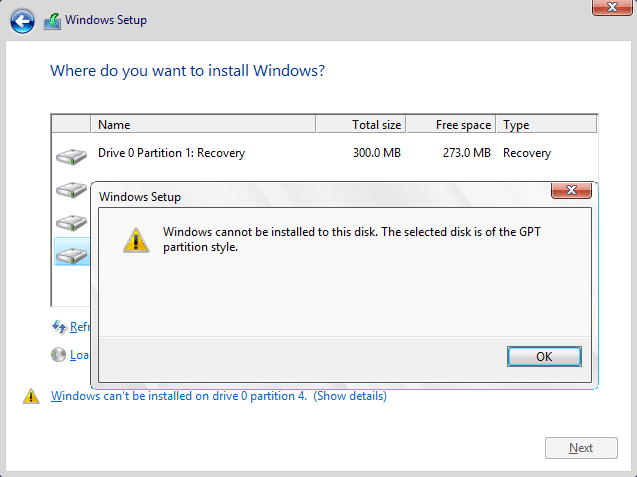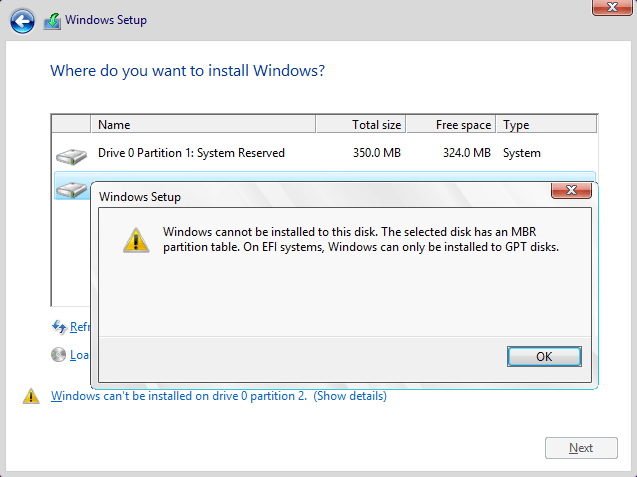I was wanting to dual boot a Dell pc inspiron 600 with win 8. I thought I will breeze through it like I used to circa WXP/Vista/W7 and didn't research what changes there might be with Win8. I have focused my attention more on Android and I really should have done that research.
I hadn't backed up externally docs that I needed to save - so I will remove the drive and copy the contents to my laptop to be on the safer side. So the first wrong move has led to missteps.
I downloaded Easus and created a blank disk space before the current active partition instead of behind it. I thought I needed to have win 7 in the first partition. Before rebooting I also installed a popular freeware boot selection manager (I totally forget the name but I know some most will know the one I am referring to EDIT: ***EasyBCD*** ). It gave me a warning that no bootable system was selected. I kept editing to point it to current win8 but nothing changed. It also warned me that my pc might not boot. I thought I will fix it to a bootable drive with my old discs-Ultimate boot cd, CPM, etc. Easus performed creation of the new partition and then trouble started. It refused to boot.
None of my discs are working as they did before Win8. on UBCD Fdisk cannot find any partition it can make active. I decided not to write an new MBR before seeking advice. My windows 7 install CD is giving me the "Windows cannot be installed to Disk 0 Partition X" details ->"The selected disk is of the GPT partition style." What is this and how do I fix it?
Here are the partitions

My questions are:
At this point I don't mind to have only windows 7 installed or if this situation is salvageable a dual boot then I don't have to remove the drive to copy the docs. I can just boot into 7 (which is what I mainly want to use) and just have access to win8 partition from there to access my docs. I would prefer not to pull the drive out if I can avoid it but only if I know for sure what I am doing.
Second question : I believe partition 3: 489GB is the newly created one and Part 4 OS would be the Wind 8 partition. How can I know for sure that this is the wind 8 partition?
If I format the partition 3: 489GB will windows now allow for windows 7 to be installed?
Is there any way I can fix windows 8 partition to boot?
Lastly the basic question is how do I fix this error so that I Can install windows 7?
P/S
I don't have any pre-created OS discs of Win8. My current laptop is a toshiba win 7
I hadn't backed up externally docs that I needed to save - so I will remove the drive and copy the contents to my laptop to be on the safer side. So the first wrong move has led to missteps.
I downloaded Easus and created a blank disk space before the current active partition instead of behind it. I thought I needed to have win 7 in the first partition. Before rebooting I also installed a popular freeware boot selection manager (I totally forget the name but I know some most will know the one I am referring to EDIT: ***EasyBCD*** ). It gave me a warning that no bootable system was selected. I kept editing to point it to current win8 but nothing changed. It also warned me that my pc might not boot. I thought I will fix it to a bootable drive with my old discs-Ultimate boot cd, CPM, etc. Easus performed creation of the new partition and then trouble started. It refused to boot.
None of my discs are working as they did before Win8. on UBCD Fdisk cannot find any partition it can make active. I decided not to write an new MBR before seeking advice. My windows 7 install CD is giving me the "Windows cannot be installed to Disk 0 Partition X" details ->"The selected disk is of the GPT partition style." What is this and how do I fix it?
Here are the partitions

My questions are:
At this point I don't mind to have only windows 7 installed or if this situation is salvageable a dual boot then I don't have to remove the drive to copy the docs. I can just boot into 7 (which is what I mainly want to use) and just have access to win8 partition from there to access my docs. I would prefer not to pull the drive out if I can avoid it but only if I know for sure what I am doing.
Second question : I believe partition 3: 489GB is the newly created one and Part 4 OS would be the Wind 8 partition. How can I know for sure that this is the wind 8 partition?
If I format the partition 3: 489GB will windows now allow for windows 7 to be installed?
Is there any way I can fix windows 8 partition to boot?
Lastly the basic question is how do I fix this error so that I Can install windows 7?
P/S
I don't have any pre-created OS discs of Win8. My current laptop is a toshiba win 7
Last edited:
My Computer
System One
-
- OS
- Win7



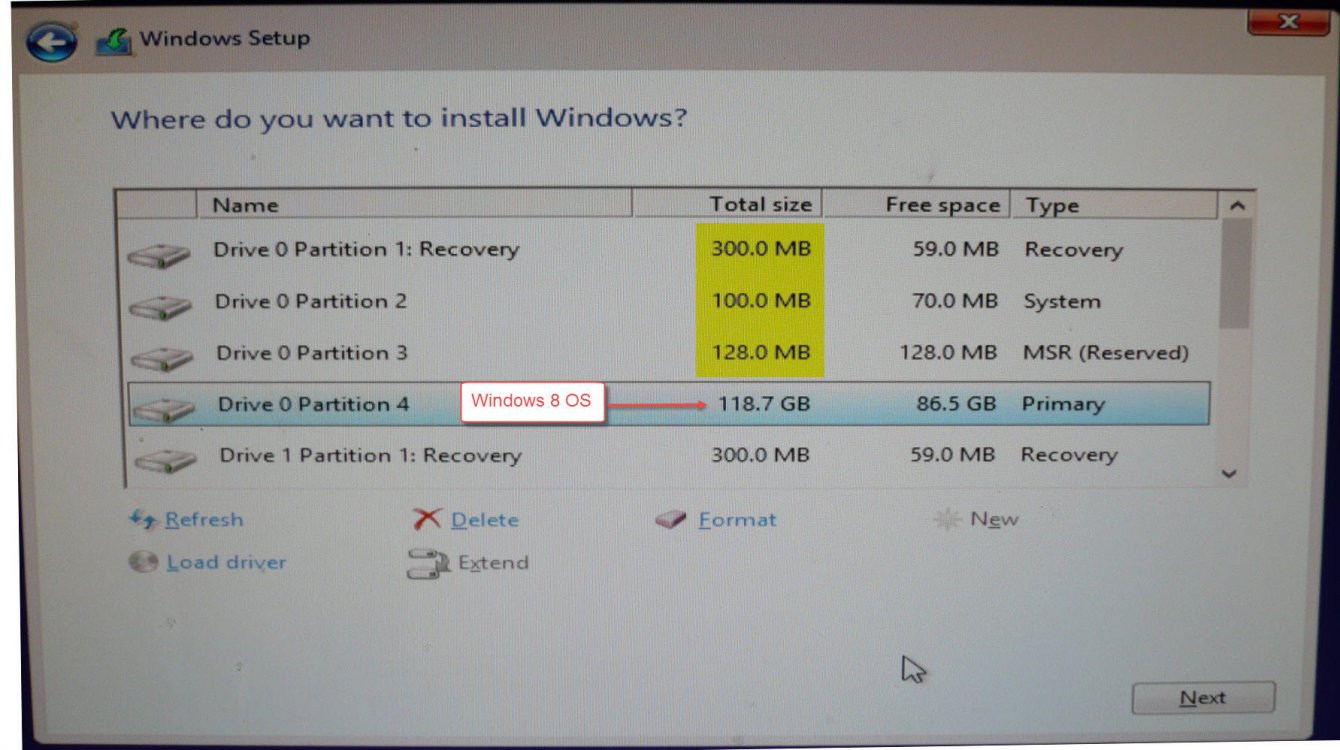
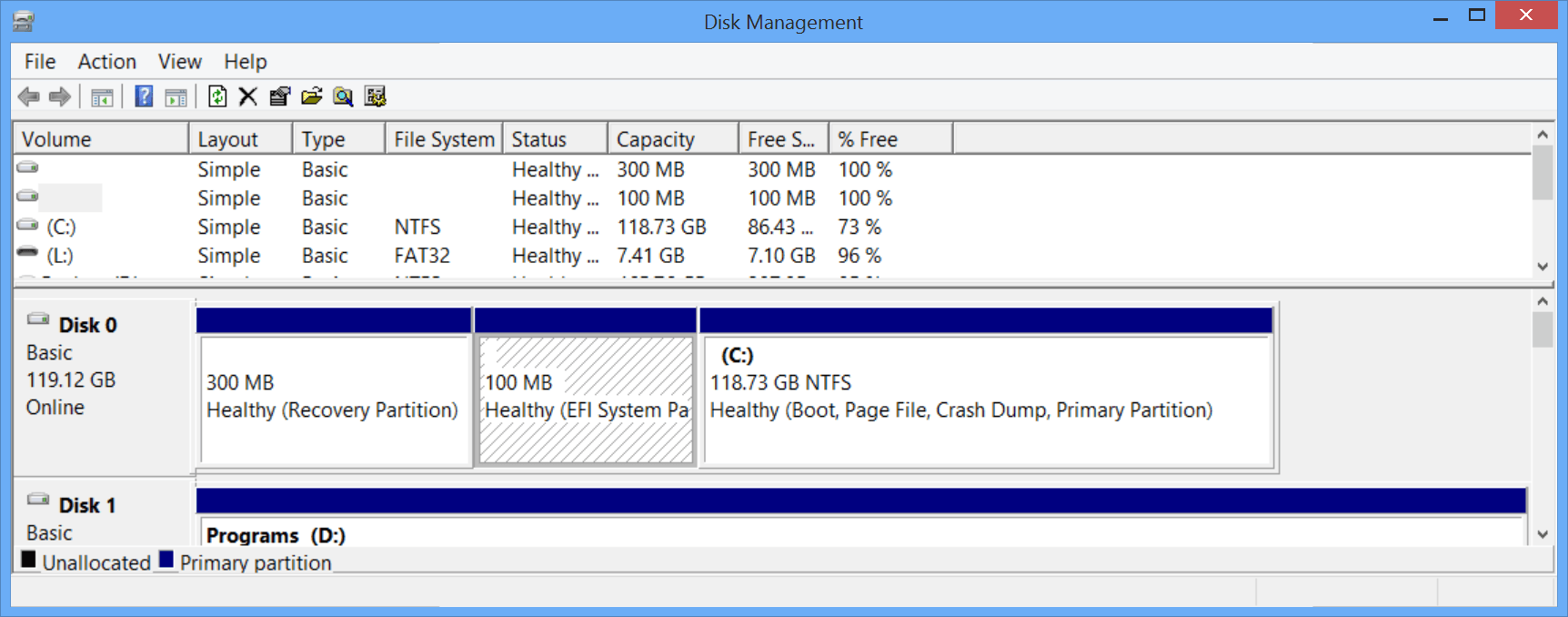
![USB-2-0-to-IDE-or-Serial-ATA-Drive-Adapter-2[1].jpg USB-2-0-to-IDE-or-Serial-ATA-Drive-Adapter-2[1].jpg](https://www.eightforums.com/data/attachments/31/31083-517a48399780d70e90e7a34836703a5f.jpg)