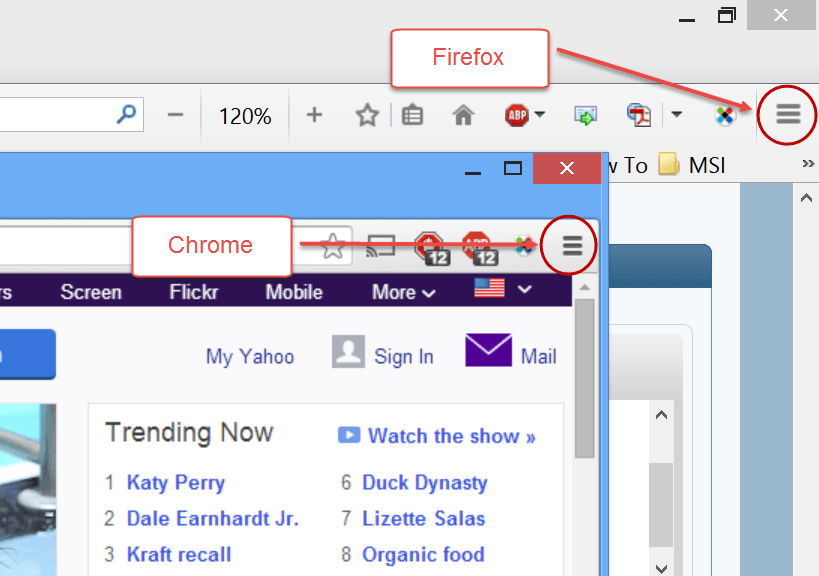translator82
New Member
- Messages
- 39
I downloaded a bunch of adware and other undesirable stuff by accident earlier on in the day. However, I have removed all of it as far as I can see and I also used Malware Bytes to do a sweep of all things unpleasant, and removed what it brought up. I still seem to be having problems with my browser tabs spontaneously turning into adverts though. It's driving me nuts! I don't see anything in the control panel added today so how do I find out what's causing this?
My Computer
System One
-
- OS
- Windows 8