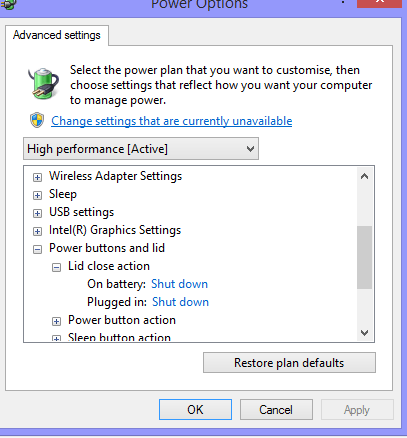- Messages
- 52
- Location
- Loulé, Algarve
Hello, I have an ASUS laptop (N53Jq, i7, GT425M, 8GB) with Windows 8.1, with update. It's being used like a desktop computer, with the lid closed connected to a monitor through HDMI and with mouse and keyboard. I have the Power4Gear Hybrid driver, to set the high performance mode in my PC, but after awhile it still goes into sleep mode (like 1 or 2 minutes). It's really weird, I checked every setting (on the driver app and control panel) and sleep mode is off everywhere. What could be wrong here?
Thank you for your time.
Thank you for your time.
My Computer
System One
-
- OS
- Windows 7 Home Premium x64
- System Manufacturer/Model
- ASUS N53Jq-SX145V
- CPU
- Intel Core i7 740QM, 1.73GHz
- Memory
- 8GB
- Graphics Card(s)
- Nvidia GeForce GT 425M VRAM 1GB