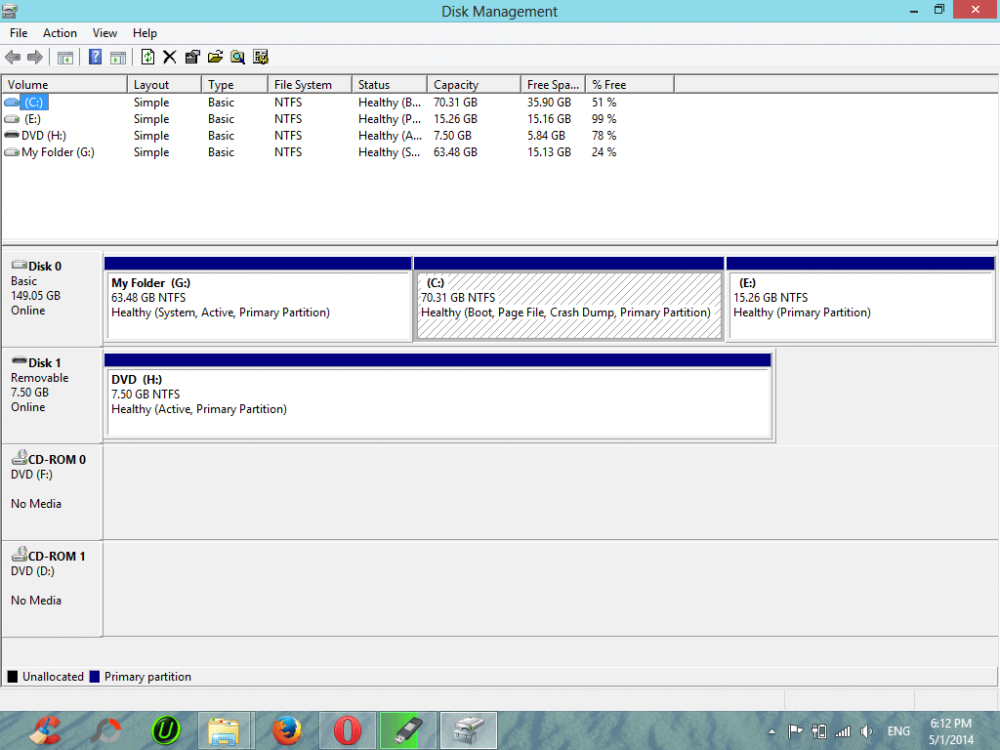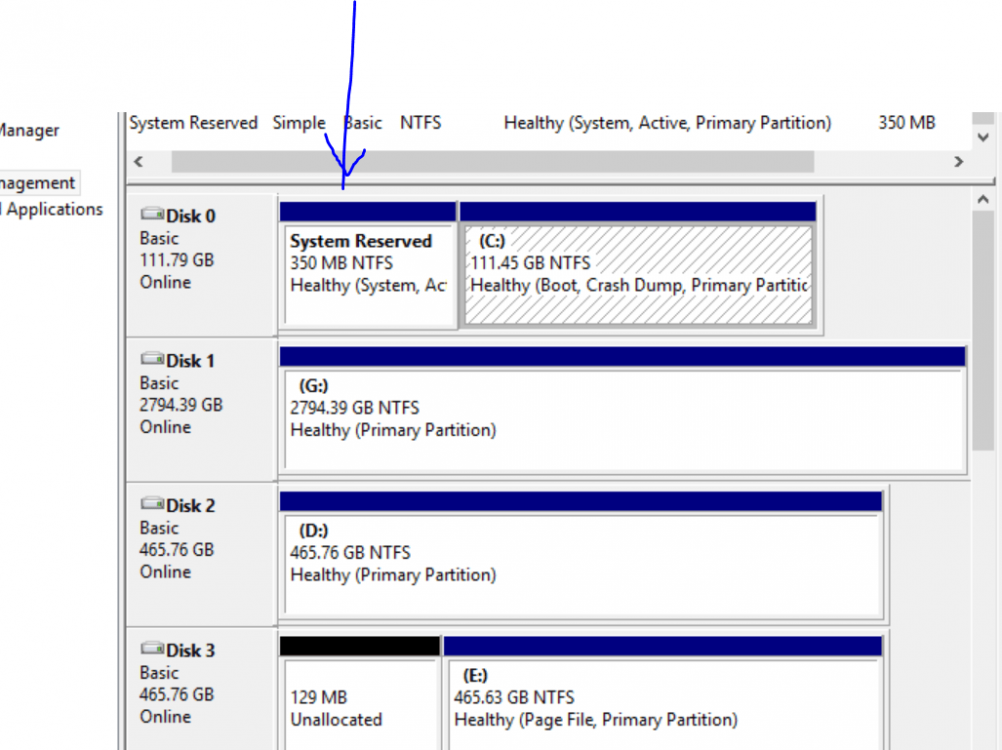humayun495
New Member
- Messages
- 7
I have my system reserved partition attached with my personal partition and i have a lot of useful data in it.
because of it i'm not able to format system reserved at start to avoid boot loader asking me wether you want to choose between windows 8 or the earlier version of windows.
Can anybody tell me that how can I seperate system reserved from my partition .
System reserved is attached with My folder (G)
my disk management look like this.
Thanks in advance
because of it i'm not able to format system reserved at start to avoid boot loader asking me wether you want to choose between windows 8 or the earlier version of windows.
Can anybody tell me that how can I seperate system reserved from my partition .
System reserved is attached with My folder (G)
my disk management look like this.
Thanks in advance
Attachments
My Computer
System One
-
- OS
- Windows 8.1 Pro x64