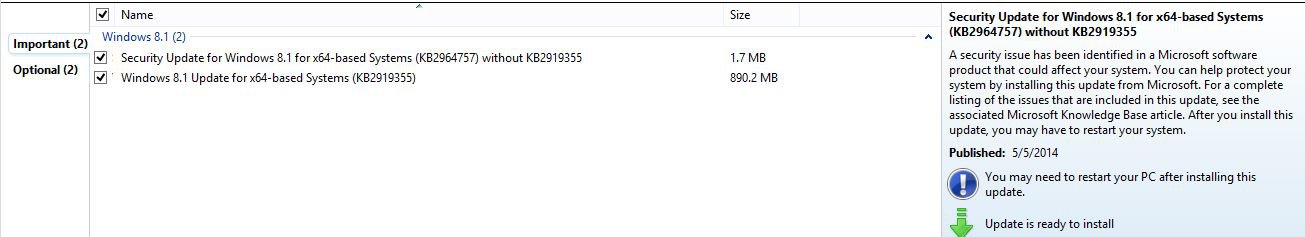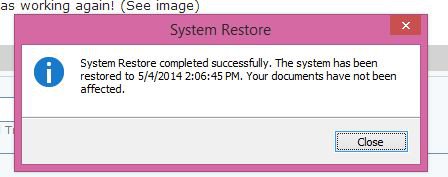Hello shafi19,
Your issue sounded exactly like mine. Even to the point of me, also, using the same fixes. (save the VGA try)
Good news! I got my computer back up & running by
finally getting the System Restore to work.
For reference let me explain my whole situation in 2 parts. 1) ISSUE & 2) RESOLUTION
ISSUE
Last night I saw I had two updates from Windows Update. A "Security Update for Windows 8.1 for x64-based Systems (KB2964757) without KB2919355)"
AND "Windows 8.1 Update for x64-based Systems (KB2919355)"
(see pic)
View attachment 42932
*EDIT* Also I notice now one updates says without the other? Never seen something like this, so maybe this was my issue???
I downloaded the updates, started installing, & went to bed. This morning I started my laptop up and it finished installing the update. I was able to log in and it loaded (seemed slow). ONCE LOADED it only showed a
black screen with a working pointer/cursor.
I was able to access Ctrl + Alt + Delete, the Task Manager, & eventually restarted my laptop. Hoping a restart would fix it & eventually hoping to access the advanced controls from the boot screen.
This being my 1st issue with Windows 8, it took me 30 minuets to just figure out to use F9 to access my Advanced Startup Options.
Tried to restart using safe mode with & without networking. But everytime it kept showing the black screen. Just like shafi19, mentioned.
Anyhoo, jumping ahead of all my errors I'll focus on my eventual solution using "System Restore."
RESOLUTION
After gaining access to the Advanced Startup Options, I then made three attempts (not consecutively) to do a system restore. My first & second attempt to restore failed; 1st time I think I might have mistyped my password (my guess), & the 2nd time was an actual error 0x80070005. Googled 0x8007005 & it turned out that my Kasperky Virus Protection was somehow blocking the system restore... so I had to somehow turn off my virus protection.
I restarted my PC & logged in. When I got to the main page there was a system restore update, again. saying the system restore failed & asked if I would like to restart (good, at least I didn't need restart to try again (I thought)).
Once again I used Ctrl + Alt + Delete to open the task manager. I figured I could force stop the my Kasperky Application... Sadly I was WRONG! I was met with Access Denied =O
It seemed I needed to disable Kasperky from the actual program. What I did then, felt like a long shot but it actually worked ( & made me question about what the issue really was for this Black Screen).
I right clicked the Kasperky Application and chose "Open File Location." Lo & Behold, the folder came up with the Application.
I accessed my Internet Security protection & disabled it, much to the pain & notice of the program. Kasperky was so concerned that it started a countdown to automatically turn off my Internet connection!
I suppose its good that I had trouble turning the virus protection off, via the task manager. & it's good Kasperky wan't to keep me safe. But it's sorta scary that the program has so much autonomy on my laptop...
Also on another note. Once the Kasperky "File Location" was open I was able to access my whole computer & do what I normally would do. It seemed that the only thing not working was the Windows skins, however the OS seemed to be working find behind the scenes.
Anyway, I started the System Restore for the 3rd time & after 30-45 minuets the computer restarted. I logged back in & like magic everything was working again! (See image)
View attachment 42933
Hope this helps the community & if anyone wants to venture to guess why my laptop had this issue I'm all ears. (I for one guess that it's that security update saying to update without the other... but idk)
PS: Thanks to my wife for having another laptop. I would have been screwed I think, were it not for hers.