orless
New Member


- Messages
- 11
Hello all, I been trying to fix a fix for this, as far I know all MS windows 8.1 updates are installed, but the problem is I don't get the context menu when I right click any tiles in Metro. So I can't remove or re-size anything. When I right click it only give me check mark in right side the box. Anyone have any ideals?
thanks.
thanks.
Attachments
My Computer
System One
-
- OS
- 8.1 Pro
- Computer type
- PC/Desktop
- System Manufacturer/Model
- Clone
- CPU
- i5 4670k
- Motherboard
- Asus Max Hero
- Memory
- 8 GB G.Skill
- Graphics Card(s)
- EVGA GTX 760 SC
- Sound Card
- onboard
- Monitor(s) Displays
- Dell 2208 WFP
- Screen Resolution
- 1680x1050
- Hard Drives
- OS- Seagate 600 ST240GB
Backup WD 750GB
- PSU
- EVGA SupperNoa 750w Gold
- Case
- Corsair 200R
- Cooling
- Corsair H75
- Keyboard
- MS
- Mouse
- Logitech LX3
- Internet Speed
- Cable
- Browser
- Firefox
- Antivirus
- Norton





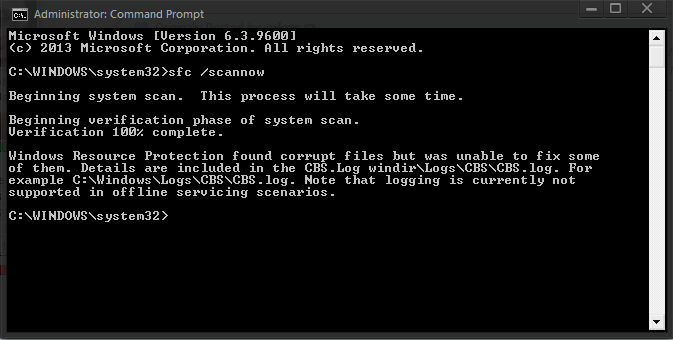

 and I'm out 85.00 dollars. MS just said too bad. eBay's working to get my money back because he claim to MS reseller. I guess that's what I get for buying W8 off eBay in first place.
and I'm out 85.00 dollars. MS just said too bad. eBay's working to get my money back because he claim to MS reseller. I guess that's what I get for buying W8 off eBay in first place.